TekMatix Blog & Help Articles
Use the search bar below to look for help articles you need.
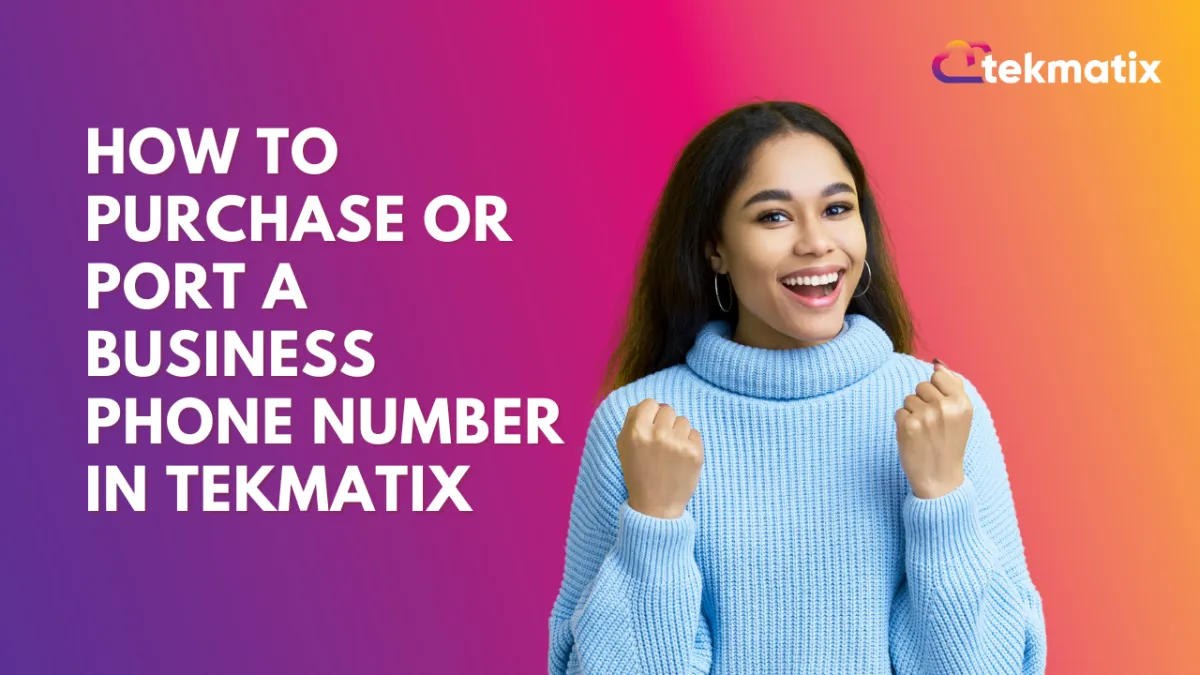
How To Purchase or Port a Business Phone Number in Tekmatix
How To Purchase or Port a Business Phone Number in Tekmatix for Seamless Communication
Having a dedicated business phone number is a simple yet powerful step to enhance your communication strategy. With Tekmatix, you can either purchase a new number or port in your existing one—unlocking SMS and voice functionality ideal for marketing campaigns, sales calls, and support workflows.
Why It Matters
✅ Professionalism – Build trust and credibility with a dedicated business line.
✅ Functionality – Enable SMS, voice, voicemail, and automation.
✅ Brand Consistency – Choose local or toll-free numbers based on your customer base.
✅ Flexibility – Use separate numbers for regions, departments, or campaigns.
✅ Separation – Keep business communications off your personal phone.
Option 1: Purchase a New Number in Tekmatix
Step 1: Navigate to Phone Number Settings
From your Tekmatix sub-account, go to Settings.
Select Phone Numbers under Business Services.
Click + Add Number → then select Add Phone Number.



Step 2: Choose Country and Number
Select your country.
Use filters to find a number based on digits, capabilities (SMS, MMS, Voice), or type (Local/Toll-Free).
Refresh to explore more options.
Step 3: Purchase
Select your preferred number.
Click Proceed to Buy.
📌 Monthly charges apply based on number type and location. View full pricing here: Tekmatix Pricing Schedule
Option 2: Port an Existing Number into Tekmatix
Want to keep your current number? You can port it into Tekmatix via our partner, Twilio.
Important Notes Before You Begin
⏳ It can take up to 4 weeks to port your number in.
💸 Once ported, Tekmatix pricing for SMS and calls applies—not your previous provider. See: Tekmatix Rebilling Info
🔁 If you need to port your number out later, it may take up to 4 weeks again.
How to Port Your Number
Go to Twilio and create a free account.
Locate your Account SID in the Twilio Console Dashboard.
Fill out the International Porting Form using your Account SID.
Once submitted, Twilio will initiate the porting process. This may take up to 4 weeks, and Tekmatix does not control the timeline.
When your number is successfully ported in, notify Tekmatix Support.
We will then request to have the number added to your sub-account.
💡 Tip: For mission-critical use cases, consider keeping a backup number active during the porting window.
Sample Use Case: Keeping Your Brand's Main Line
Scenario: Megan has been running her coaching business with a trusted local number for years. She doesn't want to lose that number when switching to Tekmatix.
She follows the steps above to port her number via Twilio. Once confirmed, Tekmatix Support links it to her sub-account. Now, she can manage calls, SMS campaigns, and client interactions—all from one dashboard—with the number her customers already know.
Frequently Asked Questions
Q: Can I buy or port multiple numbers?
Yes, many users manage numbers per team, region, or service line.
Q: Can one number support multiple users?
Yes—but for better tracking and personalization, dedicated numbers per user are ideal.
Q: Can I still import Twilio numbers I already own?
Yes. If the number is already in Twilio, let us know and we can add it to your sub-account.
Ready to power up your communication with a professional number?
Head to your Tekmatix dashboard or start the porting process via Twilio.
📞 Need help? Send your queries to Tekmatix Service Hub or book a call with our Teksperts!
Copyright © 2026 TekMatix. All rights reserved | [email protected]

