TekMatix Blog & Help Articles
Use the search bar below to look for help articles you need.
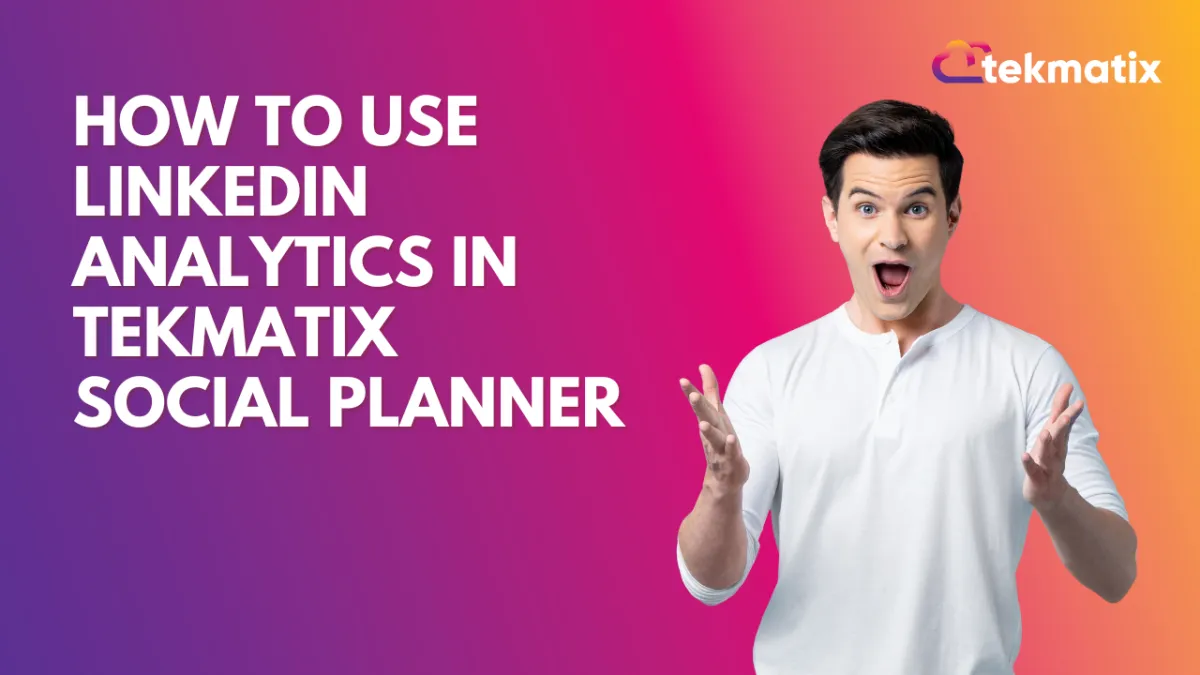
How To Use LinkedIn Analytics in Tekmatix Social Planner
How To Use LinkedIn Analytics in Tekmatix Social Planner
If you're managing content across multiple platforms, tracking performance is critical to growth. Tekmatix now makes it easier than ever with LinkedIn analytics integrated into your Social Planner Statistics. This new addition joins existing support for Facebook and Instagram, helping you measure engagement, post reach, and impressions—all in one place.
Why This Matters
Understanding how your content performs on LinkedIn allows you to make data-driven decisions, tailor strategies, and improve audience engagement. Whether you're a solopreneur or managing content for a client, LinkedIn analytics helps answer questions like:
Which type of post performs best?
When is the best time to post?
Which platform brings in the most engagement?
Key Benefits of LinkedIn Analytics in Tekmatix
Post Metrics - See total posts, likes, comments, followers, impressions, and reach
Visual Graphs - Understand trends with weekly performance charts
Platform Breakdown - Compare engagement across LinkedIn, Facebook, and Instagram
Impression & Reach Tracking - Know how visible your posts are and how far they spread
💡 Note: These insights are available only for LinkedIn Pages (not personal profiles), due to LinkedIn’s API limitations. Demographic breakdowns (e.g. age, location) are not supported.
How to Access LinkedIn Stats in Tekmatix Social Planner
Step 1: Connect Your LinkedIn Page
Go to Marketing & Emails > Social Planner > +Socials inside Tekmatix.
Add your LinkedIn Page under Accounts if you haven’t yet.
Step 2: Open Social Planner Statistics
Navigate to the ‘Statistics’ tab from the left panel.
Choose LinkedIn from the platform filters.
Step 3: Review Performance Metrics
Explore graphs showing weekly performance trends.
Check total likes, comments, shares, impressions, and reach.
Compare engagement across platforms using side-by-side data.
Best Practices for Using LinkedIn Analytics
Use it Weekly: Check stats weekly to spot what’s working and what’s not.
Compare Platforms: Tailor posts for LinkedIn if engagement differs from Facebook or Instagram.
Optimize Post Timing: If a certain day/time gets more impressions, post more content during that window.
Focus on Reach: Posts with high reach but low engagement may need better calls-to-action (CTAs).
Sample Scenario
Use Case: Weekly Report for a B2B Marketing Agency
You manage a LinkedIn Page for a consulting firm and post three times a week. Using Tekmatix’s Social Planner:
You discover Tuesday posts get the most impressions.
One specific carousel post had the highest engagement (likes and comments).
Your total reach has been growing steadily week-over-week.
Based on this, you decide to:
Schedule more carousels
Focus on posting Tuesdays and Thursdays
Pause underperforming quote cards
Summary
With LinkedIn analytics now built into Tekmatix Social Planner, you can:
Evaluate performance effortlessly
Compare engagement across platforms
Make smarter content decisions
Start using the insights today to refine your strategy and grow your audience on LinkedIn.
Copyright © 2025 TekMatix. All rights reserved | [email protected]

