TekMatix Blog & Help Articles
Use the search bar below to look for help articles you need.
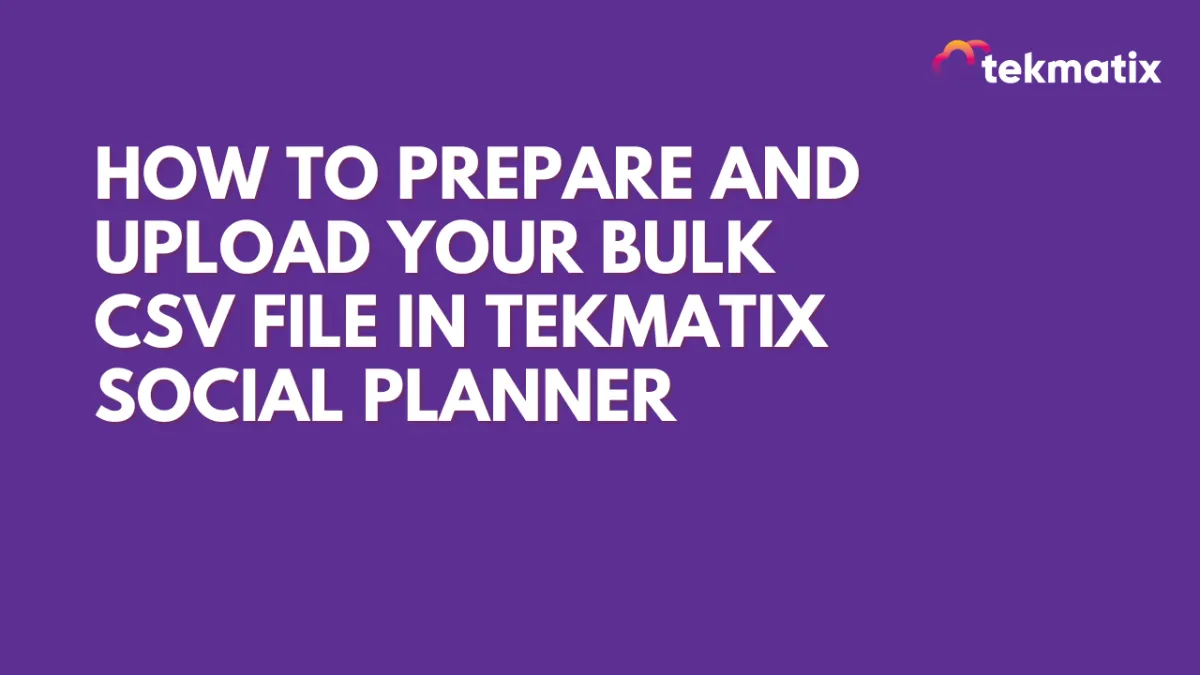
How To Prepare and Upload Your Bulk CSV File in Tekmatix Social Planner
How To Prepare and Upload Your Bulk CSV File in Tekmatix Social Planner
Why This Matters
Bulk scheduling social media posts can save hours of repetitive work—especially if you manage multiple clients or platforms. With Tekmatix's CSV Upload feature, you can plan, schedule, and post up to 90 posts across platforms in a single upload.
But to make this work smoothly, your CSV file must follow specific formatting rules and prerequisites. This guide walks you through everything you need to know, step-by-step.
CSV Upload Options in Tekmatix
There are two types of CSVs supported in Tekmatix:
Basic CSV:
Supports:
Post date/time
Content (caption/text)
Preview link (OG Meta URL)
Media (Image, Video, GIF URLs)
Advanced CSV:
Includes everything in Basic plus powerful extras:
Platform-specific formats (Posts, Reels, Stories, Shorts)
Google Business Profile support
LinkedIn PDFs, YouTube Shorts, TikTok privacy settings
Follow-up comments, watermarks, categories, tags
Pinterest, Tekmatix Community, and more
👉 Download Basic Sample CSV
👉 Download Advanced Sample CSV
⚠️ Reminder: If a field is marked as “Advanced CSV only,” it will not work with Basic CSV files.
CSV Column Requirements & Formatting Guide
1. Date & Time (Required – Both)
Header: postAtSpecificTime
Format: Use 24-hour format like 2025-08-25 21:30
Rule: Schedule time must be at least 10 minutes after the time you upload the file.
If left blank, post will be saved as Draft.
2. Content (Caption) (Required – Both)
Header: content
Supports hashtags and plain text.
Follow platform-specific character limits.
3. Link Preview (OG URL) (Optional – Both)
Header: link
URL shown as a link preview.
Note: If media (image, video, GIF) is included, this link is moved into the caption.
4. Image URL (Optional – Both)
Header: imageUrls
Accepts PNG, JPG/JPEG formats.
Maximum of 10 images per post.
Separate multiple URLs with commas.
5. GIF URL (Optional – Both)
Header: gifUrl
Do not include images or videos in the same post if GIF is used.
6. Video URL (Optional – Both)
Header: videoUrls
Up to 10 videos per post.
Do not include other media fields when using video.
Advanced CSV-Only Fields
These fields only work with the Advanced CSV uploader:
7. Media Optimization
mediaOptimization → true or false
Converts media to the correct format for each platform (e.g., .mp4 to .mov).
8. Watermark
applyWatermark → true or false
Automatically adds your branding watermark.
9. Tags
tags → Comma-separated keywords (e.g., "sale,summer,fitness")
10. Category
Category → Used for sorting/filtering posts in Tekmatix
11. Follow-Up Comment
followUpComment → First comment shown with the post (supports major platforms)
12–19. Platform-Specific Fields
📌 Refer to the advanced template for exact headers and accepted values.
Pro Tips
Avoid Google Drive links; use Tekmatix Media Library links instead.
For a new location (via snapshot), tags and categories must be re-added.
You can schedule up to 90 posts per upload.
Frequently Asked Questions
Q: What happens if I leave the date column blank?
A: It goes to Drafts, not scheduled.
Q: How do I fix flagged errors in my CSV?
A: After upload, click "View Posts" > fix errors > re-upload.
Q: Can I use post composer and CSV together?
A: Yes! Use Post Composer for one-off posts, and CSV Upload for bulk.
Final Thoughts
Mastering the CSV formatting requirements unlocks the true power of Tekmatix’s Social Planner. Whether you’re handling a single brand or multiple client accounts, this feature helps you plan ahead, stay consistent, and save loads of time.
Copyright © 2025 TekMatix. All rights reserved | [email protected]

