TekMatix Blog & Help Articles
Use the search bar below to look for help articles you need.
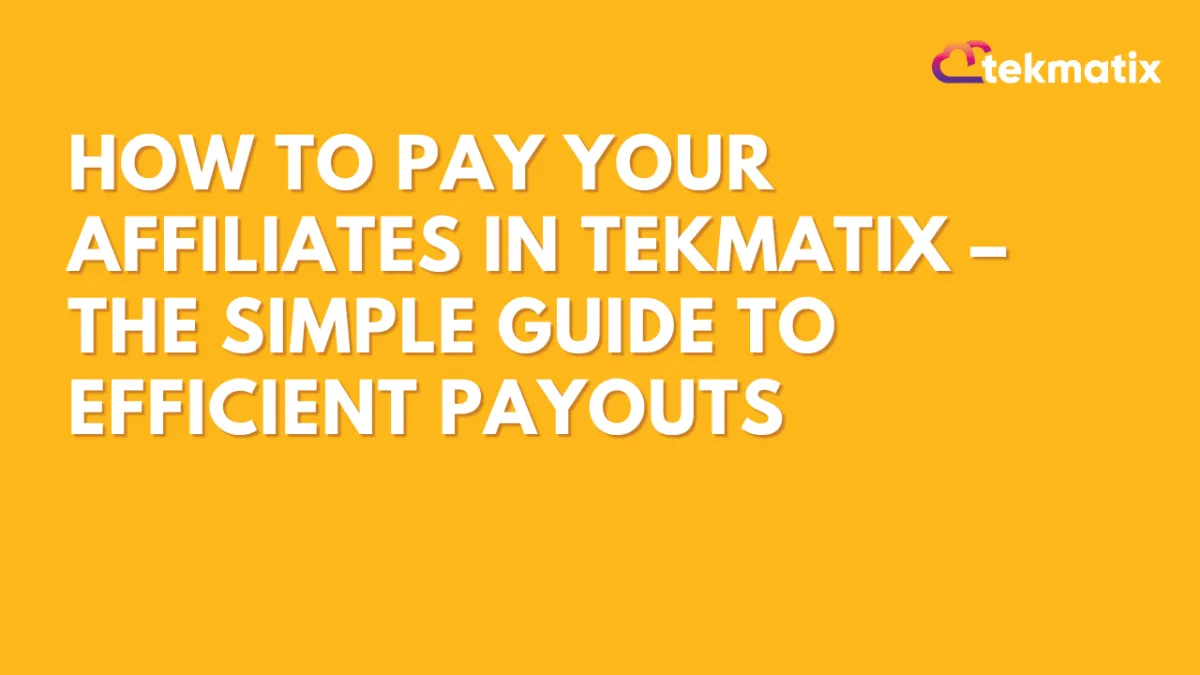
How To Pay Your Affiliates in Tekmatix – The Simple Guide to Efficient Payouts
How To Pay Your Affiliates in Tekmatix – The Simple Guide to Efficient Payouts
Paying your affiliates on time is crucial for maintaining strong relationships and keeping your program running smoothly. With Tekmatix, you can choose between automated payouts via PayPal or manual payments through your preferred bank or provider. Either way, you’ll be able to keep your records clean and up to date by marking payouts as complete in your system.
In this guide, we’ll walk you through both methods and help you understand when to use each one.
Why This Matters
Affiliate partners are a driving force behind many successful campaigns. Ensuring accurate and timely payouts builds trust and encourages long-term collaboration. Tekmatix offers flexible options so you can tailor your payout process based on your workflow and preferred tools.
Step-by-Step Guide: Paying Your Affiliates in Tekmatix
Option 1: Fast & Easy Payouts via PayPal (Recommended)
Tekmatix integrates with the PayPal Payouts API, allowing you to automatically send payments without ever leaving your dashboard.
Benefits:
No need to log in to PayPal separately
Pay multiple affiliates at once
Saves time and reduces manual errors
To enable this:
You’ll need to connect your PayPal Payouts account. Check out our PayPal Payout setup guide to get started.
Option 2: Manual Payouts via Bank or Other Providers
If you prefer using your bank or another payment system (like Wise, Payoneer, or manual wire transfer), follow these steps:
1. Navigate to the Payouts Page
Go to your Tekmatix dashboard and click Affiliate Manager > Payouts.
2. Approve Pending Payouts
In the Pending tab, review all commissions that are due. Approve the ones you want to process.
3. Switch to ‘Approved for Payout’
You’ll now see all approved payouts ready to be paid.
4. Select Payouts to Pay
Select the relevant affiliates or use the bulk select option to pick them all.
5. Download CSV for Bank Payment
Choose the Bank tab, select your affiliates, and download the CSV file with payout details for easy upload to your bank platform.
6. Send Payments via Your Bank
Use your bank or payment platform to issue the payments directly.
7. Mark as Paid
Once you’ve sent the funds, return to Tekmatix and click “Mark as Paid” to update the records.
Configure Available Payout Methods for Affiliates
You can control which payout methods (PayPal, Bank Transfer) your affiliates see.
To configure:
Go to Affiliate Manager > Settings
Click Affiliate Portal Settings > Configure Payout Methods
Select the payout options you want to offer
Click Save
🎯This ensures your affiliates only see payment methods you’re actively supporting.
How to set up and link payout methods for affiliates in Tekmatix
Sample Scenario: Paying Your Affiliates via Bank
Let’s say you’ve just wrapped up a successful product launch and you owe commissions to 15 affiliates. You prefer to pay via your local bank.
Here’s what you do:
Go to Affiliate Manager > Payouts
Approve pending payouts for that campaign
Move to Approved for Payout, select all 15
Choose the Bank option and download the CSV
Upload the file to your online banking system and process the transfers
Return to Tekmatix, click Mark as Paid for all entries
Done! Your affiliates are paid, and your records are up-to-date.
Best Practices
Automate where possible – PayPal saves you time and improves consistency.
Set payout terms clearly – Use NET-30 or NET-60 to manage refund windows.
Communicate updates – Let affiliates know when payouts are made or delayed.
Keep records clean – Always mark payouts as complete after sending them.
Final Thoughts
Whether you automate your payments or handle them manually, Tekmatix makes affiliate payouts easy to manage. Keeping your affiliates paid on time helps grow your program and retain top partners.
💬 Need help configuring your affiliate payouts? Our support team is just a click away!
Copyright © 2025 TekMatix. All rights reserved | [email protected]

