TekMatix Blog & Help Articles
Use the search bar below to look for help articles you need.
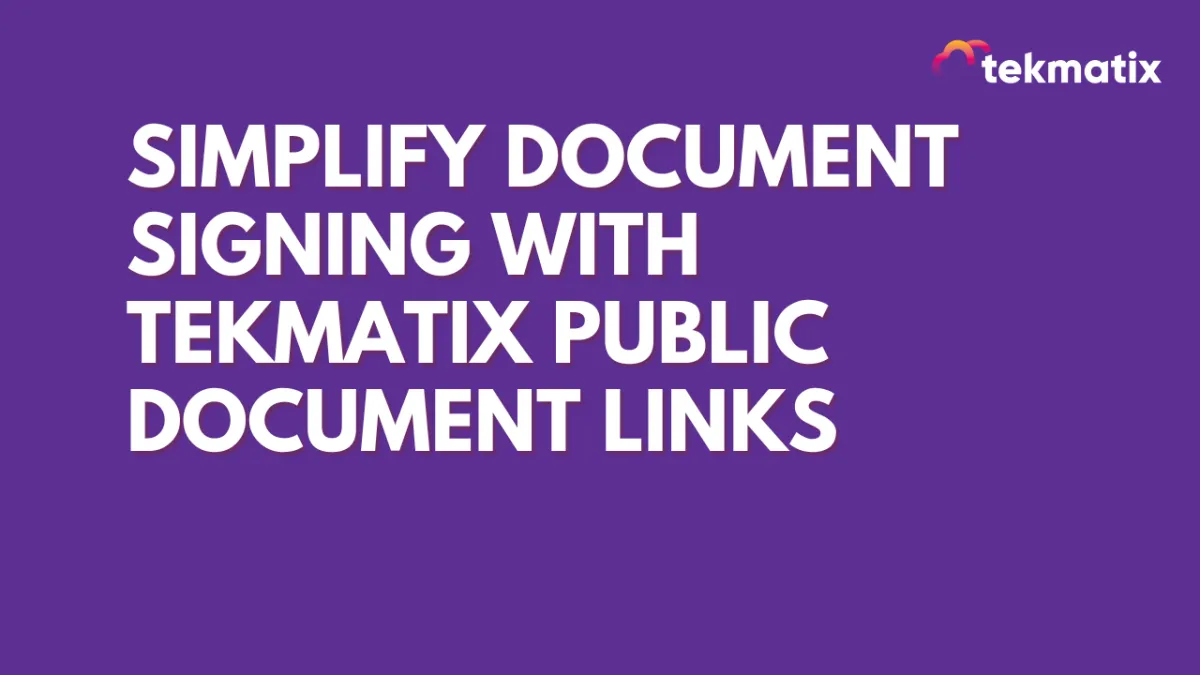
Simplify Document Signing with Tekmatix Public Document Links
Simplify Document Signing with Tekmatix Public Document Links
Learn more about Tekmatix's new Public Document Link feature to make your document-signing process quicker and easier.
Perfect for situations where standard agreements need to be signed quickly without adding contacts to your system, this feature ensures a seamless, efficient experience for both you and your clients.
Scenario: A Freelance Agreement on the Go
Imagine you're a freelance graphic designer. You’ve finalized terms with a new client and need them to sign an agreement quickly. Instead of adding their details to your CRM:
You create a public document from your pre-existing template.
Share the link via email.
The client fills in their details, signs the agreement, and receives a signed copy.
You instantly access the signed agreement in the Responses section, ready for your records.
This saves time and simplifies the process for both parties.
How It Helps!
No need to manually add contacts - just share a link!
Recipients can easily sign documents online and receive an emailed copy instantly.
All responses are tracked and downloadable from a central location.
Step-by-Step Guide to Using Public Document Links
1. Create a Public Document
Go to Payments > Documents and Contracts > Templates in Tekmatix.

Click New and choose Create Public Document from the options.

Or, create a new template and click on Publish.

Design your document using the intuitive editor.
2. Share the Link
After publishing, Tekmatix will generate a unique link.

Share this link with your recipients via email, chat, or any other communication channel.
3. Enable Easy Signing
Recipients open the link, fill in their First Name, Last Name, and Email, and complete the signing process.
Once signed, a copy of the completed document is automatically emailed to the signer.
4. Manage Responses
Access the responses by going to the Documents & Contracts Dashboard and click Completed to view or download all signed documents.

Unpublish a document anytime to stop receiving signatures.

Key Benefits
Perfect for on-the-go agreements or standard forms.
Works independently of workflows, giving you more control.
Streamlines signature collection without manual steps.
Upgrade your document-signing process today with Tekmatix Public Document Links—designed for speed, simplicity, and seamlessness!
Related Articles:
How To Use Split Column Support to Design Professional Documents & Contracts in Tekmatix
Copyright © 2025 TekMatix. All rights reserved | support@tekmatix.com

