TekMatix Blog & Help Articles
Use the search bar below to look for help articles you need.
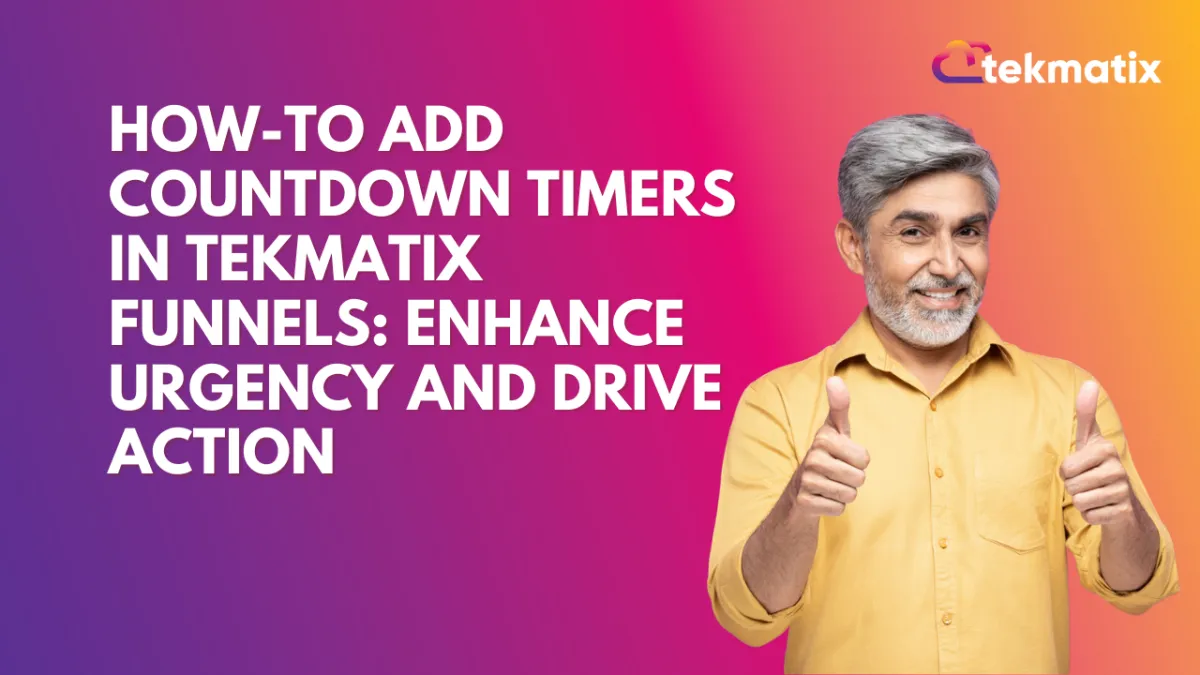
How-To Add Countdown Timers in Tekmatix Funnels: Enhance Urgency and Drive Action
How-To Add Countdown Timers in Tekmatix Funnels: Enhance Urgency and Drive Action
Imagine you’re launching a limited-time holiday sale. By adding a countdown timer to the top of your holiday offer page, you can draw attention to the sale’s end date, building urgency. Use the HTML timer for accuracy and longer duration, and synchronize the timer with email countdowns sent to your contact list to maintain consistency.
Overview
Countdown timers are a powerful tool for creating urgency on your funnel pages, helping to motivate users to act quickly by highlighting the limited time remaining on an offer or deadline. Using Tekmatix, you can easily add countdown timers to your funnels, customize them for different situations, and even synchronize them with email campaigns for a consistent customer experience. This guide walks you through two primary methods for adding countdown timers to your funnels, alongside a practical scenario for effective usage.
Why Use Countdown Timers?
Countdown timers create a visual reminder of a time-sensitive offer, encouraging visitors to take immediate action. When placed strategically, countdowns can enhance conversions and increase engagement. To be most effective, synchronize your funnel timers with any countdowns used in related email campaigns, reinforcing urgency across all touchpoints.
Steps to Add a Countdown Timer in Tekmatix Funnels
Method 1: HTML-Based Countdown Timer
This method uses an HTML element, which offers greater functionality and accuracy for a long-lasting timer. Here’s how to set it up:
Go to Websites & Funnels > Funnels in your Tekmatix dashboard to open the funnel you want to add the countdown timer to.

Select the specific page where you’d like to place the countdown timer.
From the elements menu, drag the Countdown Timer element onto your funnel page.

Customize the Timer. Adjust the timer’s appearance, including colors and fonts, to match your branding. After configuring, Save your changes. Preview your funnel to verify that the timer displays correctly.
To make changes, go to the Countdown Timer in the Marketing & Emails Section > Countdown Timer and edit the timer’s end time to the desired deadline.
Method 2: Code Block Countdown Timer
For those who want to use a design-specific timer, the Code Block Timer is a quick option. However, it’s important to note that this GIF-style timer resets after 60 seconds, making it ideal for short-term visuals rather than sustained countdowns.
Copy the Timer Code either by clicking on the three dots on the list view or edit view of the timer.
Edit View
List View
Insert a Code Block Element in Your Funnel Page
3. Paste the Timer Code
Save your changes and preview the Code Block
Additional Tips and FAQs
Synchronize with Email Timers - For a seamless experience, synchronize countdowns on your funnel and emails.
Customizing Appearance - For HTML timers, adjust style settings directly in Tekmatix to match your branding.
Managing Code Blocks - If using code block timers, remember they reset after 60 seconds, making them ideal for immediate engagement rather than long-term deadlines.
Summary
With Tekmatix’s countdown timer options, you can easily add elements of urgency to your funnels, helping to motivate users to take timely actions on your offers. From setting up your first countdown to customizing for brand consistency, Tekmatix has the tools to make it effective and easy.
Feel free to reference additional resources to make the most out of your countdown timers:
Copyright © 2026 TekMatix. All rights reserved | [email protected]

