TekMatix Blog & Help Articles
Use the search bar below to look for help articles you need.
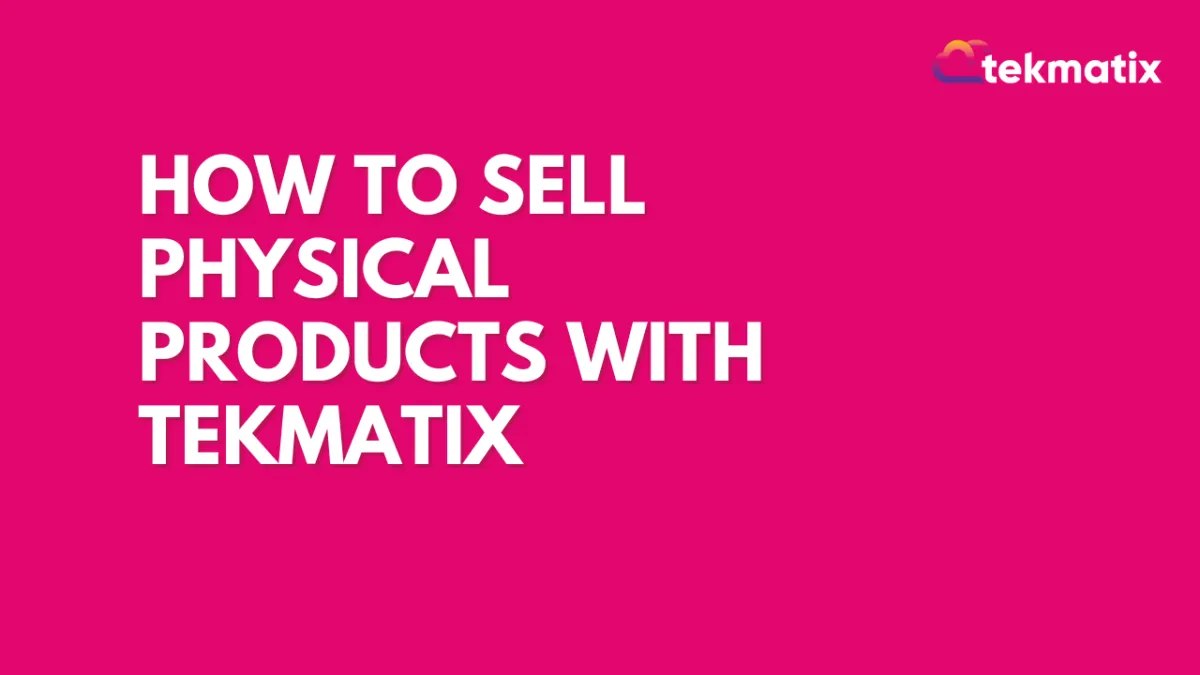
How to Sell Physical Products with Tekmatix
How to Sell Physical Products with Tekmatix
If you’re running an e-commerce or product-based business, Tekmatix has you covered! From candles to custom merchandise, you can seamlessly sell physical products right from your Tekmatix account.
👉 Reflect Today: Are you leveraging your tech tools to sell both physical and digital products?
Here’s how to get started:
Integrate with Shopify
If you’re already on Shopify, just connect it to Tekmatix in the settings under “Integrations.” This allows you to manage everything from one platform for a smooth e-commerce experience.Sell Directly on Tekmatix
Don’t have Shopify? No worries! Simply create a product listing in Tekmatix, add the details, and set up your order form to include a shipping address.Automate Your Shipping Notifications
Once someone makes a purchase, set up an automation to send you the shipping details so you can fulfill orders without missing a beat!
💡 Ready to streamline your business operations, sell physical products, and automate like a pro? Join Legends Lab to master tools like Tekmatix that will power up your e-commerce game.
👉 www.tekmatix.com
#Ecommerce #PhysicalProducts #Automation #BusinessTech #Tekmatix #SarahCordiner
Copyright © 2025 TekMatix. All rights reserved | support@tekmatix.com

