TekMatix Blog & Help Articles
Use the search bar below to look for help articles you need.
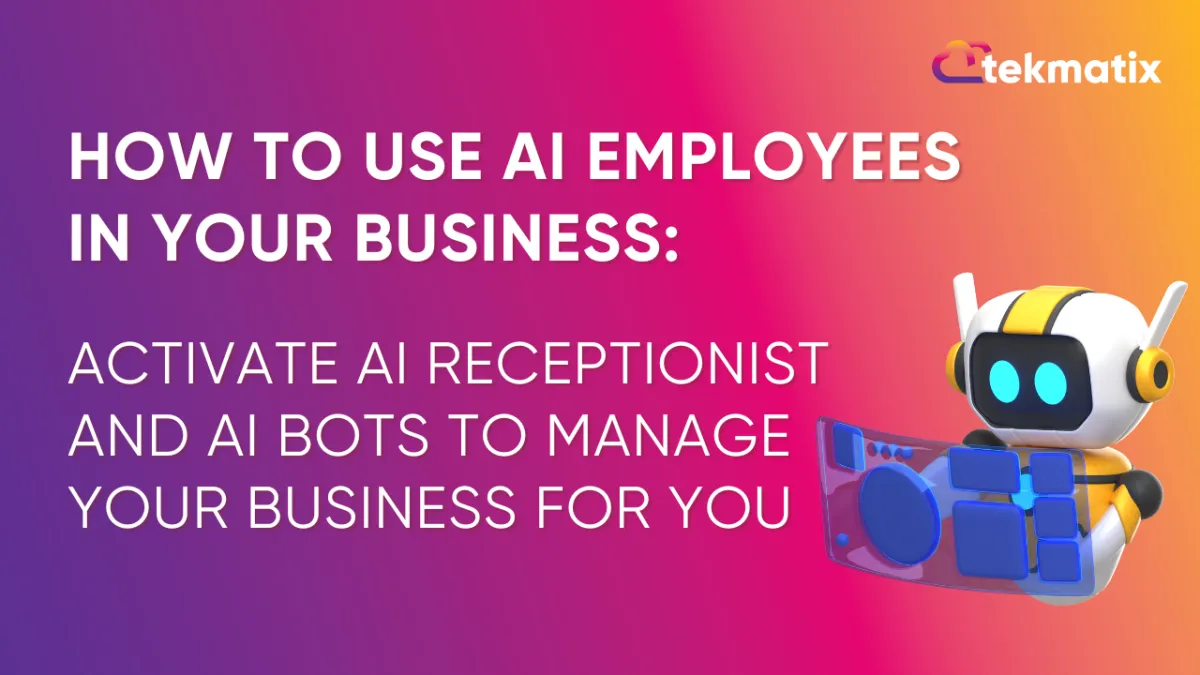
How To Use AI Employees in Your Business: Activate AI Receptionist and AI Bots To Manage Your Business For You
How To Use AI Employees in Your Business: Activate AI Receptionist and AI Bots To Manage Your Business For You
Imagine a suite of Full-Time Employees working for you 24 hours a day - for Just $149/Month!
Imagine having an employee who works 24 hours a day and handles UNLIMITED tasks exactly as you tell them to every single time - all for just $149 per month.
Well, with Tekmatix, you can.
Whether it’s answering the phone for you, triaging calls, having sales conversations on the phone, responding to incoming chats and DMs, responding to reviews for you, managing conversations, creating content, or enhancing your workflows, our newest member and our latest feature, AI Employee is ready to transform your business operations.
Tekmatix’s AI Employee makes this vision a reality by automating almost every aspect of your business operations.
How Your AI Employees Can Work For You
Case Study: Simplifying Customer Support with AI
Lisa* struggled to manage her growing coaching business while maintaining a strong online presence. After activating Tekmatix’s AI Employee, her business transformed:
AI Bot answered incoming messages and DMs on social media and handled all missed calls by sending missed callers and text back, converting inquiries into booked coaching calls and sending messengers to her coaching program sales page
Receptionist AI (Voice AI) answered all of her incoming calls for her whilst she was teaching and coaching, answering common FAQs and booking callers into her free strategy call calendar for her
Reviews AI automated review requests, increasing her Google reviews from none, to 14 in her first 21 days of having it switched on.
Content AI generated weekly social media posts, keeping her audience engaged.
Lisa saved over 20 hours a week and increased sales by 40%, all thanks to her AI Employee.

Key Features of Tekmatix AI Employee
Watch this quick demo video that shows you how our Voice AI Agent can work:
1. Voice AI - Never Miss a Call Again
Handle inbound calls without ever touching it again - with Voice AI Assistants. It answers missed calls, has real time conversations, gathers caller information and contact details, triages calls, answers questions about your products and services, directs callers to web pages, and even books appointments, add callers to workflows and redirects calls — all automatically.
Example Use Case:
Use Voice AI to qualify leads before transferring callers to you or to your human staff
Use Voice AI to book appointments (paid or free)
Use Voice AI to handle initial sales inquiries and FAQs depending on customer preferences and questions
Use Voice AI to ‘sell’ your products and services
Use Voice AI to triage clients and switchboard them based on their needs
Use Voice AI to collect leads, update contact information, add clients to your records, and direct to specific web pages
…..and more!
2. Conversation AI - Personalized Text-Based Interactions
Deliver 24/7 customer support across SMS, Facebook, Instagram, Google Business Profile and even Whatsapp.
Conversation AI ensures every message is responded to, in real-time conversation.
It can be easily trained to reflect your brand voice, learn your entire website in seconds, wells your products and services, answers questions about your products and services, books appointment for you and much more.
And the good thing about this is you don’t need complicated tech development skills to get this live - its quick and easy to set up and we can even do it for you in our Done-for-You AI Set-Up service.
Example Use Case:
Use Conversation AI to provide 24/7 customer support without human intervention.
Use Conversation AI to direct your customers through the qualification process and lead them to schedule meetings automatically.
Use Conversation AI to automate your responses to nurture your leads in a sales funnel.
3. Reviews AI - Simplify Reputation Management
Automatically request and respond to reviews across platforms like Google and Facebook. Set it to autopilot for quick responses or customize replies manually.
Example Use Case:
Use Reviews AI to automatically respond to your customer reviews!
Use Reviews AI to manage responses to your reviews.
Use Reviews AI to immediately address negative reviews to win back your customer loyalty.
4. Content AI - Speed Up Content Creation
Write professional blog posts, social media captions, and emails 10x faster. Content AI even generates images to complement your content.
Example Use Case:
Use Content AI to create engaging posts with AI-generated images.
Use Content AI to write promotional content still tailored to your brand in a matter of seconds!
Use Content AI for A/B Testing creating different variations of headlines for testing.
5. Workflow AI Assistant - Smarter Automation
Build, customize, and troubleshoot workflows effortlessly. Workflow AI Assistant simplifies complex automations, making them accessible to everyone.
All you have to do is tell our AI Assistant what kind of workflow you’d like to create and it will automatically help you draft up a workflow using all the right triggers, actions and steps for maximum automation and productivity!
Example Use Case:
Use Workflow AI Assistant to help see how each element fits together and fix your workflow snapshot.
Use Workflow AI Assistant to build process designs from scratch with AI-guided instructions.
Use Workflow AI to guide you in creating the workflow you want by simply telling it your desired action!
How to use Workflow AI
On the Automations tab, select an existing workflow from the list or create a new one from scratch.
Locate the Workflow AI chat icon in the bottom left corner inside. Clicking it will open the chat box, where you’ll see several prompt cards to start the conversation. You can also click on “Suggestions” or “Add Actions” to get specific recommendations from Workflow AI.

Choose a card or simply start typing your query into the chat box.
📌 Note: Each day, you’ll have 30 credits to interact with Workflow AI. Each question or action request uses one credit and the credits reset daily.

6. Funnel AI - Build High-Converting Funnels
Create stunning, conversion-optimized funnels and websites in minutes. No coding required.
Simply tell the Funnel AI what you are selling, to who and more, and it will help you craft a high converting sales funnel.
Example Use Case:
Use Funnel AI to instantly design pages and funnels for your flash sales, webinars, or product launches. All you have to do is provide details on your business and details and the AI tool will generate 60% of the layout you want.
Use Funnel AI for its pre-built frameworks that can boost click-through rates and optimize your conversions!
Use Funnel AI to duplicate and configure funnels easily and test new offers and audiences.
How to use Funnel AI
On the Funnels or Websites' Tab, click "+New Funnel" tab to start building the funnel. A new pop up should come once you click the button.

Select "Funnel AI" option and then click "Continue" to go to the next step.

Start typing the name of your business. Select your industry using the dropdown menu. Once you have selected the industry, Click "Next" button to go to the next step.

Use the dropdown menu to select the objective of your funnel such as generating more leads, getting more appointments etc. This will help the AI to build the funnel that is perfectly suited for our objective.

Click generate and wait for a few seconds to generate the funnels.

There you'll have a funnel built based on your preference .

ACTIVATE YOUR AI EMPLOYEE TODAY!
Starting January 1, 2025, Tekmatix introduced an affordable monthly AI Employee fee that includes all AI features for JUST $149 per month!
Simply log in to your account, and activate your AI Employee:

Tekmatix’s AI Employee — your new 24 hour team members, working non-stop at an unlimited rate, to help you run your business on auto-pilot!
Try AI Employee and experience the future of business automation!
ACTIVATE AI EMPLOYEE
Related Articles:
Copyright © 2025 TekMatix. All rights reserved | [email protected]

