TekMatix Blog & Help Articles
Use the search bar below to look for help articles you need.
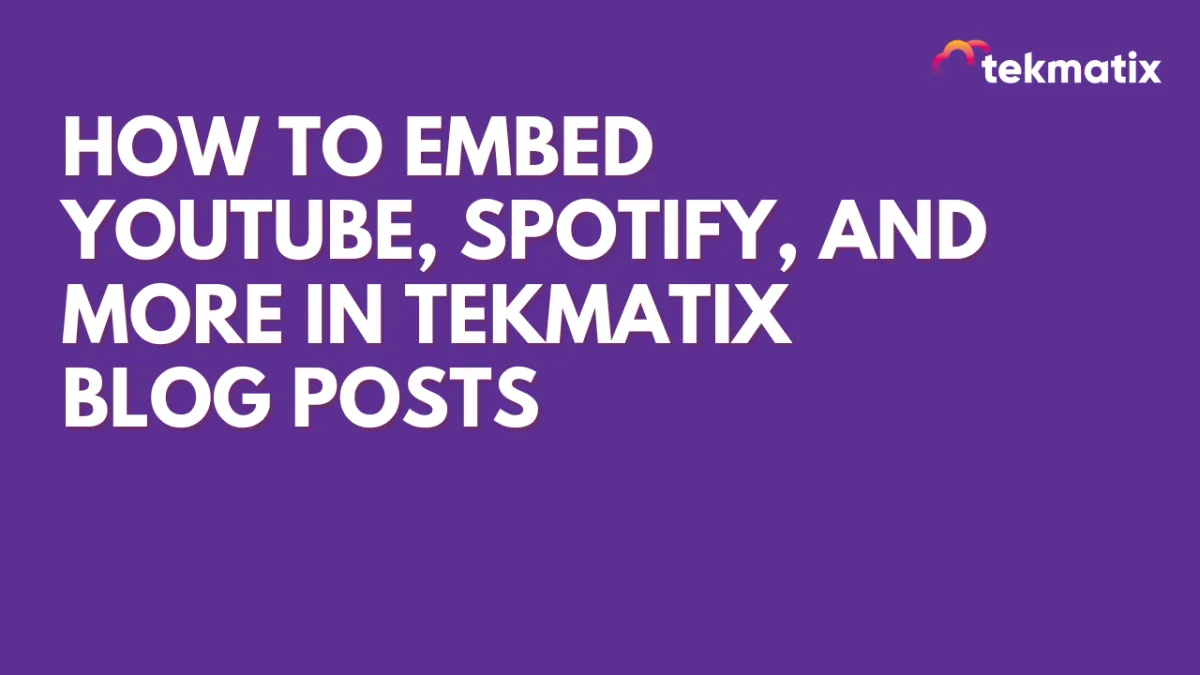
How To Embed YouTube, Spotify, and More in Tekmatix Courses
How To Embed YouTube, Spotify, and More in Tekmatix Courses
Tekmatix just made it easier to create content that captures attention and delivers value — by enabling direct embedding of third-party media into your Course Product Builder. Whether you want to drop in a product demo video, a podcast episode, or a music playlist, this feature lets you do it in just a few clicks — no need to upload anything manually.
Why This Update Is Important
Previously, media had to be uploaded directly to Tekmatix, which could be time-consuming or limit the type of content you could share. Now, you can enhance your course content by embedding rich media directly from platforms your audience already trusts and uses.
Supported media platforms include:
YouTube
Vimeo
SoundCloud
Loom
Wistia
Spotify
Mixcloud
Step-by-Step: How to Embed Media in a Course
Go to the Courses > Product Builder Page
From your Tekmatix dashboard, open the course you want to enhance.
Select “Upload Video/Audio”
You’ll find this option within the text or media editor.
Click on “Embed Media”
Instead of uploading a file, choose the embed option.
Paste Your Embed Link
Get the public embed URL from platforms like YouTube or Spotify and paste it into the provided field.Preview & Save
Tekmatix will display a preview so you can check formatting before publishing.
Sample Use Case
Case Scenario: Online Course Creator Sharing Bonus Content
Diane runs a course on digital marketing inside Tekmatix. She just recorded a bonus Q&A session using Loom and wants to share it in one of her course modules without uploading a large video file.
She opens the module, clicks “Embed Media,” pastes her Loom share link, and in seconds, it’s embedded directly into the post. Now her students can watch the video instantly, without redirecting or downloading.
She also embeds a Spotify podcast link from a guest expert related to the topic — giving her students a richer, more engaging learning experience.
Pro Tips
Use YouTube or Vimeo for tutorials and walkthroughs.
Embed SoundCloud or Spotify for podcasts or music content.
Use Loom for quick behind-the-scenes or team updates.
Mixcloud is great for DJs or audio-heavy brands.
All embedded content remains responsive and mobile-friendly.
Keep Your Content Dynamic
By embedding external media, you not only enhance the user experience but also reduce load times and save on storage. It’s a great way to keep your content fresh, interactive, and multimedia-rich — especially when repurposing content from other platforms.
Copyright © 2026 TekMatix. All rights reserved | [email protected]

