TekMatix Blog & Help Articles
Use the search bar below to look for help articles you need.
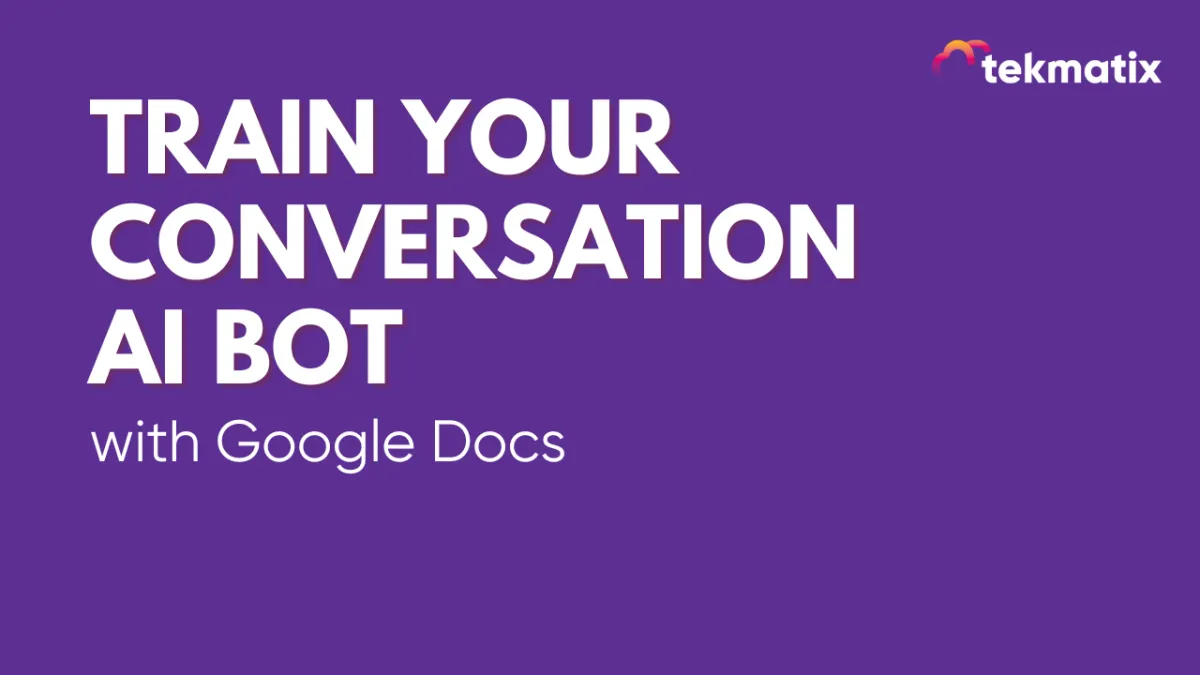
Train Your Conversation AI Bot with Google Docs
Maximizing Customer Engagement with Enhanced Conversation AI Bot Training
Welcome to this cool guide on making your chatbots smarter with the help of Google Docs! If you're looking to make your customer chats more helpful and on-point, you're in the right place. We're going to show you a new trick our CRM has up its sleeve that lets you train your chatbots in a super easy way using Google Docs. Whether you've been using our CRM for a while or you're just getting started, this article is going to be super helpful.
You might be wondering, why Google Docs? Well, it turns out it's a great tool for making your bots learn faster and respond better. Plus, you can fix mistakes in their responses super quickly and even teach them new stuff without a hassle. We're going to walk you through how to do this step by step, from setting things up to making sure your Google Docs are ready for your bots to learn from.
Here are some things you might be curious about:- How does using Google Docs make training your chatbot easier?- What kind of stuff can you teach your bot with Google Docs?- How do you make sure your Google Docs are set up right for bot training?
Don't worry, we've got all the answers in this guide. By the end, you'll know how to use Google Docs to make your chatbots smarter and your customer chats smoother. Let's dive in and start training those bots to be the best helpers they can be!
Benefits of Google Docs Integration for Conversation AI
Before diving into the step-by-step guide, let's explore the advantages of using Google Docs for training your conversational bots:
Efficient Training: Google Docs provides a straightforward and effective platform for enhancing your bots' conversational abilities, streamlining the training process.
Real-time Corrections: This integration allows for the flexibility to make corrections and refine bot responses in real-time, ensuring interactions are accurate and contextually relevant.
Expanded Training Options: With the addition of Google Docs, users now have an alternative to website URLs for comprehensive bot training, offering more versatility in training materials.
Step-by-Step Guide to Training Your Bot with Google Docs
Follow these simple steps to start training your Conversation AI bot using Google Docs:
Access Bot Training Settings:
Navigate to the "Conversation AI" section within our CRM and locate the bot training area.

Insert Google Docs URL:
Enter the public URL of the Google Docs document you wish to use for training.

Check Document Permissions:
Ensure the Google Docs document is set to public permissions to allow data fetching. Adjust permissions if necessary.
Fetch Data Automatically:
Click on "Get Data." Our CRM will then automatically retrieve and integrate the content from your specified Google Docs document into the bot training process.

Enjoy Seamless Integration:
With the data fetched, you can now leverage Google Docs for training your conversational bot, enhancing its capabilities for handling FAQs, appointment scheduling, and more across various channels.
Maximizing the Potential of Conversation AI
By integrating Google Docs into your Conversation AI bot training, you empower your business to fine-tune bots for optimal customer interactions. This update not only provides an efficient and flexible training solution but also ensures your bots are equipped to deliver superior service. As you implement this feature, remember to regularly update and refine your training documents to reflect changes in your business or customer service strategy, keeping your bots as helpful and relevant as possible.
Conclusion
Hey there! Thanks for checking out this guide on making your chatbots smarter with Google Docs and our CRM. It's all about teaching your bots to chat better, so they can help your customers more effectively. Google Docs is a cool tool that lets you update your bot's training material easily, making sure they're always giving the right answers. Just pop the link of your Google Doc into the CRM, make sure the doc is viewable by everyone, and hit "Get Data." This way, your bot learns directly from the document, making it super smart in handling questions, scheduling stuff, and more. Remember, keeping your Google Doc updated means your bot stays smart and helpful. Thanks for dropping by, and have fun making your bots the best they can be!
Copyright © 2026 TekMatix. All rights reserved | [email protected]

