TekMatix Blog & Help Articles
Use the search bar below to look for help articles you need.
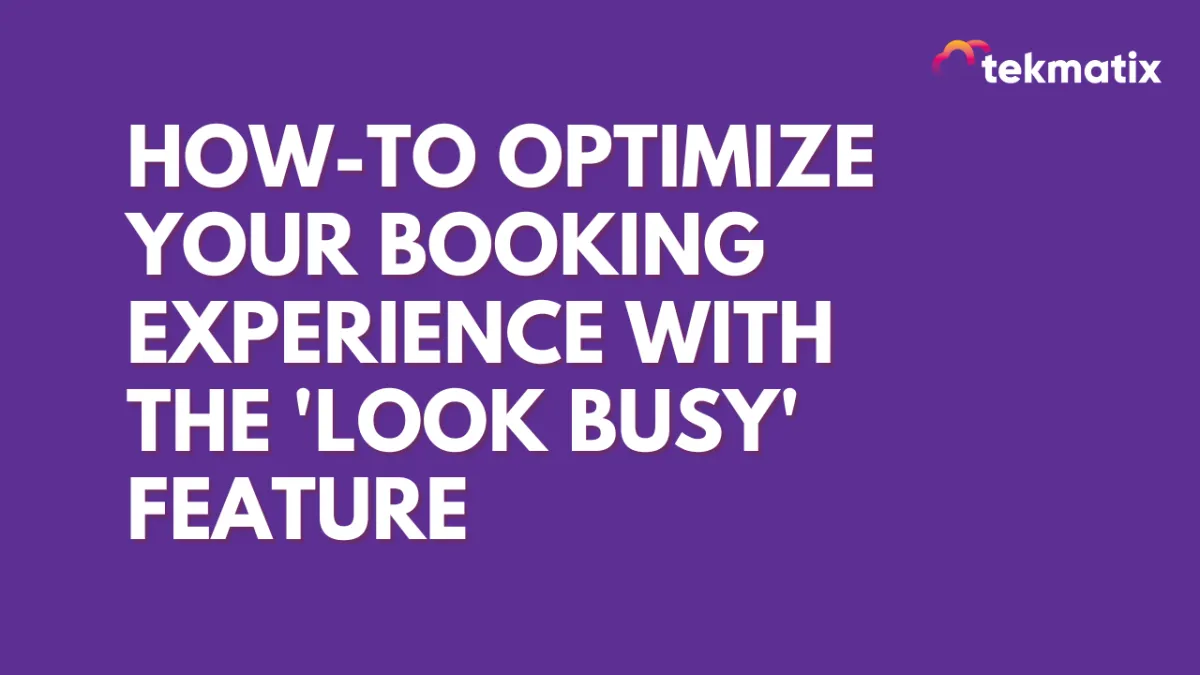
How To Optimize Your Booking Experience with the 'Look Busy' Feature
How-To Optimize Your Booking Experience with the 'Look Busy' Feature
Creating a sense of urgency can make your booking system more effective, and Tekmatix's 'Look Busy' feature is here to help!
Sample Scenario:
Imagine launching a new consultation service. You set your availability to 8 slots per day but enable the 'Look Busy' feature to hide 50% of the slots. Clients will see only 4 slots, prompting them to book quickly to secure their spot. Meanwhile, you still have full control of all 8 slots through your Tekmatix dashboard, allowing flexibility to manage high-demand periods effectively.
This smart tool reduces the number of visible appointment slots on your booking widget, making your availability appear limited and more desirable to clients. While this feature adjusts the slots visible on your widget, your full schedule remains accessible within your Tekmatix account for seamless management.
Why Use the 'Look Busy' Feature?
Limited visible slots create urgency for your clients to book sooner.
Appearing in demand increases your credibility.
Hide a specific percentage of available slots while maintaining full access in-app.
Step-by-Step Guide to Enable 'Look Busy'
Log in to your Tekmatix account and navigate to the Calendar Settings page.

Choose the calendar you wish to apply the feature to (Event, Round Robin, Collective, or Service). Click on the three dots and select Edit.

Enable 'Look Busy' and set your preferences.
Go to the Availability tab.
Find the 'Look Busy' option.
Toggle the setting to ON.
Enter the percentage of slots you want to hide (e.g., 30%, 50%).

Click Save to apply your settings.
Supported Calendar Types
Event Calendar: Ideal for one-time events or meetings.
Round Robin Calendar: Distribute bookings evenly across team members.
Collective Calendar: Allows multiple team members to handle appointments.
Service Calendar: Manage bookings for specific services.
Important Notes
Class Bookings & Service Menus: The 'Look Busy' feature does not apply to class bookings or service menus.
Full Access in Appointment Modal: Regardless of the 'Look Busy' setting, all slots remain visible within the in-app appointment modal.
Recurring Appointments: Future recurring slots may appear hidden on the widget but remain bookable based on initial settings.
With the 'Look Busy' feature, you can create a sense of exclusivity, encourage swift action from your clients, and maintain full control of your schedule. Ready to try it out? Log in to Tekmatix and enable 'Look Busy' today!
Related Articles:
Copyright © 2025 TekMatix. All rights reserved | [email protected]

