TekMatix Blog & Help Articles
Use the search bar below to look for help articles you need.
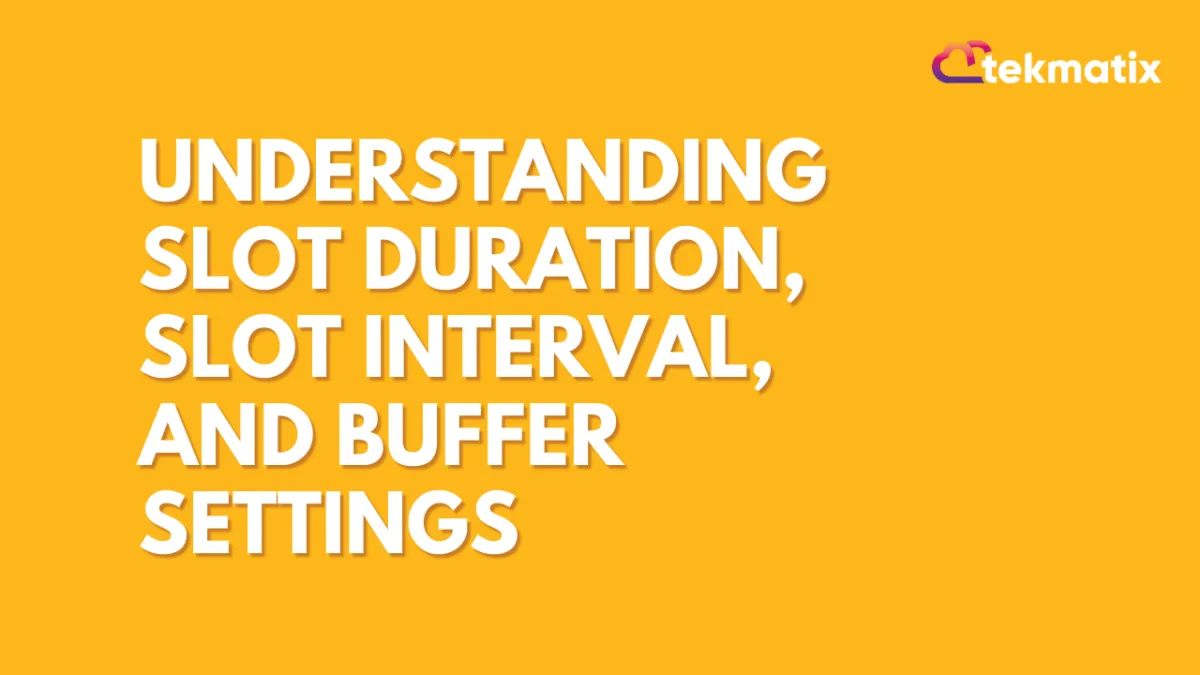
Understanding Slot Duration, Slot Interval, and Buffer Settings
SLOT DURATION
Slot Duration determines the length of the appointment.

For example, if a calendar's availability is from 9AM-11AM with a Slot Duration of 30mins and a Slot Interval of 30 mins, the calendar's availability will be: 9:00, 9:30,10:00, 10:30 AM.

The calendar's availability will be: 9:00, 9:30,10:00, 10:30 AM.

SLOT INTERVAL
Slot Interval determines how frequently the appointments are available.

For example, If a calendar's availability is from 9AM-11AM with a Slot Duration of 30mins but a Slot Interval of 15 mins, the calendar's availability will be: 9:00, 9:15, 9:30, 9:45, 10:00, 10:15, 10:30 AM

The calendar's availability will be: 9:00, 9:15, 9:30, 9:45, 10:00, 10:15, 10:30 AM

BUFFER
Buffer determines how frequently appointments can be booked in relation to each other.

For example, a Slot buffer will simply add buffer time after every appointment, preventing another booking until the buffer time has expired. Lets say an appointment is booked from 10:00 AM to 10:30 AM and you have slot buffer of 15 mins, then the next available slot will be at 10:45 AM.

The next available slot will be at 10:45 AM

Copyright © 2025 TekMatix. All rights reserved | [email protected]
