TekMatix Blog & Help Articles
Use the search bar below to look for help articles you need.
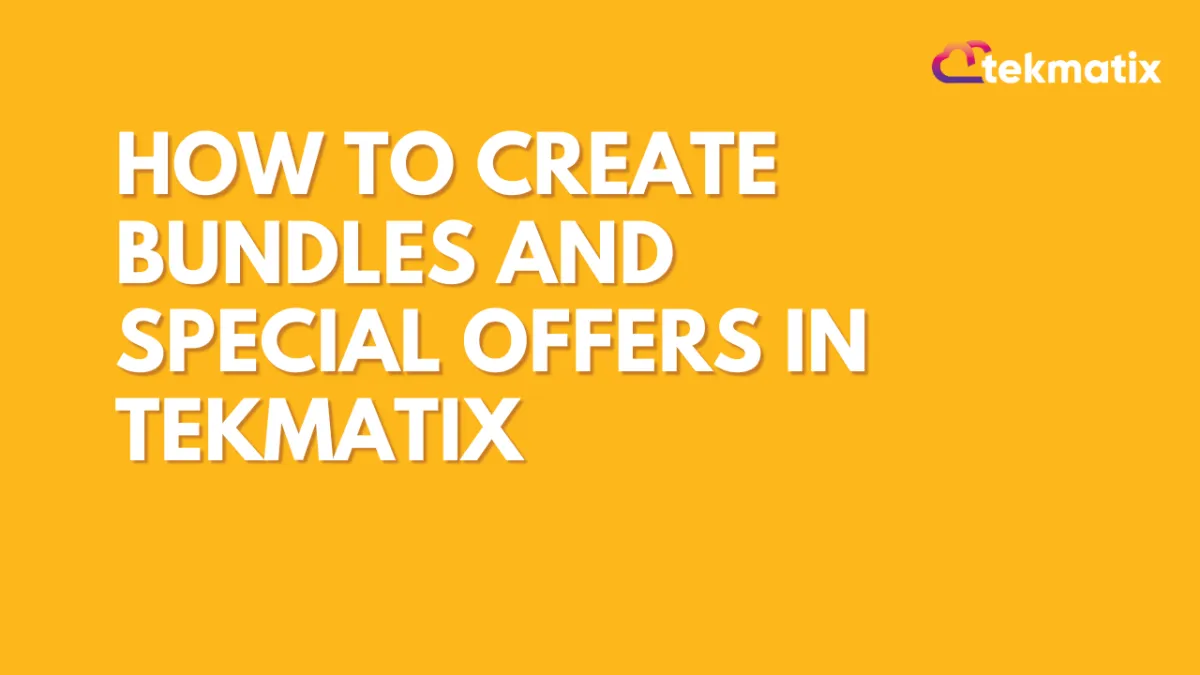
How to Create Bundles and Special Offers in TekMatix
Create Special Course Bundles and Offers with TekMatix!
Looking to elevate your course offerings? TekMatix lets you bundle multiple courses, resources, or even create exclusive membership packages. Perfect for seasonal promos or special memberships, bundling allows you to add value and give your audience a bigger bang for their buck! Here’s how to get started:
👉 Reflect Today: Which of your courses or resources would make a compelling bundle for your audience?
How to Create a Bundle Offer in TekMatix:
Upload Courses First
Make sure each course or resource is uploaded to your courses area first.
Create an Offer
Go to the Offers section and create a new offer (e.g., “Easter Special Offer”). Set your main product, like your Marketing Masterclass, and give it a price.
Add Bonuses
In the Included Products section, add other courses or resources you want to bundle as bonuses. This could be additional classes, workbooks, or exclusive content!
Generate the Checkout Link
Click "Get Link" to grab your checkout URL. Share this link, and when customers check out, they’ll receive all the bundled products automatically.
💡 Want more tips for building attractive bundles and upsells? Check out Tekmatix at www.tekmatix.com
#CourseBundles #SpecialOffers #Membership #TekMatix #SarahCordiner
Copyright © 2026 TekMatix. All rights reserved | [email protected]

