TekMatix Blog & Help Articles
Use the search bar below to look for help articles you need.
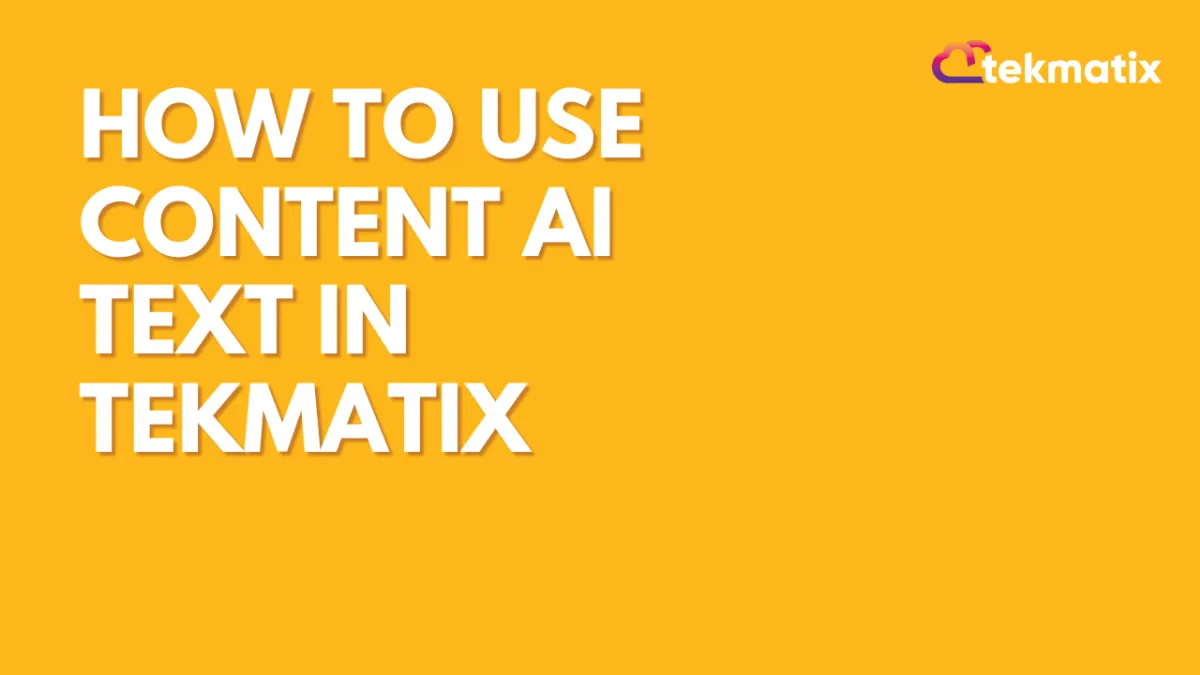
How to Use Content AI Text in Tekmatix
How to Use Content AI Text in Tekmatix
This section helps you to manage all your AI-generated content. It helps you check the generated content along with variations. It is very useful in keeping track of businesses' content creation and ensures consistency across their brand messaging.
Content AI overview
AI Overview
Total Word Generated
You can see the total number of words generated by Content AI across your entire CRM in the Total words generated tile.
Total words generated by all AI content
Variation
You can see the total number of variations created from all AI-generated content in the Variations tile.
AI content variation
Words/days
The Words/day tile shows the average number of words generated in content AI per day.
Words generated per day
AI Table
Once the content is generated on any platform, it will be registered on the content AI details page. These are sections of your CRM that you can generate Content AI:
Social Planner
Blog
Funnel
Website
Assessing previous logs of generated content can also save time for businesses, as they can reuse content that has already been generated and make necessary tweaks or adjustments as needed.
Content
This column shows the contents created in the platform.
Date
This shows the date and time this content was created.
Variation Count
This shows the number of variations in each content AI created
Transaction ID
This shows the transaction ID of each content AI that has been generated.
Total Words Count This column shows the total word count of each content.
Action Menu You can copy any variations you generate by clicking on the "Go To" option, which directs you to the content page. You will see the "Copy" button in front of each content variation; click on it to copy.
AI content log
Copyright © 2025 TekMatix. All rights reserved | support@tekmatix.com

