TekMatix Blog & Help Articles
Use the search bar below to look for help articles you need.
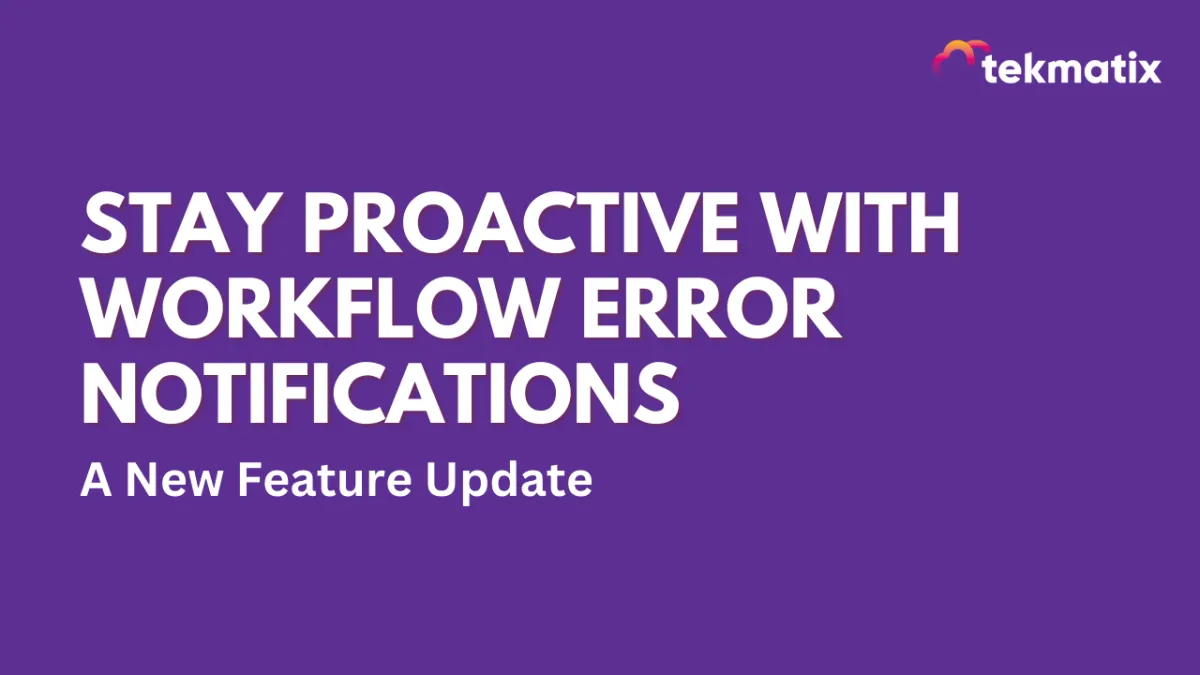
Stay Proactive with Workflow Error Notifications: A New Feature Update
Stay Proactive with Workflow Error Notifications:
A New Feature Update
In the fast-paced world of automation, it’s easy to overlook errors in workflows that can snowball into bigger issues over time. To help you stay ahead of the curve, we’re excited to introduce a new feature that brings error notifications directly to your inbox. This update is designed to empower you by making error management in your workflows easier and more efficient.
Why Error Notifications Matter
Imagine this: you’ve set up a complex workflow that’s driving crucial parts of your business. But unbeknownst to you, there’s a small error in one of the steps. It might go unnoticed for days, even weeks, leading to potential delays, missed opportunities, and, ultimately, frustration. By the time you discover it, the damage has been done.
Our new error notification feature is designed to prevent this scenario. We want to give you the tools to be proactive, so you can address issues as soon as they arise—before they escalate.
How It Works
We’ve added a new section to your workflow settings where you can configure these notifications. Here’s a quick rundown of what’s new:
Workflow Settings Section: Access this new section to manage your error notifications. You can choose which email recipients should receive alerts and tweak the settings to fit your needs.

Needs Review Tab: This tab will show you a comprehensive list of workflows that have errors. From here, you can quickly see what needs attention and mark them as reviewed once you’ve addressed the issue.

Automated Email Notifications: Whenever an error occurs in a workflow, an email will automatically be sent to the sub-account admin. This ensures that you’re always in the loop, even if you’re not logged into the system. Don’t want these notifications? No problem—you can easily disable them in the settings.

Error Acknowledgement: In the execution logs, you’ll now find a “Mark as Read” button. This allows you to acknowledge that you’ve seen the error and that it’s been resolved. It’s a small but mighty addition that helps keep your workflow management clean and organized.

Phase 1 Coverage
In this initial phase, the error notifications will cover webhooks, custom webhooks, premium actions, and Facebook and Instagram integrations. This means that any issues with these actions will trigger a notification, keeping you informed every step of the way.
A Few Key Points to Remember
- By default, subaccount admins will receive the error notification emails.
- You can add or remove email recipients as needed.
- The “Review” button in the email will take you directly to the Needs Review tab for easy access.
- Emails are sent immediately when an error is detected, but you’ll only receive one notification every 24 hours, even if new errors occur.
Looking Ahead
This is just the beginning. In future updates, we’ll be expanding the feature to cover all workflow actions and allow for even more customization. As always, our goal is to make sure you have the best tools at your disposal to keep your business running smoothly.
Stay Ahead, Stay Informed
With this new feature, you no longer have to worry about discovering workflow errors too late. We’re giving you the power to stay proactive, ensuring that your workflows run seamlessly and your business thrives.
-
Copyright © 2025 TekMatix. All rights reserved | [email protected]

