TekMatix Blog & Help Articles
Use the search bar below to look for help articles you need.
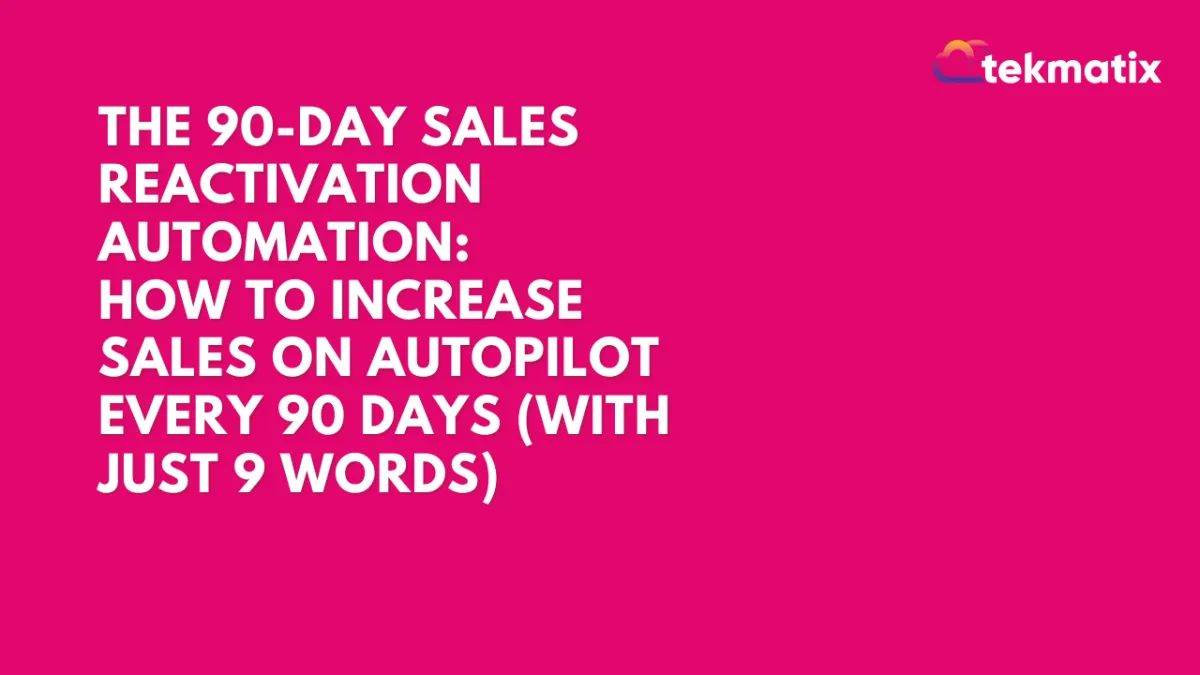
The 90-Day Sales Reactivation Automation: How to Increase Sales on Autopilot Every 90 Days (with Just 9 WORDS)
How 9 Little Words Could Earn You 7-Figures on AUTOPILOT….
Imagine having a sales system that automatically re-engages your leads every 90 days — without you having to lift a finger.
This is exactly what the 90-Day Sales Reactivation Automation can do using a simple yet powerful Nine-Word Email.
Originally inspired by Jim Rohn’s concept of a one-sentence sales reactivation email, this strategy has been adapted to automate sales re-engagement every 90 days using Tekmatix.
In just a few steps, you’ll set up a system that consistently revives cold leads and aims to convert them into paying customers on autopilot.
Follow this step-by-step guide to implement this automation in your business today.
Step 1: Craft Your Nine-Word Email
The foundation of this system is the Nine-Word Email, a short and curiosity-driven message designed to restart conversations with leads.
The Formula:
💡 Hey [First Name], are you still thinking about [your offer]?
Example Emails:
Hey John, are you still thinking about launching your course?
Hey Sarah, are you still thinking about getting more clients?
Hey Mark, are you still thinking about automating your business?
Best Practices:
✅ Keep it one sentence.
✅ Use a question format to encourage engagement.
✅ Make it personal by using the recipient’s first name.
✅ Avoid links—the goal is to spark a reply, not push a sale.
Once you’ve written your Nine-Word Email, move on to the next step.
Step 2: Customize the Email Template in Tekmatix
Now that you have your Nine-Word Email, you need to set it up inside Tekmatix so that it’s automatically sent every 90 days.
How to Set Up Your Email in Tekmatix:
1️⃣ Log into your Tekmatix dashboard.
2️⃣ Navigate to "Automated Workflows" from the main menu.
3️⃣ Search for the pre-built "90-Day Sales Reactivation Sequence".
If you can’t find it, type "90" in the search bar to locate the workflow.
4️⃣ Open the sequence and locate the email template.
5️⃣ Edit the email content by replacing:
The placeholder text with your Nine-Word Email.
Your footer with your business details.
Any call-to-action section with your desired action.
6️⃣ Save the template.
Step 3: Set Up the 90-Day Automation Workflow
Now that your email is ready, let’s automate the process.
How to Activate the Workflow:
1️⃣ Inside Tekmatix, open the “90-Day Sales Reactivation Sequence” workflow.
2️⃣ Check the trigger settings to ensure it is activated for new contacts:
The trigger should be set to:
🏷️ "When a new contact is added to the mailing list"
3️⃣ Click on the "Wait for 90 Days" action. - This ensures the email is sent 90 days after a contact joins your mailing list.
4️⃣ Confirm the Go-To Action is enabled so that after 90 days, the cycle repeats indefinitely.
5️⃣ Press "Save" and "Publish".
✅ Your automation is now live!
Every new contact that enters your list will receive the Nine-Word Email 90 days later—and then every 90 days after that.
Step 4: Test Your Automation
Before going full-scale, test your automation to make sure it’s working correctly.
Testing Checklist:
✔️ Add yourself as a new contact (or go to your contact record and add yourself to the workflow) and verify that your workflow starts.
✔️ Manually trigger the email to check formatting.
✔️ Ensure emails are being sent from your verified business domain (avoid using Gmail, or non-business domains as it can affect email deliverability and even get your email blocked).
✔️ Monitor the responses and track engagement.
Step 5: Monitor & Optimise for Better Conversions
Your Nine-Word Email automation is now working, but to get the best results, you need to monitor and optimize it.
How to Track & Improve Performance in Tekmatix:
📊 Go to the "Email Analytics" section to review open and reply rates, and even the sales made form your email!
🔄 Test different subject lines (e.g., "Still interested in [result]?" or "...")
🎯 Segment responses by tracking who replies and creating follow-up sequences.
💬 Engage in conversations—the goal is to restart the sales process!
Bonus: Using This Automation for Memberships & Webinars
This repeating type of email automation strategy isn’t just for reactivating cold leads.
You can use Go-To Actions inside Tekmatix to automate membership reminders, webinar invites, and monthly event reminders.
For example:
Monthly membership reminder:
“Hey [Name], don’t forget to check out this month’s exclusive member content!”
Webinar follow-up sequence:
“Hey [Name], are you still thinking about joining our next live workshop?”
Event reminders:
“Hey name - don’t forget to check out the upcoming events/workshops and training this month (link to events page on your website)”
This set-and-forget automation will ensure that your business is consistently engaging with leads and customers on autopilot.
Action Steps:
Once you’ve:
✅ Found your 90 day sales reactivation workflow template inside your Tekmatix account
✅ Customised your email template with your 9-word question
✅ Switched on the 90-day automation
It’s time to let the system do the work for you!
Your business now has an automated sales reactivation system running every 90 days—forever.
I hope you get lots and lots of sales boost every 90 days!
Conclusion
The 90-Day Sales Reactivation Automation using the Nine-Word Email is a simple yet powerful way to bring dormant leads back to life and increase sales effortlessly.
By setting up this system inside Tekmatix, you’re ensuring that every lead is re-engaged at regular intervals—without you having to manually follow up.
Now sit back, relax, and let your sales work for you on autopilot.
Need help setting this up?
Live Chat Support: Click the bottom-right corner chatbox inside Tekmatix.
Help Guides: Use the search box for step-by-step help articles.
Hire a Tekmatix Expert: Get a tech expert to set up your system for you from $50. Visit Tekmatix Services to book a Tekspert to help you.
Join Sarah Cordiners Legends Lab to become a master at automated business growth: https://training.sarahcordiner.com/legends-lab
Sarah x
Copyright © 2025 TekMatix. All rights reserved | [email protected]

