TekMatix Blog & Help Articles
Use the search bar below to look for help articles you need.
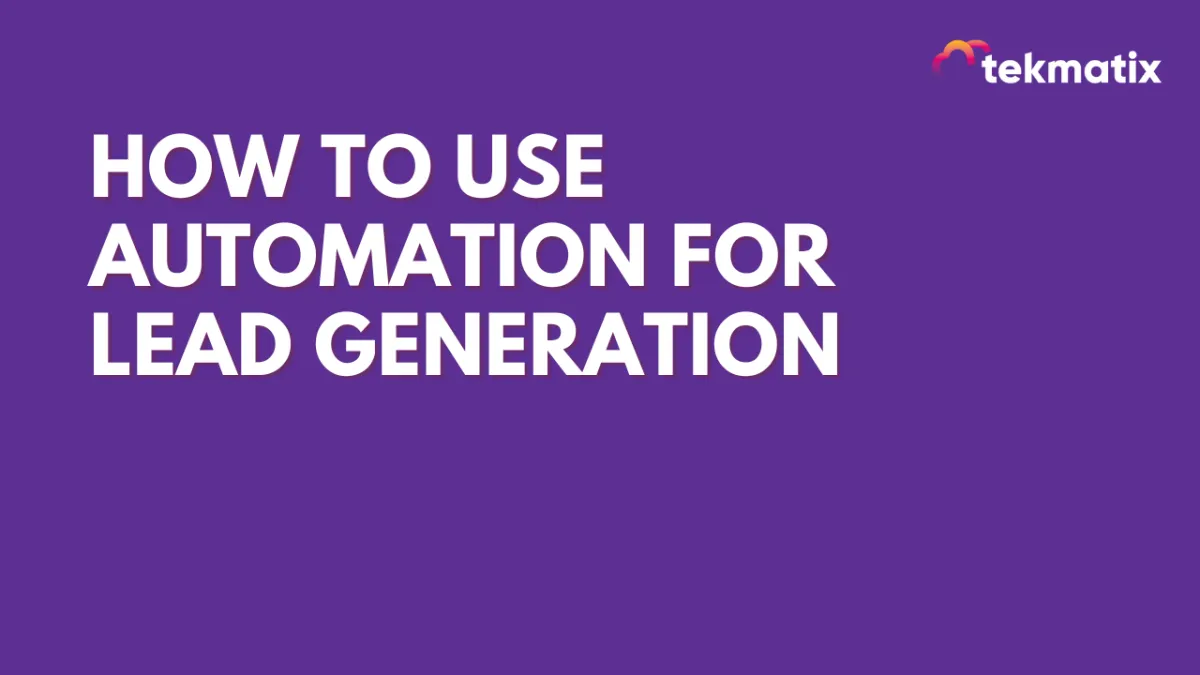
How to Use Automation for Lead Generation in Tekmatix
How to Use Automation for Lead Generation
Welcome to your guide on unlocking the power of CRM automation for boosting your lead generation efforts! If you are a business professional eager to make your marketing more efficient and effective, you're in the right place. This article will take you through the exciting journey of using trigger links and custom values to supercharge your CRM automation strategies.
You'll learn how to set up custom values to make your emails and messages more personal, and how to create trigger links that kick off automations when someone clicks on them. Ever wondered how to keep potential customers engaged if they show interest but don't complete an action? Or how to automatically follow up with leads who seem interested but haven't fully committed? This guide has got you covered with practical examples and use cases that will show you exactly how to do that.
But what if things don't go as planned? Don't worry; we'll also dive into some troubleshooting tips to help you figure out why your custom values might not be working or why an automation isn't triggering as expected.
By the end of this article, you'll have a clear understanding of how to leverage CRM automation to not only generate more leads but also to nurture them more effectively. So, are you ready to dive in and learn how to make your CRM work smarter, not harder, for your business? Let's get started!
Unlocking the Power of CRM Automation for Lead Generation
Introduction
This article is designed as a comprehensive guide and training resource for SaaS agency owners and business professionals looking to leverage CRM automation to enhance their lead generation and conversion processes. By incorporating trigger links and custom values into your automation strategy, you can significantly improve the efficiency and effectiveness of your marketing efforts. This guide will walk you through the steps to create powerful automations, provide practical examples, and offer troubleshooting tips to help you maximize the potential of your CRM.
Creating Automation with Trigger Links and Custom Values
Overview
Automation in CRM allows for actions to be triggered based on specific conditions, such as when a link is clicked. Combining trigger links with custom values can create personalized and efficient workflows that save time and increase conversions.
Detailed Explanation
Setting Up Custom Values:
Custom values are placeholders that can be replaced with specific data when an automation runs. They are particularly useful for personalizing emails, text messages, and other communications.
To set up custom values, navigate to the settings section of your CRM and create custom values that represent the data you want to automate, such as URLs for specific pages like order forms or appointment pages.

Creating Trigger Links:
Trigger links are unique URLs that, when clicked, initiate a predefined automation. These can be used to track user engagement and follow up accordingly.
To create a trigger link, go to the marketing section and select trigger links. Create a new link and name it according to the action or page it represents. Insert the custom value for the URL.

Implementing Automation:
Use the trigger link in your marketing communications, such as emails or text messages. When a recipient clicks the link, the CRM will record the action and trigger any associated automations.
Set up an automation workflow that starts with the trigger of a link being clicked. Add conditions to check if the desired action was completed, such as filling out a form. If the action was not completed, the workflow can send follow-up communications or notify a team member to take further action.

Practical Examples and Use Cases
Lead Follow-Up: If a potential customer clicks on a link to an order form but does not complete a purchase, the CRM can automatically send a follow-up message encouraging them to complete their order.
Qualification Surveys: For a service that requires qualification, such as a tax credit, automations can follow up with leads who clicked on the survey link but did not submit their responses.
Troubleshooting Tips and FAQs
Custom Values Not Working: Ensure that custom values are correctly set up and referenced in your trigger links and automations. Test the process with different scenarios to identify any issues.
Automation Not Triggering: Verify that the trigger link is correctly inserted into your communications and that the automation workflow is properly configured and activated.
Conclusion
Hey there! Thanks for checking out our guide on making the most of CRM automation for getting more leads. We talked about how using trigger links and custom values can really help make your marketing smarter and more personal. This means you can save time and get more people interested in what you're offering. We showed you how to set things up, gave you some cool examples of how it can work, and even shared some tips for when things don't go as planned. Remember, the key is to keep trying different things and see what works best for your business. Thanks for stopping by, and good luck with boosting your lead generation game!
Copyright © 2025 TekMatix. All rights reserved | support@tekmatix.com

