TekMatix Blog & Help Articles
Use the search bar below to look for help articles you need.
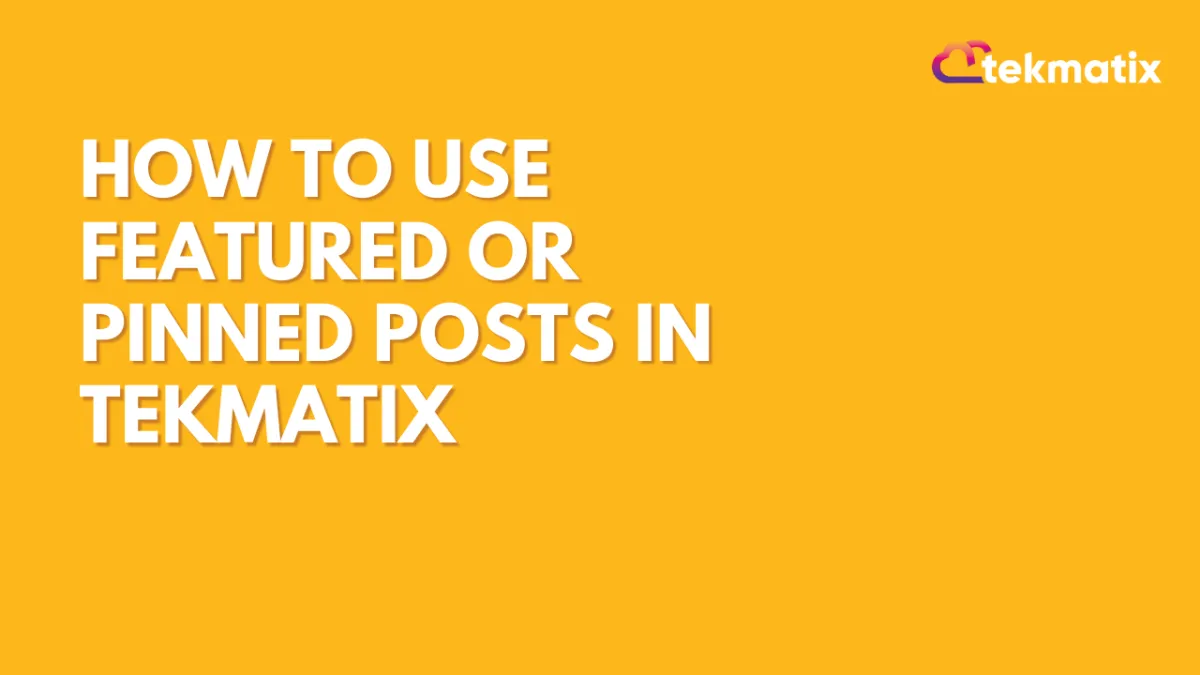
How to Use Featured and Pinned Posts in Tekmatix
Featured Posts (Pinned Posts)
The "Featured Posts" feature grants Admins and Owners the ability to strategically highlight essential content within channels and on the home timeline. By elevating the visibility of key posts, this tool ensures that important information is prioritized and easily accessible to all users. This feature not only enhances content management but also improves communication by making sure critical updates, announcements, or discussions are prominently displayed where they can be easily seen.
How to Highlight a Post as Featured
Locate the post you wish to highlight.
Click on the three-dot menu located in the upper right-hand corner of the post.
Choose the "Pin" option.

By following these steps, you can now mark your selected post as "Featured," ensuring it receives special attention.
Where Featured Posts Are Displayed
Featured posts are strategically showcased at both the channel level and on your home timeline.
At the Channel Level
When you designate a post as featured within a specific channel, it will automatically appear at the very top of that channel's content feed. This means that all members visiting the channel will see it as the first item.

On the Home Timeline
In a similar fashion, marking a post as featured on the Home Timeline ensures that it is prominently displayed at the top of your home feed. This way, even on your main dashboard, your important content garners the attention it deserves.

How to Remove a Featured Post
If you have a change of heart or need to remove a post from the featured position, follow these straightforward steps:
Identify the featured post you wish to unpin.
Click on the three-dot menu located in the upper right-hand corner of the post.
Select the "Unpin" option.

The post will no longer be featured but will remain in its original location for all to access.
By strategically using this tool, you can enhance visibility, improve communication, and ensure that critical information always reaches your audience effectively.
Copyright © 2025 TekMatix. All rights reserved | support@tekmatix.com

