TekMatix Blog & Help Articles
Use the search bar below to look for help articles you need.
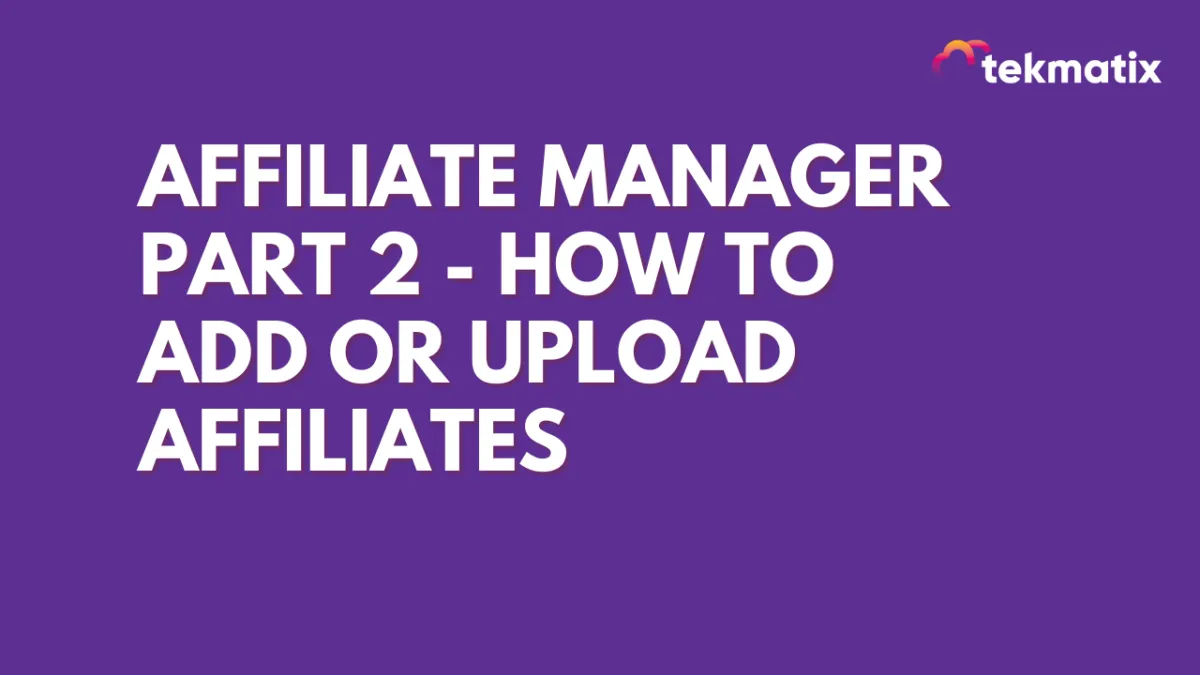
Affiliate Manager Part 2 - How to Add or Upload Affiliates
In this article, we will review how to add or upload affiliates to TekMatix. Check out our other Affiliate Manager articles for additional tips, best practices, and an overview of the feature.
Step 1: How To Add Affiliates
Navigate to Marketing > Affiliate Manager > Affiliates
Click +Add and a dropdown will appear
Select New Affiliate to add an individual affiliate, Import from contacts, or Upload Affiliates to upload a list of multiple affiliates at once
For the individual Affiliate, fill out the pop-up that appears and click “Add Affiliate” to save their information.
For a bulk upload of a list, use a .CSV file to upload multiple records at once, map the contact fields, and add them all to TekMatix at once.
Ensure your CSV file includes appropriate headers, such as: “First Name”, “Last Name”, “Email-id”, “Phone Number”, “Industry”, and “Website”.
For Bulk Import of contacts, navigate to Affiliate Manager> Affiliates >Add>Import from contacts and select multiple to import.
Please Note: You can bulk add the affiliates to a campaign when selecting or creating a new campaign.
Step 2: Getting an Affiliate-id for each Affiliate Manager Campaign
Navigate to Marketing > Affiliate Manager > Affiliates.
Scroll down and click on an affiliate name
Toggle between your campaign(s) to see the unique ID for each campaign.
Step 3: Exporting Affiliates
To export your affiliate list, navigate to the ‘Payouts’ Section of the Affiliate tool, and click export
PRO TIP:
There is no system-generated email sent out when a new affiliate is added to TekMatix. An affiliate does receive a system-generated email when an affiliate campaign is published/live. That email will contain their unique URL Affiliate ID which they will need to use when promoting the product/service.
To add manual sales to an affiliate, click on the menu dots and select Add Manual Sales
Copyright © 2025 TekMatix. All rights reserved | [email protected]

