TekMatix Blog & Help Articles
Use the search bar below to look for help articles you need.
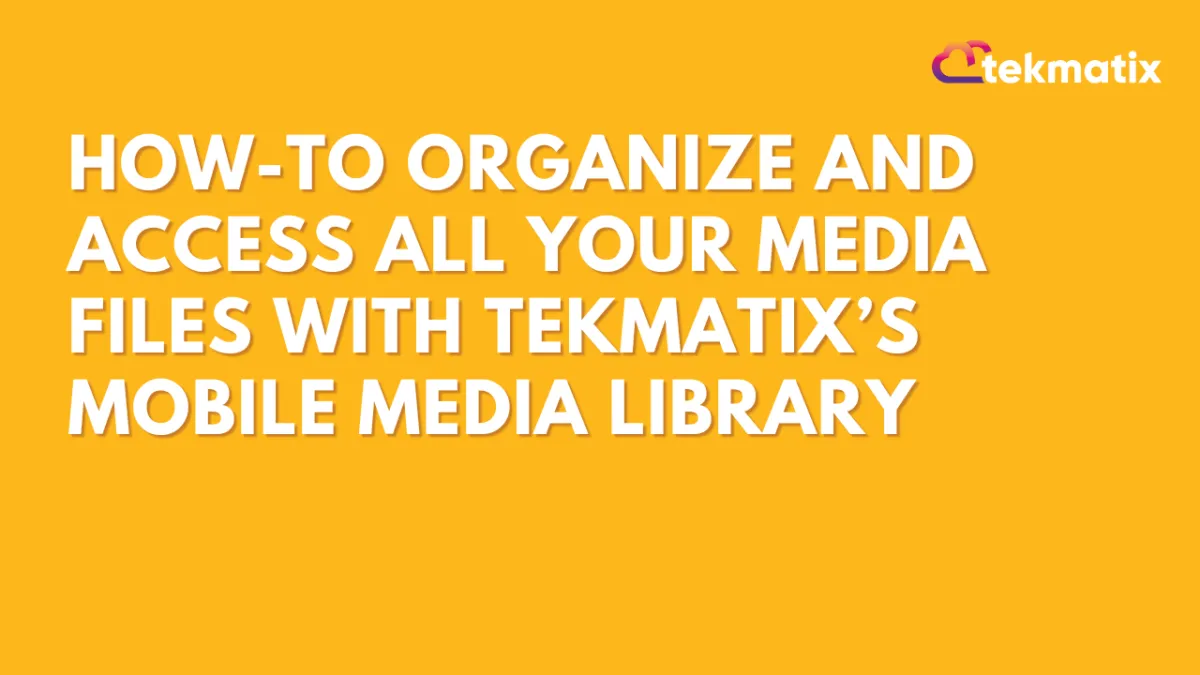
How To Organize and Access All Your Media Files with Tekmatix’s Mobile Media Library
How To Organize and Access All Your Media Files with Tekmatix’s Mobile Media Library
Managing media files like images, PDFs, and videos is often a hassle—especially when juggling between platforms or trying to locate a file mid-task. That’s why Tekmatix’s new Mobile Media Library is a game-changer for businesses that need quick, organized, and flexible media access on the go.
With this powerful feature, you can now centralize all your media files, organize them into folders, and access them directly from your mobile app—no more digging through your phone gallery or losing track of where that one contract image went.
Why This Feature Matters
Here’s how the Mobile Media Library streamlines your workflow:
✅ Centralized Media Hub – Store images, videos, PDFs, and more in one easy-to-access location
✅ Better Organization – Create folders, categorize files, and keep everything tidy
✅ Time-Saving Search – Use filters and search bar to instantly find what you need
✅ Cross-Feature Compatibility – Use your stored media across Social Planner, Conversations, Emails, and Contracts
✅ Upload On the Fly – Add files from your phone’s gallery, camera, or file storage in seconds
✅ Manage Multiple Files at Once – Perform bulk actions like move or delete
Step-by-Step: How to Use the Mobile Media Library
Step 1: Access the Media Library
Open your Tekmatix Mobile App
Tap the hamburger menu (top-left corner)
Select Media Library

Step 2: Upload Your Media
Tap the + Upload icon
Choose media from your:
Gallery
Camera (take a photo/video)
File Manager
Step 3: Organize Your Media
Create folders to group files by type (e.g., “Social Posts”, “Client Contracts”, “Event Photos”)
Drag and drop or move files into folders as needed

Step 4: Search & Sort
Use the search bar to find files by name
Sort files by:
Name
Size
Date Uploaded
Step 5: Perform Multi-Select Actions
Tap and hold to select multiple files
Perform actions like:
Move to folder
Delete
Share (coming soon)
Step 6: Monitor Uploads
View the Upload Manager tab to check the status of current or recent uploads
This helps ensure large files or bulk uploads are fully complete
Sample Scenario: Client Proposal on the Go
Let’s say you’re a business coach preparing to send a proposal while you’re away from your laptop.
You open the Tekmatix mobile app.
You go to Media Library and upload your “Coaching Packages PDF” from your phone.
You move it into a folder called Proposals.
Later in a Conversation with your lead, you quickly attach that PDF straight from your organized Media Library—no need to scroll through your personal photos.
Result? Seamless, professional, and time-saving—all from your phone.
Coming Soon
📇 Scanned Business Cards Folder – Automatically organize scanned cards for easy access
☁️ Drive Integration – Upload files directly from Google Drive and other cloud tools
🔔 Make sure your mobile app is updated to version 3.92.1 or higher to enjoy these features.
✅ Final Thoughts
Tekmatix’s Media Library isn’t just a mobile file cabinet—it’s your personal content manager, ready when you are. Whether you’re uploading sales documents, managing social media visuals, or organizing client files, everything is just a tap away.
Ready to declutter your workflow?
📥 Head to your Tekmatix app and start using the Media Library today!
Copyright © 2026 TekMatix. All rights reserved | [email protected]

