TekMatix Blog & Help Articles
Use the search bar below to look for help articles you need.
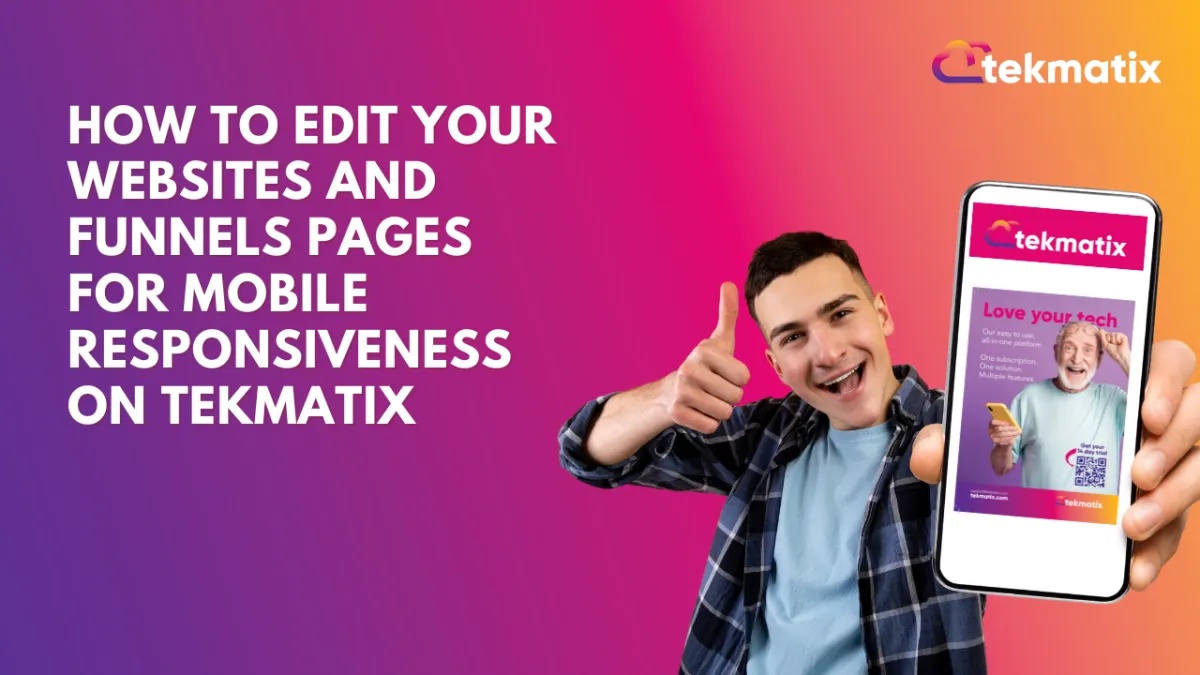
How To Edit Your Websites and Funnels Pages for Mobile Responsiveness on Tekmatix
In today's world, it's critical to ensure that every page of your website or funnel built with the Tekmatix platform is fully responsive on mobile devices. Here's a clear guide on how to check and optimize your web pages for mobile responsiveness.
Checking Desktop and Mobile Views
At the top of your Tekmatix editor, you can easily toggle between desktop and mobile views:
Desktop View: Check how your website appears on desktop devices.
Mobile View: Check how your website appears on mobile devices.
Understanding Visibility Settings
It's important to note that elements or sections created in the desktop view might not automatically show on mobile and vice versa. Here’s how you ensure correct visibility:
Click on the green section of your webpage.

Navigate to the editing sidebar and click Advanced.

Check or uncheck the visibility options for desktop and mobile as needed.

Example: Adjusting Section Visibility
For instance, a cloned desktop page might incorrectly display a "Done for You Services" section on mobile that you don't want:
Click the green section on mobile view.
Under Advanced, toggle off mobile visibility.
Optimizing Spacing for Mobile
Spacing is crucial, especially for the top section of your page, which is prime real estate. Follow these steps:
Select the desired section in the mobile view.
Adjust margin and padding in the sidebar under General Settings.
Ensure you edit spacing specifically for mobile to avoid altering your desktop layout.

Example adjustment:
Reduce padding from 60px down to 10px or smaller to better use the screen space on mobile.
Optimizing Font Size for Mobile
Large font sizes can negatively affect readability on mobile:
Click on the text element in mobile view.
Edit the Font Size to be smaller on mobile without affecting desktop settings.

Padding Adjustments
Sometimes you’ll want to add padding to improve readability:
Select the text or element.
Adjust padding specifically on mobile to prevent visual clutter.

Example adjustment:
Add right-hand padding (e.g., 30px) to move text away from distracting background images.
Step-by-Step Mobile Optimization Checklist
Desktop Check:
Click each green section.
Under Advanced, ensure the section is turned on for mobile.
Mobile Check:
Scroll through your mobile view.
Turn off sections not intended for mobile.
Adjust excessive spacing.
Final Checks
Verify your edits haven’t negatively impacted desktop views.
Ensure uniformity across all sections in both views.
Take Action Now
Don't wait—check all your website and funnel pages today. Ensuring they're mobile-responsive is vital for your online presence.
Happy Tekkin!
Copyright © 2025 TekMatix. All rights reserved | [email protected]
