TekMatix Blog & Help Articles
Use the search bar below to look for help articles you need.
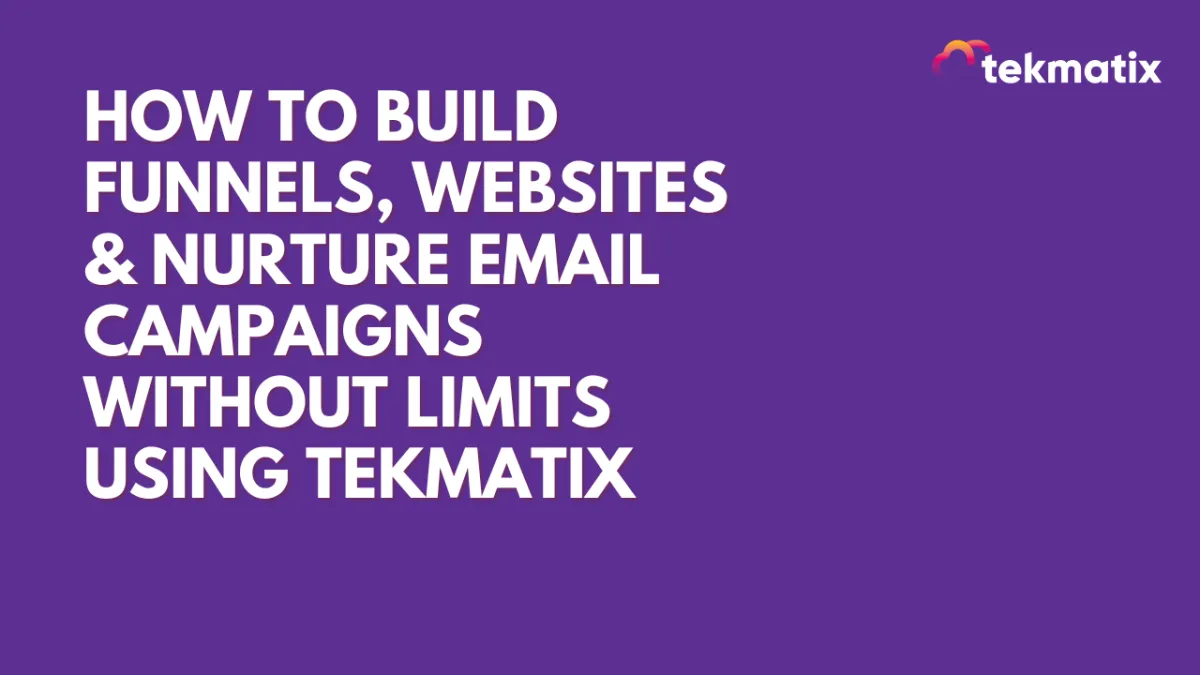
Mastering Funnels, Websites, and Workflows: A Comprehensive Guide to Building Flexible Digital Experiences
Mastering Funnels, Websites, and Workflows: A Comprehensive Guide to Building Flexible Digital Experiences
In today’s digital landscape, flexibility and automation are crucial. Whether you’re building a high-converting sales funnel, managing a comprehensive website, or setting up seamless automated workflows, it’s essential to understand how these tools work together. This guide will walk you through the essential components and steps, from creating campaigns to customizing pages and automating workflows, using a highly adaptable platform.
Campaigns Made Easy: Send Mass Emails with Templates
A powerful digital platform allows you to quickly create and manage mass email campaigns using customizable templates. You can design a campaign with a specific template, send it to your audience, and nurture leads effectively. It’s all about streamlining communication while saving time.
Funnels vs. Websites: Understanding the Difference
The system offers both funnels and websites, each serving a unique purpose:
Funnels are vertically structured, built for specific goals, such as lead generation or sales. They consist of sequential pages, like a landing page, opt-in form, checkout, and thank-you page.
Websites provide a more comprehensive online presence, comprising multiple pages like home, about, services, and contact pages. However, many users prefer using funnel functionality for their entire website due to its flexibility and simplicity in managing redirects and creating pages.
The choice depends on your goal—funnels for focused campaigns, and websites for broader branding and content management.
Templates for Every Purpose: Over 1,000 Designs Available
No need to start from scratch—this platform offers over 1,000 customizable templates across various categories. Whether you’re building a lead magnet funnel, webinar registration, or a full website, you can browse templates, preview them, and customize them to match your brand. You can even let the AI suggest a design, or build a page from blank if you prefer full creative control.
Unlimited Pages and Domains: Scale Without Limits
You can create as many funnels and websites as you like, without limitations. Plus, you can connect multiple custom domains, giving each funnel or website its own branded address. This flexibility makes it easy to scale your digital presence, whether for different brands, products, or campaigns.
Step-by-Step Funnel Creation: From Landing Page to Thank You
Building a funnel is straightforward. You can start with a template or from scratch. Simply create a new funnel step—like a landing page—and assign a path. The platform supports split testing (A/B testing), allowing you to test different page versions for maximum effectiveness.
The drag-and-drop page builder is intuitive. Add sections, columns, and elements like headlines, text blocks, images, and forms. Customize each element’s style and layout to achieve a professional look and feel.
Advanced Page Customization: Flexible Design Options
The page builder offers a wide range of elements and customization options. You can build highly converting pages by adding forms, buttons, timers, videos, and more. Whether you’re recreating existing designs or starting from scratch, the builder gives you full control over layout and styling. The same builder applies to both funnels and websites, ensuring a consistent experience.
Automate Lead Capture and Nurturing with Forms and Workflows
To effectively capture and nurture leads, you can create custom forms. Once a form is submitted, it triggers an automated workflow. Workflows are highly flexible and can handle:
Tagging leads for segmentation.
Sending confirmation or welcome emails.
Triggering internal notifications to your team.
Automating complex nurturing sequences with multiple steps.
For example, when someone fills out a form, the system can add them to a mailing list, send a welcome email, wait for a specified time (e.g., one day), and then send additional emails based on your sequence. This ensures a smooth and consistent experience for your leads.
Email Templates and Personalization: Keep It Consistent
Within workflows, you can choose pre-designed email templates from the system’s library. Personalize these templates with dynamic content, ensuring each email feels tailored to the recipient. You can preview and edit templates as needed, keeping your messaging consistent and professional.
Advanced Workflow Automation: Internal Notifications and Integrations
Workflows are not limited to email sequences. You can also set internal notifications, including email, SMS, or in-app alerts, to keep your team informed about form submissions or other triggers. This ensures timely follow-up and better collaboration.
Moreover, the platform supports webhooks and third-party integrations, enabling seamless connections with other tools in your tech stack. This level of automation can streamline operations and enhance efficiency.
Key Features Recap
Here’s a quick summary of the powerful features covered in this guide:
✅ Campaigns: Send mass emails with customizable templates.
✅ Funnels & Websites: Choose between focused funnels or comprehensive websites.
✅ Templates: Access over 1,000 professionally designed templates.
✅ Page Builder: Intuitive drag-and-drop builder for easy customization.
✅ Unlimited Domains: Connect multiple domains to scale your digital presence.
✅ Forms & Workflows: Automate lead capture, nurturing, and follow-up.
✅ Email Personalization: Use dynamic content to engage leads.
✅ Notifications & Integrations: Keep your team informed and connected.
Conclusion: Build a Flexible Digital Ecosystem
With these tools at your disposal, you can create high-converting funnels, launch scalable websites, and automate lead nurturing with ease. Whether you’re running a single campaign or managing multiple brands, the platform’s flexibility ensures you can adapt to your evolving needs.
Take control of your digital experience today by exploring templates, building pages, and automating workflows—the possibilities are endless.
Copyright © 2025 TekMatix. All rights reserved | [email protected]

