TekMatix Blog & Help Articles
Use the search bar below to look for help articles you need.
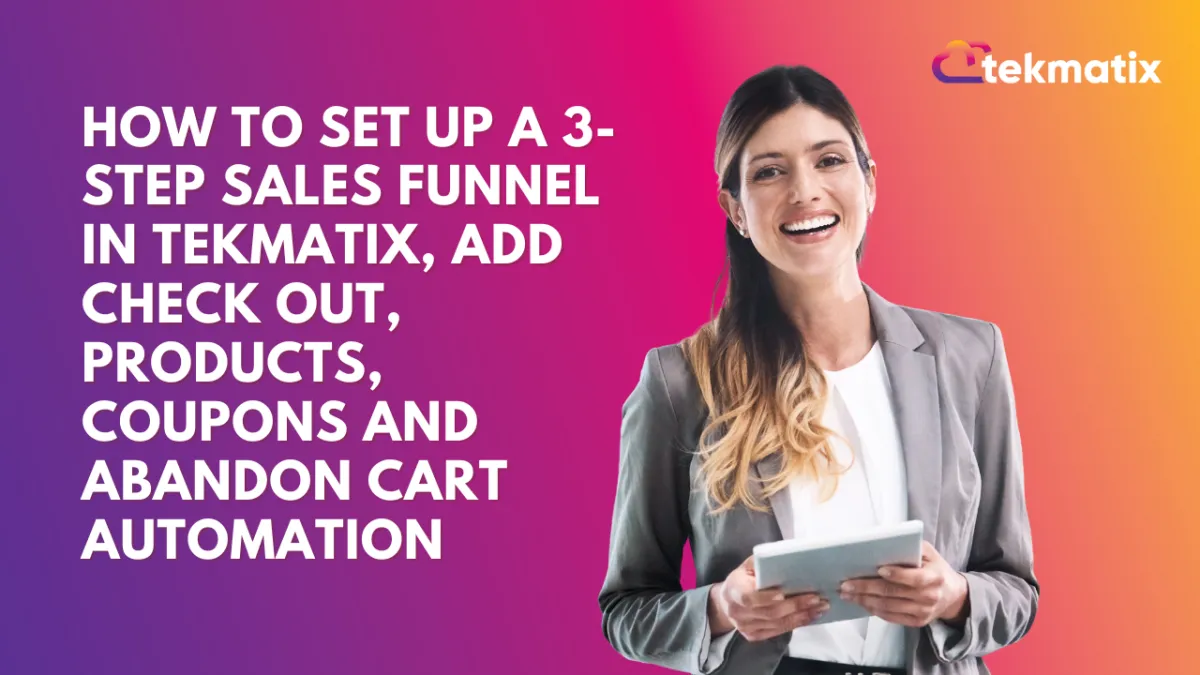
How To Set Up a 3 Step Sales Funnel in Tekmatix, Add Check Out, Products, Coupons and Abandon Cart A
How To Set Up a 3 Step Sales Funnel in Tekmatix, Add Check Out, Products, Coupons and Abandon Cart A
Summary
In this video, I guide you through setting up a sales funnel for a course, showcasing the key steps involved. From creating different pages like checkout and thank you pages to managing products and coupons, I provide a detailed walkthrough. Additionally, I explain the importance of naming your funnel, connecting domains, and understanding marketing boundaries. No specific action is requested from viewers, but the tutorial aims to enhance your understanding of sales funnels.
Time Stamps:
00:00 Introduction
02:55 Product Matching
06:54 Checkout Page Setup
10:28 Confirmation Page Details
12:08 Marketing Insights
16:21 Coupon Code Creation
20:03 Exploring Features
22:56 Abandoned Cart Recovery
27:11 Customer Support Options
Copyright © 2026 TekMatix. All rights reserved | [email protected]

