TekMatix Blog & Help Articles
Use the search bar below to look for help articles you need.
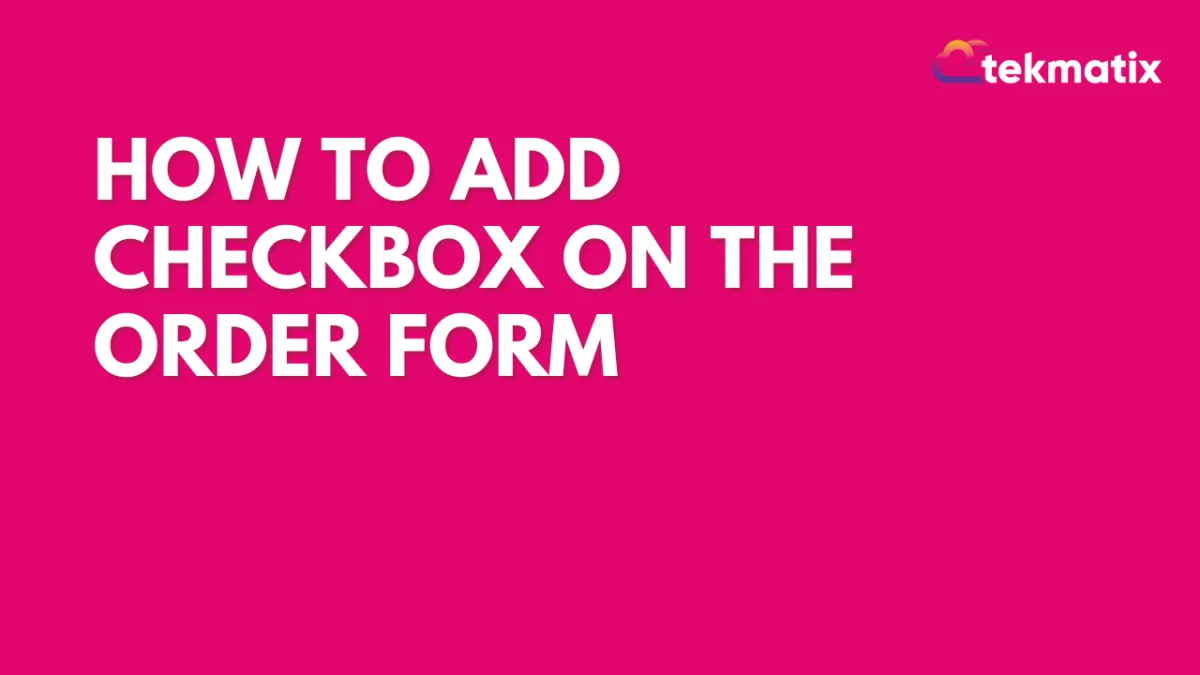
How to Add Checkbox on the Order Form
Use the snippet of code below to add a checkbox that users must select in order to finish a 1-Step or 2-Step-Order form. A link to your terms and conditions may also be included.
Please Note: If PayPal is the only Payment option connected to your account the script below will not work. We will work on finding another solution for those using PayPal only.
<script>
(function () {
//****
// If you want to update TOS with the content please add your correct location id
// And create a blank form and get id then pass that form id on the formId varible
//****
const checkBoxLabel = "By checking this box, you agree to our ";
const termsURL = "https://google.com";
const termsText = "terms and conditions";
const location_id = "4f6En2kmrDyqEdKKD68i00"; // Enter your valid location Id
const formId = "ehVnSNE8GHO71wLkmt6r00"; // Enter a vaild form id
const customFieldName = "accept_terms_and_conditions"; // Enter your custom field key
class GOHLTECH_POST_FORM_DATA {
constructor() {
this.headers = {
"Content-Type": "application/json",
};
this.baseURL = "https://msgsndr.com/";
}
async postFormData(formId, locationId, data, path) {
const postBody = {
...data,
formId: formId,
location_id: locationId,
};
const requestOptions = {
method: "POST",
headers: this.headers,
body: JSON.stringify(postBody),
redirect: "follow",
};
try {
const request = await fetch(this.baseURL + path, requestOptions);
const response = await request.json();
return response;
} catch (err) {
return err;
}
}
}
function createCheckBoxInnerHTML(checkBoxLabel, termsURL, termsText) {
return ` ${checkBoxLabel} <a href='${termsURL}' target="_blank">${termsText}</a>`;
}
const store = {
[customFieldName]: "",
};
const privacyStyles = `
.custom_accept_container {
display: flex;
align-items: center;
justify-content: flex-start;
margin-top: 15px;
margin-bottom: 10px;
}
.custom_accept_container label {
display: inline-flex;
margin-left: 10px;
}
`;
function appendStyle(stylesheet) {
const style = document.createElement("style");
style.innerHTML = stylesheet;
const head = document.querySelector("head");
head.append(style);
}
appendStyle(privacyStyles);
const postForm = new GOHLTECH_POST_FORM_DATA();
function getElementByFn(selector) {
let elements = [];
let intervalId;
return new Promise((res, rej) => {
intervalId = setInterval(() => {
elements = document.querySelectorAll(selector);
if (!elements.length) return;
clearInterval(intervalId);
if (elements.length === 1) return res(elements[0]);
if (elements.length > 1) return res([...elements]);
}, 300);
setTimeout(() => {
if (!elements.length) {
clearInterval(intervalId);
res(false);
console.log(`${selector} elements not found`);
}
}, 2000);
});
}
function enableSubmitButton(checkbox, button) {
if (!button) return console.log("Please provide a button");
if (!checkbox.checked) {
button.style.pointerEvents = "none";
button.style.opacity = 0.5;
store.accept_terms_and_conditions = "";
} else {
button.style.pointerEvents = "auto";
button.style.opacity = 1;
store.accept_terms_and_conditions = "Yes";
}
}
async function getStepButton() {
const stepButton = await getElementByFn(
".c-order button.form-btn:not(.c-order .payment-content button.form-btn)",
);
if (!stepButton) return console.error("Form Button Not Found");
stepButton.addEventListener("click", (e) => {
appendTermsCheckBox();
});
}
async function appendTermsCheckBox() {
const formButtons = await getElementByFn(
".c-order .payment-content button.form-btn",
);
if (!formButtons.length) return console.log("Not Buttons Found!");
formButtons.forEach((formButton, index) => {
const checkBoxContainer = document.createElement("div");
checkBoxContainer.classList = "custom_accept_container";
const chekboxLabel = document.createElement("label");
chekboxLabel.htmlFor = "accept_terms" + index;
chekboxLabel.classList = "custom_accept";
chekboxLabel.innerHTML = createCheckBoxInnerHTML(
checkBoxLabel,
termsURL,
termsText,
);
const acceptCheck = document.createElement("input");
acceptCheck.type = "checkbox";
acceptCheck.id = "accept_terms" + index;
checkBoxContainer.append(acceptCheck);
checkBoxContainer.append(chekboxLabel);
formButton.parentElement?.insertBefore(checkBoxContainer, formButton);
if (checkBoxContainer.isConnected) {
formButton.style.pointerEvents = "none";
formButton.style.opacity = 0.5;
}
formButton.addEventListener("click", async (e) => {
if (!formId || !location_id)
return console.log("Location id and form id is required");
await postForm.postFormData(formId, location_id, store, "form");
});
acceptCheck.addEventListener("change", () => {
enableSubmitButton(acceptCheck, formButton);
});
});
const stepBackButton = await getElementByFn(
".c-order .forward-shopping-details",
);
if (stepBackButton) {
stepBackButton.addEventListener("click", getCheckoutType);
stepBackButton.addEventListener("click", updateStore);
}
}
async function getCheckoutType() {
const orderForm = await getElementByFn(".c-order");
if (!orderForm) return console.error("No order form found!");
let isOneStepForm = orderForm.id.trim().includes("one-step-order");
if (isOneStepForm) {
appendTermsCheckBox();
} else {
getStepButton();
}
}
async function updateStore() {
const inputs = await getElementByFn(
".c-order .info input:not(input[type='checkbox'],input[type='radio'])",
);
if (!inputs.length) return console.log("No inputs found!");
inputs.forEach((input) => {
input.addEventListener("input", () => {
store[input.name.trim()] = input.value;
});
});
let intervalId;
let isAllInputUpdated = 0;
intervalId = setInterval(() => {
inputs.forEach((input) => {
if (!input.value) return;
store[input.name.trim()] = input.value;
isAllInputUpdated++;
if (isAllInputUpdated === inputs.length) {
clearInterval(intervalId);
console.log("Updated");
}
});
}, 200);
setTimeout(() => {
clearInterval(intervalId);
}, 2000);
}
updateStore();
getCheckoutType();
})();
</script>Copyright © 2026 TekMatix. All rights reserved | [email protected]

