TekMatix Blog & Help Articles
Use the search bar below to look for help articles you need.
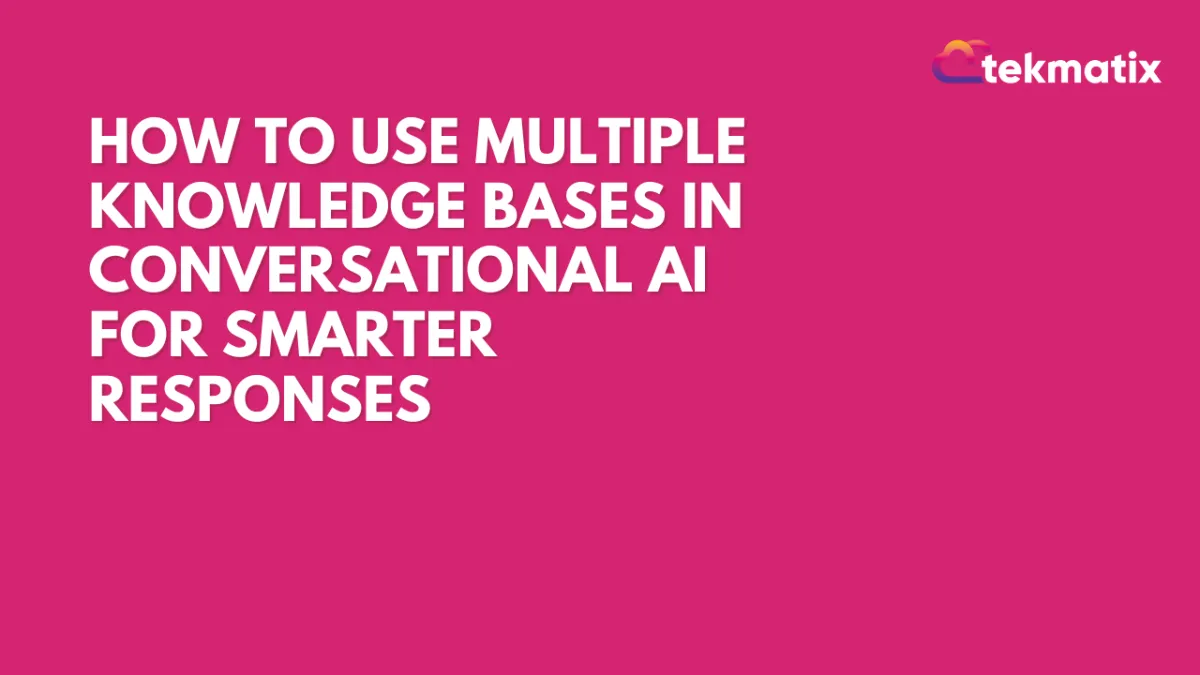
How to Use Multiple Knowledge Bases in Conversational AI for Smarter Responses
How to Use Multiple Knowledge Bases in Conversational AI for Smarter Responses
What's New?
We’ve introduced the Multiple Knowledge Base feature—allowing users to create and manage separate knowledge bases for each Conversation AI bot. Unlike the previous system where all bots shared a single KB, you now have complete flexibility to tailor knowledge sources per bot.
Use case:
Let’s say you have the following setup:
Knowledge Bases: A, B, and C
AI Agents: Jane and Parker
With this feature:
You can assign Knowledge Base A and B to Jane – she will only be trained on those.
Meanwhile, Parker can be trained exclusively on Knowledge Base C, allowing each bot to serve different use cases or clients independently.
The existing knowledge base that you have , you wont be able to delete it because it is by default used by the workflow bots . The multiple knowledge base support for workflow bots will be released soon.







Copyright © 2025 TekMatix. All rights reserved | [email protected]

