TekMatix Blog & Help Articles
Use the search bar below to look for help articles you need.
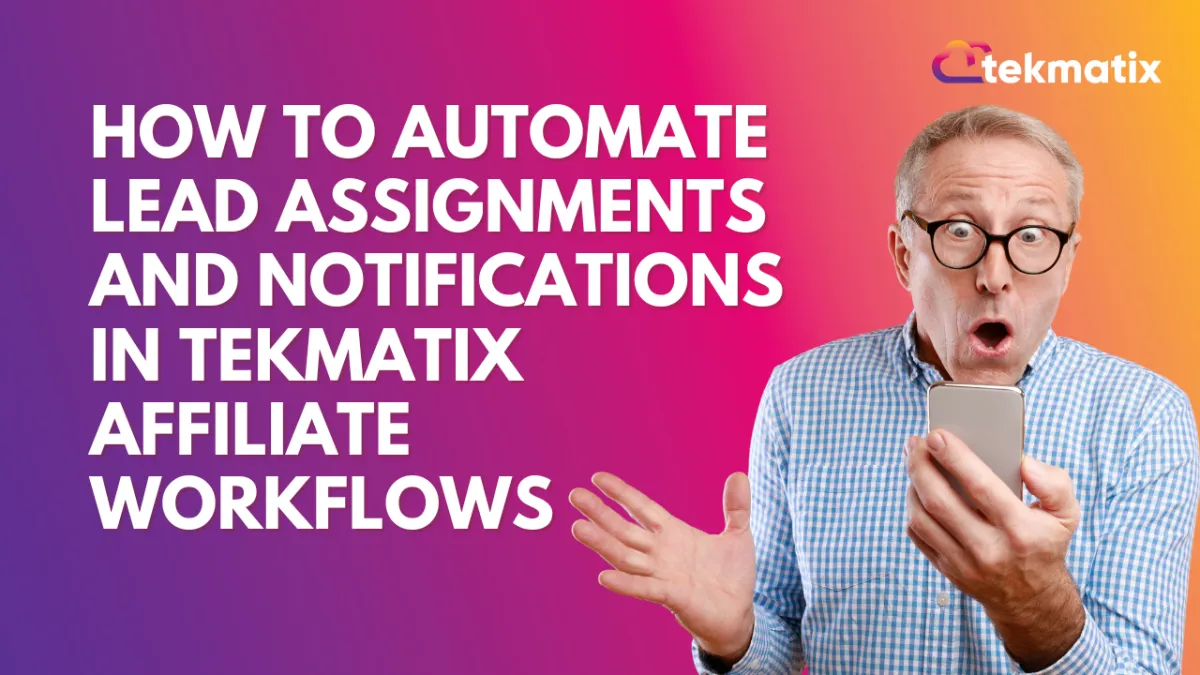
How To Automate Lead Assignments and Notifications in Tekmatix Affiliate Workflows
How To Automate Lead Assignments and Notifications in Tekmatix Affiliate Workflows
Why It Matters:
Keeping affiliates motivated and your team efficient depends on prompt lead tracking and clear assignment. Tekmatix now lets you fully automate this process — from identifying a new lead to assigning it to the right affiliate and sending custom alerts.
By combining the "Lead Created" trigger with the "Add Lead under an Affiliate" action inside Tekmatix workflows, you can eliminate manual tasks and boost affiliate engagement — all while staying organized.
Step-by-Step: Automate Affiliate Lead Tracking in Tekmatix
Step 1: Create a Workflow
Go to Automated Workflows in your Tekmatix dashboard.
Click + Create Workflow.
Step 2: Add the Trigger - Lead Created
This trigger fires when a new lead enters the system via an affiliate referral.
Trigger Name: Lead Created
(Optional) Use the Campaign Filter if you want to apply this only to specific affiliate campaigns.
Step 3: Add Actions Based on What You Want to Automate
Here are common actions you can add:
Send a "Congrats" Email to the affiliate who referred the lead
(Use custom values from the Lead Created trigger, like affiliate name or lead info.)Notify Your Sales or Admin Team internally
(Great for leads needing follow-up or approval.)Tag or Track the Lead
(Use for CRM segmentation or further automation.)
Once done, save and publish your workflow.
Assigning the Lead to an Affiliate
Now add the "Add Lead under an Affiliate" action in the same workflow.
This step ensures the right affiliate gets credit.
Choose an Assignment Method:
1. Manual Assignment
Use this when:
You're assigning from a form
You know the affiliate in advance
How:
Select a campaign
Choose the affiliate manually
2. Auto Assignment (Attribution via URL)
Best for links shared on social media, email, or landing pages.
How:
Make sure your affiliate links include a unique ID (am_id)
Choose attribution method:
First click: Assign based on the first affiliate that referred the lead
Last click: Assign based on the most recent referring affiliate
3. Custom Mapping
Ideal for:
Hidden fields on forms
API pushes from other tools
CRM data
How:
Map the affiliate ID from a custom field or workflow value
The system automatically matches the lead to the correct affiliate
Sample Use Case
Scenario:
You’re running an affiliate campaign where partners share a funnel link with an embedded am_id.
A user fills out the form → a new lead is created → Tekmatix auto-assigns the lead to the referring affiliate → a “You’ve got a lead!” email is sent to the affiliate → your internal team is notified to follow up.
Result:
Zero manual work, and both your team and affiliate are instantly aligned.
Final Tips
Automate affiliate rewards by combining this workflow with payout triggers
Use email/SMS templates with dynamic values for affiliate names, campaign links, etc.
Set up different workflows per campaign if you want more granular control
Summary
By using Tekmatix Workflows with Lead Created triggers and Add Lead under an Affiliate actions, you can:
Instantly assign leads to the right affiliates
Notify both your team and affiliates in real time
Save hours of manual admin work
Strengthen trust with affiliates by showing you track their efforts accurately
Want to Try It Now?
Start by creating your first workflow in Tekmatix Affiliate Manager and explore the automation options to make lead tracking effortless.
Copyright © 2025 TekMatix. All rights reserved | [email protected]

