TekMatix Blog & Help Articles
Use the search bar below to look for help articles you need.
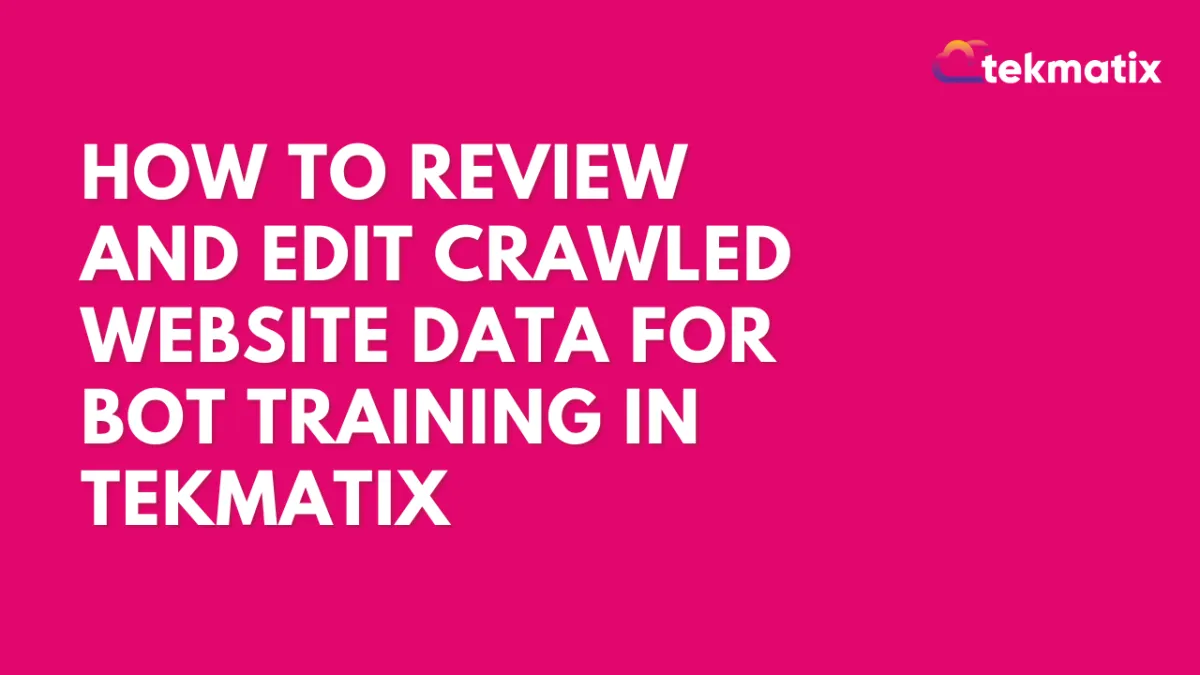
How To Review and Edit Crawled Website Data for Bot Training in Tekmatix
How To Review and Edit Crawled Website Data for Bot Training in Tekmatix
Training your Conversation AI just got a powerful upgrade. Tekmatix now gives you the ability to audit, review, and edit website content that was automatically pulled during bot training—so your bots speak more accurately and reflect your brand voice better.
Whether you're correcting outdated content or fine-tuning tone and phrasing, this feature lets you stay in full control.
What’s New?
With this update, you can:
See the exact content scraped from any uploaded website
Edit the content directly inside the Bot Training area
Trigger instant bot retraining based on your changes
Identify modified entries with an "Edited" tag
This gives you full transparency and flexibility in managing how your AI assistant responds to customers.
How To Use It – Step-by-Step
Step 1: Go to Bot Training
From your Tekmatix dashboard, navigate to Settings > Conversation AI > Bot Training
Step 2: Open Scraped Content
In the Uploaded Links section, locate the URL you uploaded for training
Click the document icon next to it
Step 3: Review and Edit the Data
A modal window will open showing the scraped content
Make any necessary edits inside the text box
Step 4: Save and Retrain
Click Save
The bot will automatically retrain itself using your updated content
Your changes will be marked as "Edited"
🔁 Note: Refreshing or re-crawling the site later will override your edits and revert the content to what’s currently published online.
Sample Use Case: Updating a Pricing Page
Let’s say your original pricing page had outdated subscription tiers when you uploaded it for bot training.
Instead of deleting and re-uploading a new page or waiting on your web team to update the site:
You simply find the scraped data under Uploaded Links
Edit the outdated text (e.g., "$49/month" to "$59/month")
Click Save, and your bot now speaks the updated pricing
Faster. Smarter. More accurate responses for your customers.
Why This Matters
Reduces errors in AI responses
Saves time by avoiding back-and-forth between teams
Enables faster go-to-market for updated offers, policies, or content
Keeps your customer experience professional and consistent
Copyright © 2026 TekMatix. All rights reserved | [email protected]

