TekMatix Blog & Help Articles
Use the search bar below to look for help articles you need.
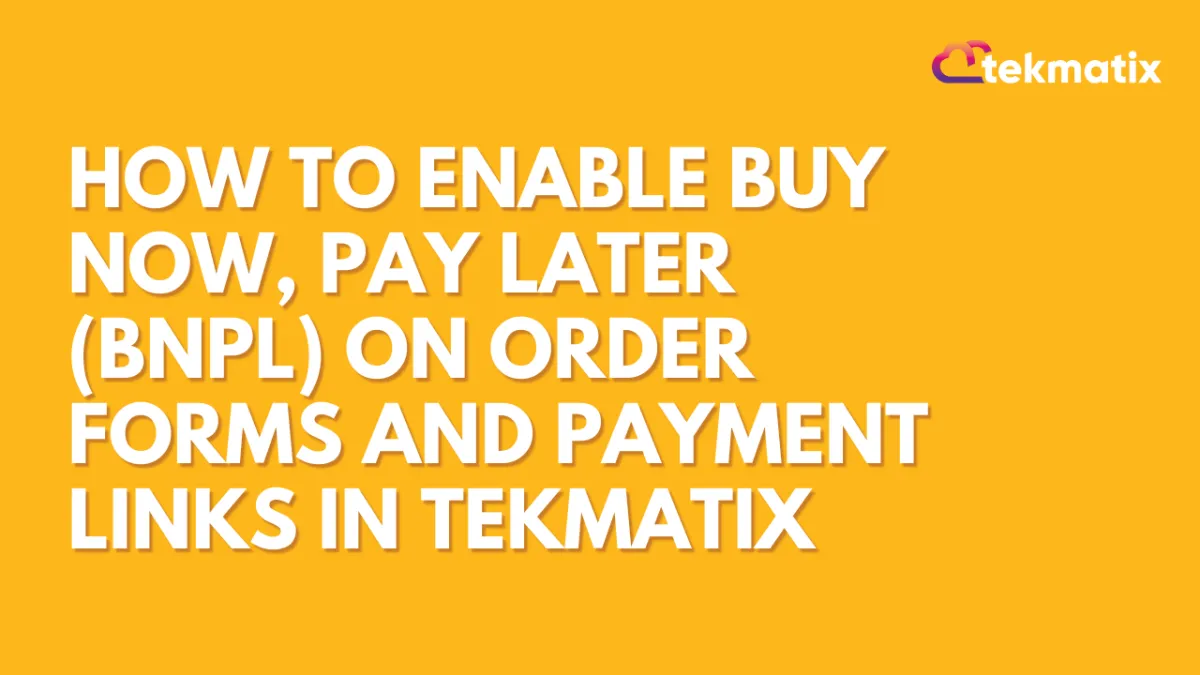
How To Enable Buy Now, Pay Later (BNPL) on Order Forms and Payment Links in Tekmatix
How To Enable Buy Now, Pay Later (BNPL) on Order Forms and Payment Links in Tekmatix
We’re excited to announce that Buy Now, Pay Later (BNPL) payment methods are now supported directly on Order Forms and Payment Links in Tekmatix! This powerful upgrade allows businesses to provide more flexible payment options—like Klarna, Affirm, and Afterpay/Clearpay—making it easier for customers to purchase and more profitable for you.
Previously available only on eCommerce stores, BNPL can now be used with both 1-step and 2-step order forms and payment links—giving you more ways to reduce cart abandonment and increase sales.
What’s New?
Business users can now offer the following BNPL options to customers through Tekmatix (when using Stripe as their payment provider):
Klarna
Affirm
Afterpay/Clearpay
Key Highlights:
Available for One-Time Products Only (not recurring subscriptions)
Stripe Required: BNPL works only with Stripe-based payment integrations
Works on All Order Forms: Supports both 1-step and 2-step order forms
Applies to Payment Links: Your custom links will now show installment options
No Workflow Changes Needed: Existing triggers like Order Submitted and Payment Received still work
Order Info Syncs Automatically: All transactions are tracked under the Payments menu—just like credit card orders
BNPL Availability may vary depending on your Stripe account setup (some accounts may need to be migrated)
How to Set It Up in Tekmatix
Step 1: Enable BNPL in Stripe
Log in to your Stripe account
Navigate to Settings > Payment Methods
Scroll down to the Buy Now Pay Later options
Enable Klarna, Afterpay/Clearpay, and/or Affirm (availability may vary by region and business type)
Step 2: Use BNPL on Order Forms
Go to your funnel or website inside Tekmatix
Add or edit an Order Form element
Ensure your Stripe integration is active
When the customer inputs their information (email, name, etc.), Tekmatix will display available BNPL options
Customers complete the checkout process via their chosen provider (e.g., Klarna)
Step 3: Use BNPL with Payment Links
Navigate to Payments > Payment Links
Create or open a custom payment link
Confirm that BNPL options appear based on product price and Stripe settings
Share the link with your audience
✔️ BNPL options and terms are shown dynamically on the payment link preview (e.g., 4 monthly payments, no interest)
Sample Scenario: Digital Course Offer
Scenario:
You’re offering a one-time $497 course. With BNPL enabled:
A customer sees the option to pay using 4 interest-free installments of $124.25 via Klarna on the order form
Another customer who clicks your payment link sees an Afterpay offer of 6 monthly payments
Both complete their purchases without paying the full amount upfront
You see these orders instantly in your Payments dashboard with all existing automation triggers intact
Important Notes & Best Practices
Stripe Migration: Some accounts may need a Stripe migration to enable BNPL. This update is rolling out progressively.
BNPL is Only for One-Time Products: Recurring/subscription products are not yet supported
Works Seamlessly with Existing Automations: No changes required to your triggers or workflows
Boost Conversions: BNPL can make higher-ticket products more accessible, improving your sales funnel performance
Transaction Visibility: All orders appear alongside regular payments for easy reporting
Final Thoughts
BNPL is a game-changer for Tekmatix users who want to offer more flexibility and close more sales. Whether you're selling digital courses, services, or one-time packages, Buy Now, Pay Later options help reduce purchase hesitation and increase your average order value.
By enabling BNPL on order forms and payment links, you’re giving your customers more ways to say “yes” without upfront friction—while still getting paid in full through Stripe.
Copyright © 2025 TekMatix. All rights reserved | [email protected]

