TekMatix Blog & Help Articles
Use the search bar below to look for help articles you need.
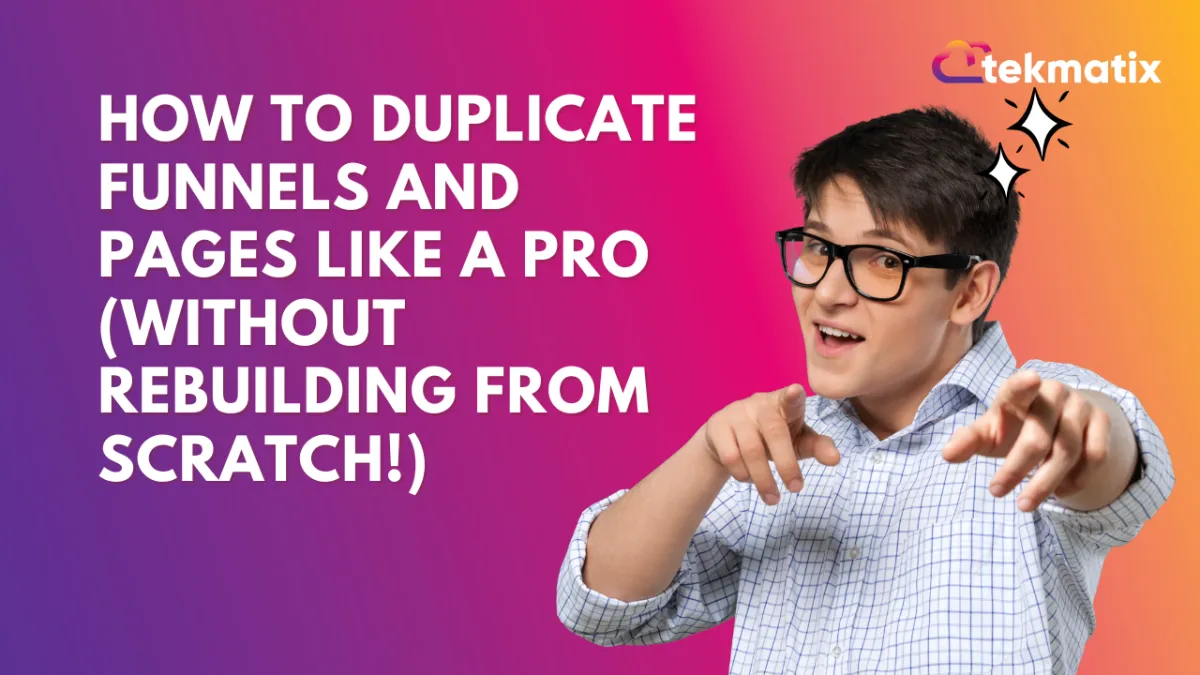
How to Duplicate Funnels and Pages Like a Pro (Without Rebuilding From Scratch!)
How to Duplicate Funnels and Pages Like a Pro (Without Rebuilding From Scratch!)
If you’ve ever spent hours building the perfect funnel and thought, "I wish I could just clone this!" — good news: you absolutely can.
👉 Reflect Today: Are you rebuilding pages and funnels from scratch when you could be duplicating and saving hours?
Here’s how to duplicate like a boss inside Tekmatix:
1️⃣ Duplicate the Whole Funnel
On your funnel dashboard, click the three dots next to your funnel name and hit Clone. Give it a new name, and boom—it’s copied into your account!
2️⃣ Duplicate a Specific Page
Don’t need the whole funnel? You can duplicate individual funnel steps too. Just click Clone Funnel Step, choose where you want it to land, and it’s ready to go.
3️⃣ Import Pages from Other Funnels
When creating a new funnel step, choose Use Existing instead of starting from scratch. You can grab any page from any funnel you’ve built before and import it in seconds. Easy peasy!
🎯 Work smarter, not harder. Cloning = scaling your systems faster without burning out.
💡 Want the easiest, most powerful all-in-one system for building funnels, automating your business, and managing everything in one place?
👉 Get started with Tekmatix today at www.tekmatix.com
#FunnelBuilding #OnlineBusinessTools #Tekmatix #SalesFunnels #BusinessAutomation #WorkSmarterNotHarder #SarahCordiner
Copyright © 2025 TekMatix. All rights reserved | [email protected]

