
TekMatix Help Blog
Search Help Categories
Use the search bar below to look for help articles you need.
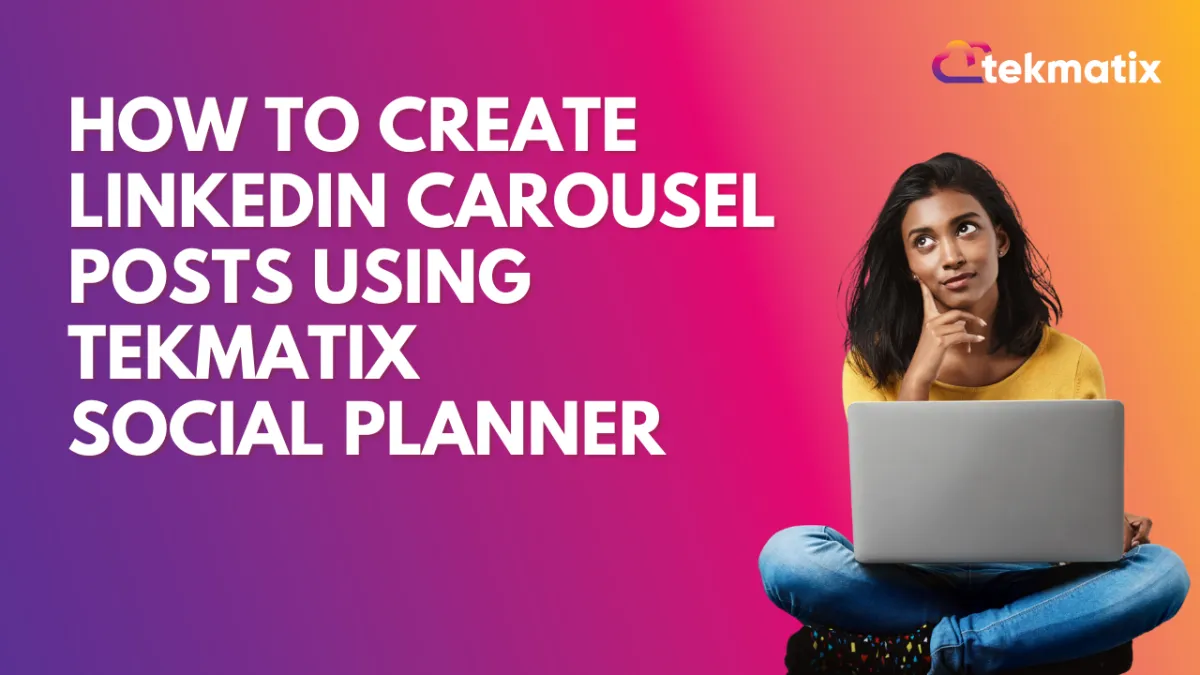
How To Create LinkedIn Carousel Posts Using Tekmatix Social Planner
How To Create LinkedIn Carousel Posts Using Tekmatix Social Planner
Overview
Tekmatix Social Planner now makes it easy to share visually rich LinkedIn Carousel posts—either by uploading PDFs or converting images into carousel-ready content. This update empowers businesses and creators to boost engagement with one of LinkedIn's most effective post formats.
According to research by BlissPoint Consulting and Richard van der Blom, LinkedIn Carousel PDFs earn 2.2X to 3.4X more reach than standard text or image posts. This makes it an essential strategy for those looking to grow influence and authority on the platform.
Why This Feature Matters
Higher Engagement on LinkedIn – Carousel posts outperform traditional posts, making your content more visible to your network.
More Flexibility – Post either individual PDFs or batch images that convert into a downloadable PDF document.
Time-Saving Workflow – Prepare, preview, and schedule carousel posts directly from the Tekmatix dashboard.
Step-by-Step Guide: Creating a LinkedIn Carousel or PDF Post
Step 1: Open the Social Planner
Go to Marketing & Emails > Social Planner
Make sure your LinkedIn profile or page is connected
Step 2: Start a New Post
Click on New Post
In the Post Composer, choose LinkedIn from the list of connected platforms
Step 3: Upload Media
You have two options depending on the post format:
Option A: Upload a PDF
Click the file upload icon (between the image and video icons)
Select your PDF file
Optionally rename the file or apply a watermark
Tekmatix will post this as a document carousel on LinkedIn
Option B: Import Images and Post as PDF
Upload one or more images (up to 300 pages worth)
Choose "Post as PDF"
Tekmatix will automatically convert the images into a single PDF file and upload it to LinkedIn as a document post
Tip: When posting to Instagram simultaneously, images are auto-cropped to fit Instagram’s aspect ratio requirements.
Step 4: Customize & Finalize
Add your caption and hashtags
Choose whether to schedule or post immediately
You can delete media previews before posting by hovering and clicking the ‘X’ icon
Step 5: Publish
Click Post or Schedule based on your strategy
Tekmatix handles the formatting and delivery in the correct format for each platform
Sample Scenario: Coach Posting a 10-Slide Carousel Guide
Use Case: A business coach wants to share a "Top 10 LinkedIn Profile Mistakes" guide.
Steps Taken:
Designs 10 slides in Canva
Exports as a PDF
Uploads the PDF via Tekmatix Social Planner
Schedules for Tuesday 9 AM, when LinkedIn engagement is typically high
Result: Increased reach, profile visits, and inbound leads.
Important Notes
LinkedIn allows a maximum of 300 pages per carousel post
Document uploads are limited to 100 MB
Tekmatix auto-crops for Instagram but preserves layout for LinkedIn
You can resync and delete media easily from the Post Composer screen
