
TekMatix Help Blog
Search Help Categories
Use the search bar below to look for help articles you need.
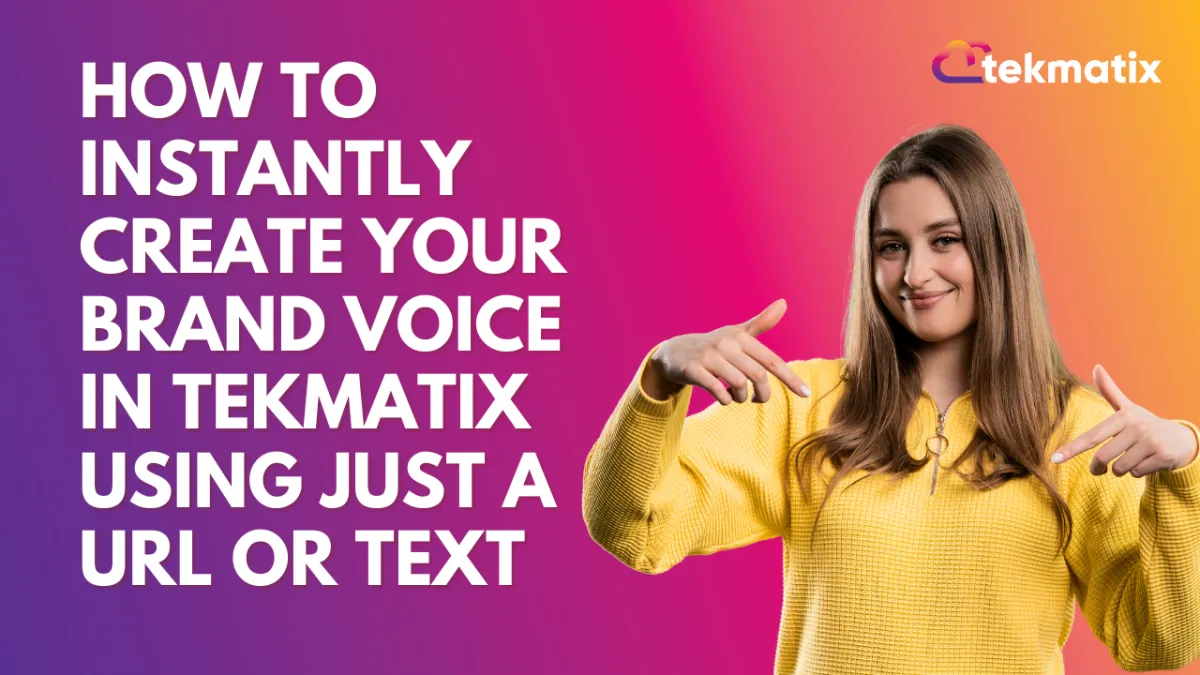
How To Create Your Brand Voice in Tekmatix Using Just a URL or Text
How To Instantly Create Your Brand Voice in Tekmatix Using Just a URL or Text
Your brand voice is the heart of your messaging—it sets the tone for how you connect with customers across emails, social posts, website content, and beyond. With Tekmatix’s new Brand Voice Generator, you no longer need to manually craft your tone from scratch. Simply paste your brand text or drop a website link, and Tekmatix will do the heavy lifting.
This powerful feature saves time, eliminates guesswork, and gives your team a strong starting point they can fine-tune to perfection.
Why This Feature Matters
Fast Setup: No need to manually type out your brand personality.
Instant Consistency: Keep all communications aligned with one unified tone.
Flexible & Editable: Easily tweak your generated voice to match your evolving brand.
Where to Find It
Navigate to Marketing & Emails > Brand Boards from your Tekmatix dashboard.
Click on Brand Voice.
Hit the “New” button.
Choose “Create with URL or Text.”
How To Set It Up – Step-by-Step
Go to Brand Boards → Brand Voice
From the left-hand menu, access the “Brand Voice” section under Brand Boards.Click “New”
Begin the process to create a new voice.Choose Input Type
Select “Create with URL or Text.”
Enter Your Input
Option A: Paste your website URL (e.g., www.yourbrand.com)
Option B: Paste a block of brand-related text (like a mission statement, tagline, or homepage copy)
Click “Continue”
Tekmatix will automatically analyze the content and generate a unique Brand Voice based on tone, style, and language patterns.
Review & Edit
Your new Brand Voice will now appear, fully editable. You can:Rename the voice profile
Modify tone descriptors
Adjust writing samples or word choices
Sample Scenario
Business Name: GreenBloom Wellness
Use Case: The team wants to create a consistent tone for social media, blog posts, and customer emails.
Instead of manually listing tone words like “calm, natural, holistic,” they enter their homepage URL into Tekmatix’s Brand Voice tool. Within seconds, Tekmatix generates a Brand Voice with descriptors like “soothing, informative, and eco-conscious,” pulled directly from their site content.
The team reviews it, makes a few small edits, and now everyone—from their content writer to customer support—can use the same brand tone in all communications.
Pro Tips for Better Results
Use your homepage or About Us page for stronger tone representation.
Add your brand manifesto or core values text if the website doesn’t reflect tone clearly.
After generating, review and tweak the wording to align with seasonal or campaign-specific language.
Final Thoughts
This feature is a game-changer for brands that want to quickly scale consistent communication. Whether you're a solopreneur, agency, or corporate team, setting up a Brand Voice with just a URL or snippet of text makes onboarding and execution lightning-fast.
