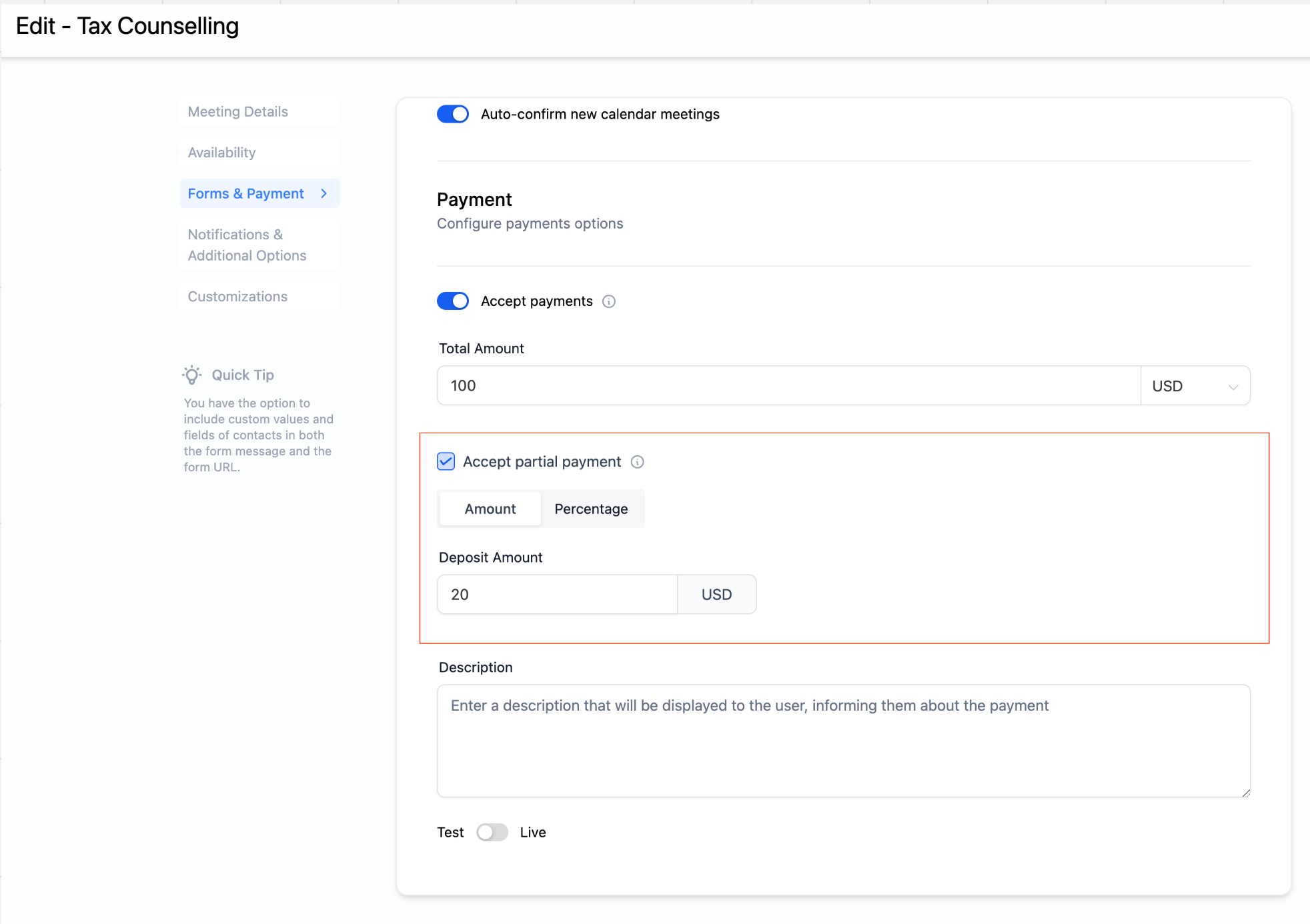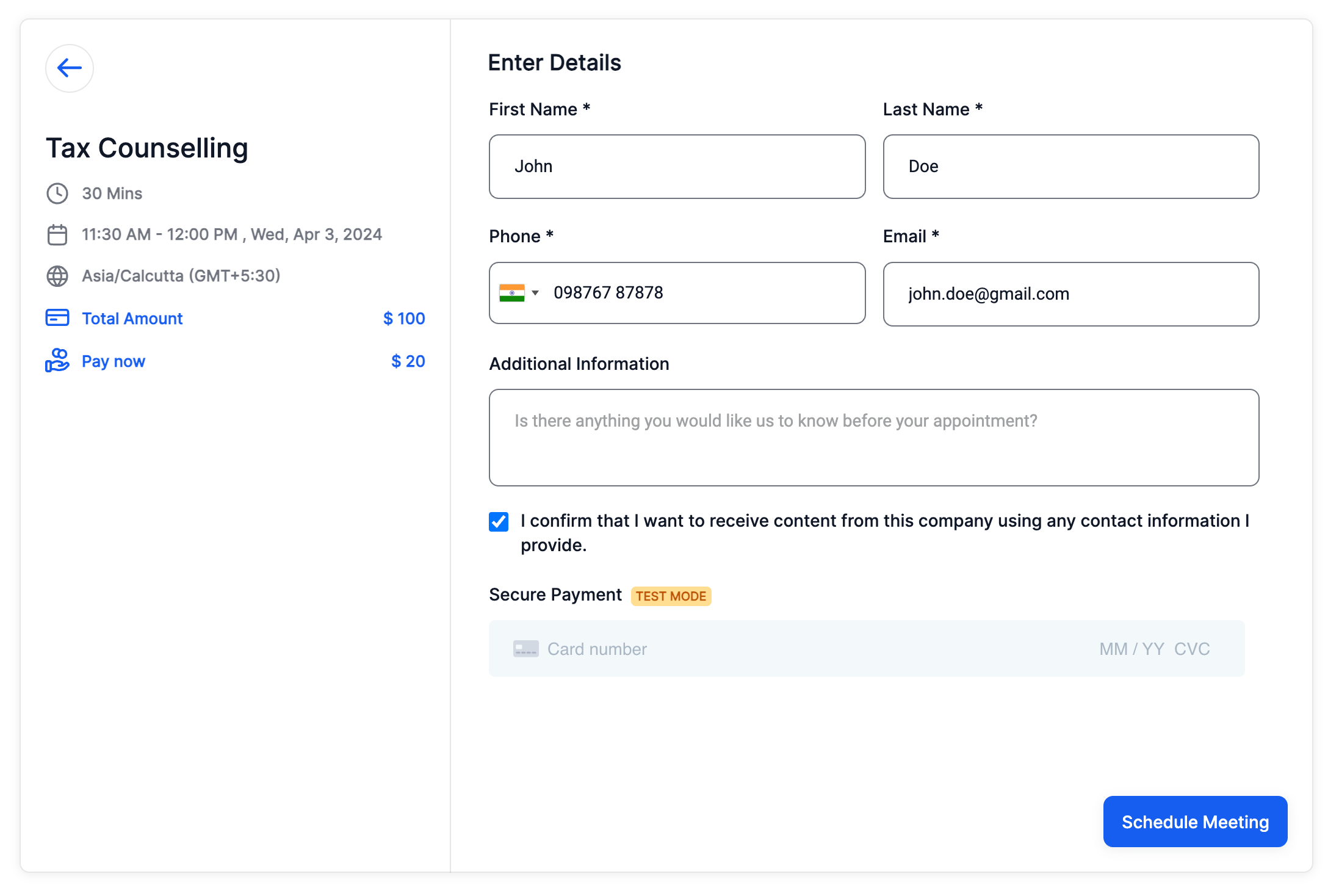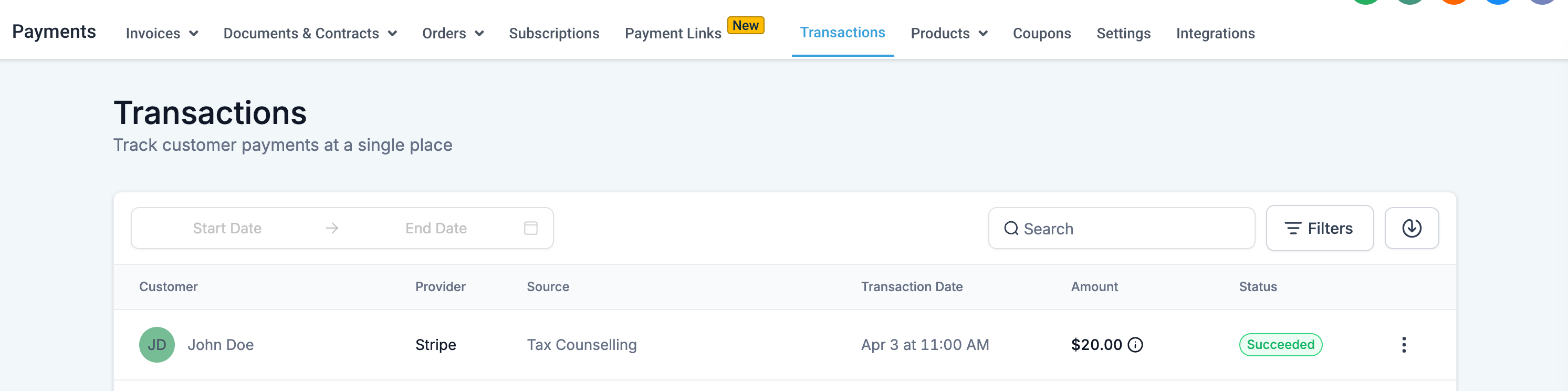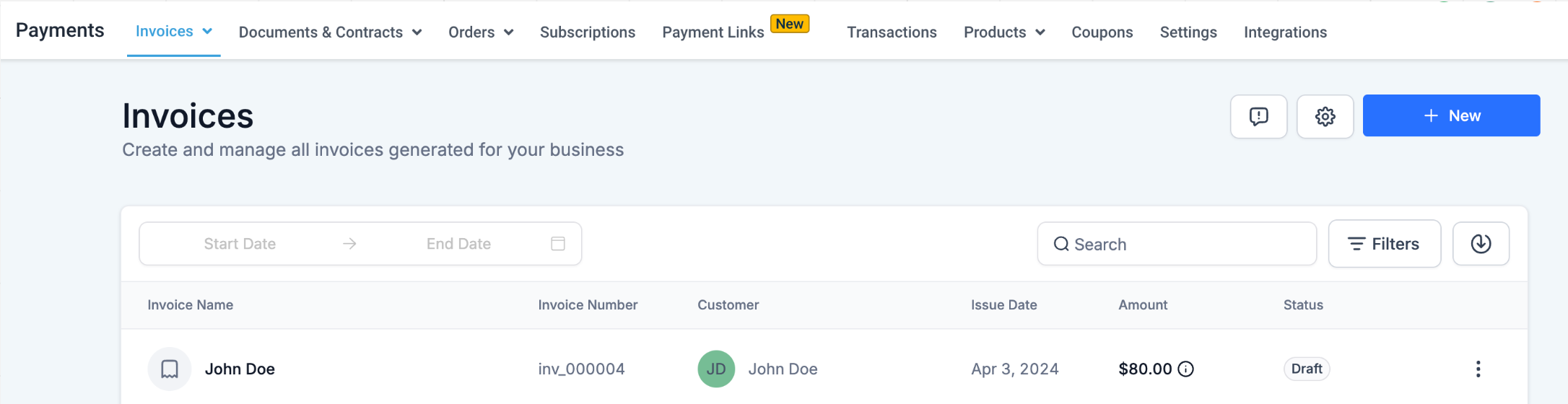TekMatix Help Blog
Search Help Categories
Use the search bar below to look for help articles you need.

Partial Payments for Calendar
Partial payment offers bookers the opportunity to secure bookings by paying a deposit upfront, with the remaining balance settled at a later time. Users can now collect either the full amount or a deposit amount from bookers, aiding in seat reservations.
What's New?
Previously, users could accept full payments through the booking widget, but there was no provision to specify a reservation fee or deposit amount. With this new feature, users can now set a flat amount or a percentage of the total booking cost, which will be charged to the booker at the time of booking. The remaining amount (to be paid) will be displayed in the Payments > Invoices tab, serving as a reference for future payments.
Note:
When partial payments are enabled,two entries will appear in the payments section
Transaction:
Displays the amount charged during booking (Deposit Amount).
-
Invoices
: Indicates the pending amount to be collected from the booker (Total Amount - Deposit Amount). Invoices remain in draft status, and users must manually collect the pending amount.
How to Use?
Ensure that a payment gateway (Stripe / Authorize.net) is integrated.
Enable the "Accept payments" toggle for the calendar in Calendar Settings > Forms & Payments section.
Enter the total amount and select the currency.
Enable the "Accept partial payment" checkbox.
Choose between a Flat Amount or a percentage (Percentage is calculated based on the total amount).
Optionally, enter a description.
Click on "Save."