
TekMatix Help Blog
Search Help Categories
Use the search bar below to look for help articles you need.
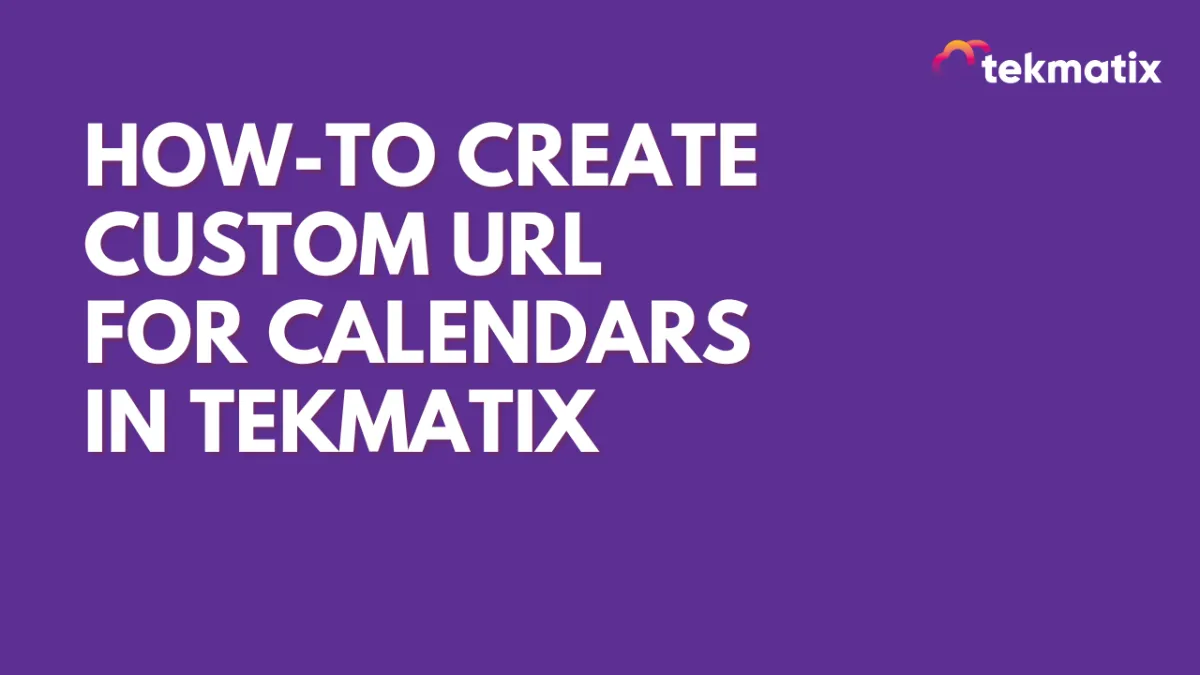
How To create Custom URL for Calendars in Tekmatix
How-To create Custom URL for Calendars in Tekmatix

Personalize Your Scheduling with Custom Calendar URLs!
Did you know you can create your own custom URLs for calendars in Tekmatix? Our latest guide walks you through the process step-by-step!
✨ Why Create Custom URLs?
✅ Branded, professional appearance
✅ Easy sharing with clients and colleagues
✅ Simplified access to your scheduling page
🛠️ Quick Steps:
Open your Tekmatix calendar settings.
Select the calendar you want to customize.
Create your unique, easy-to-share custom URL.
Make scheduling seamless, professional, and user-friendly!
👉 Click here to learn how to create your custom calendar URL today! - https://tekmatix.com/blog/b/how-to-create-custom-url-for-calendars-in-tekmatix
#Tekmatix #CustomURL #CalendarManagement #Scheduling #BusinessTools #Productivity #Branding
