
TekMatix Help Blog
Search Help Categories
Use the search bar below to look for help articles you need.
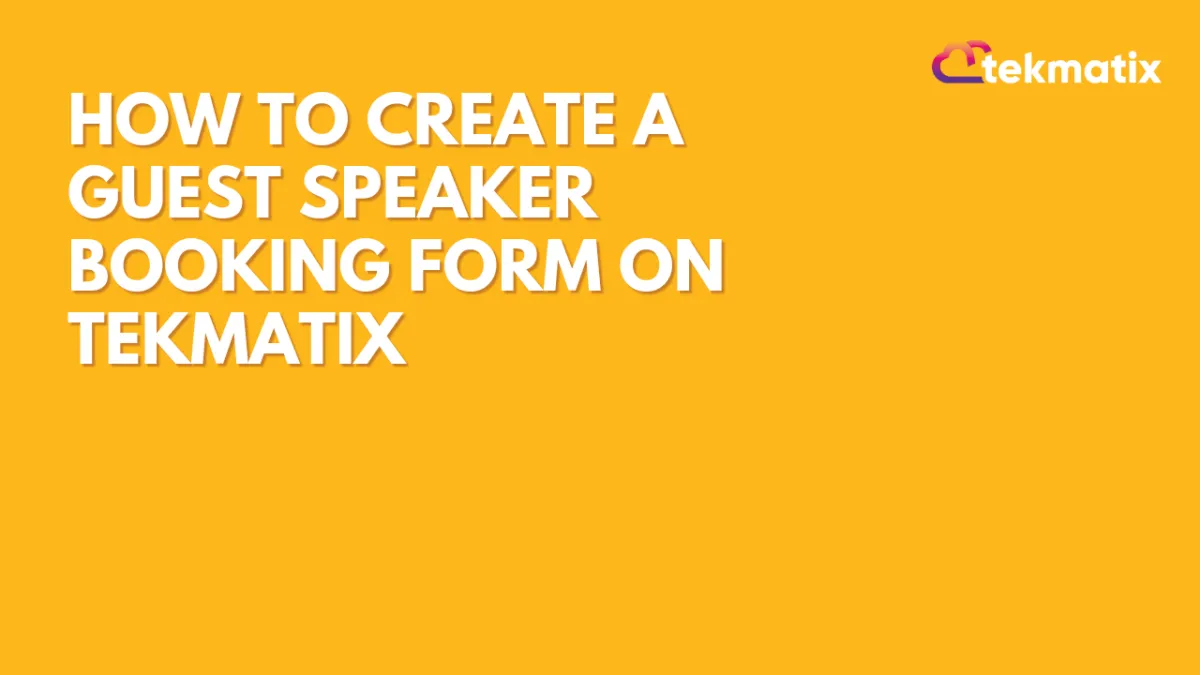
How To Create a Guest Speaker Booking Form on Tekmatix
Welcome to our latest tutorial on Tekmatix, where you'll be guided through the process of creating an automated guest speaker booking form. This tool is designed to streamline the way speakers can submit their essential information, such as headshots, bios, and more. You will learn how to customize the form to suit your event’s unique needs, set up notifications to keep you updated, and ensure all data is securely saved. Additionally, the importance of defining required fields and consistently saving your work as you go will be highlighted. Let’s begin designing a form that makes managing guest speakers effortless.
