
TekMatix Help Blog
Search Help Categories
Use the search bar below to look for help articles you need.
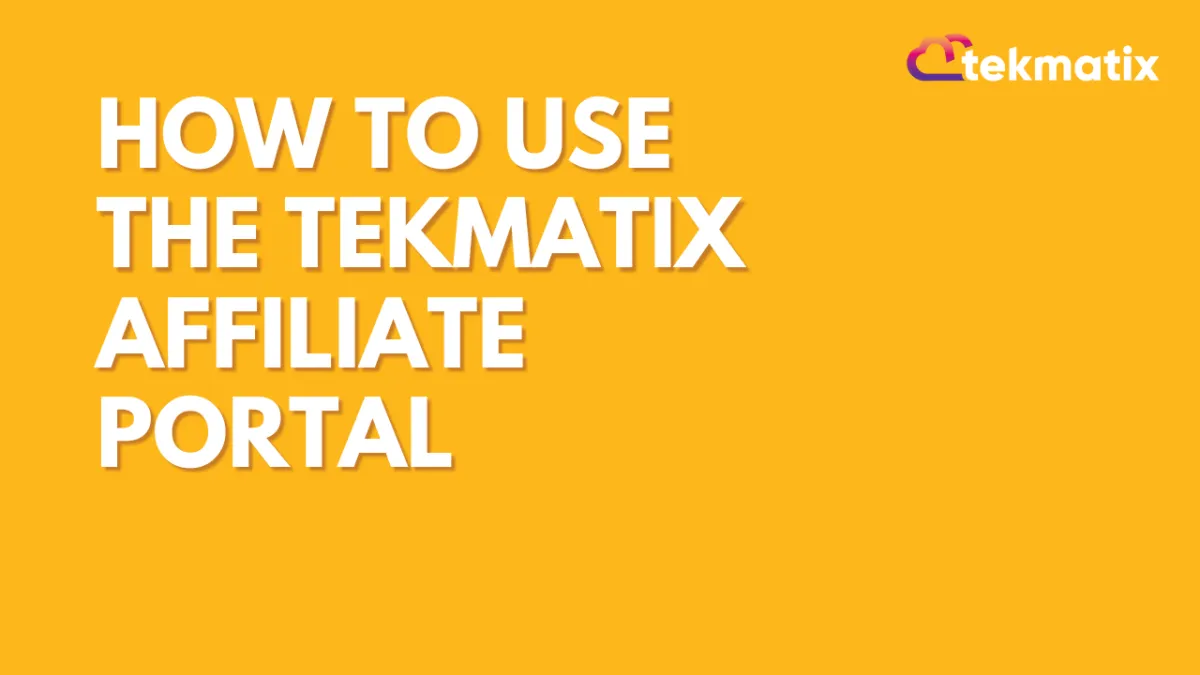
How To Use the Tekmatix Affiliate Portal
How To Use the Tekmatix Affiliate Portal
Why this matters
The Tekmatix Affiliate Portal is a powerful tool that helps your affiliates track performance, manage commissions, and stay engaged. Setting it up correctly ensures smooth collaboration, stronger campaign results, and less admin work for your team.
This step-by-step guide walks you through setting up the Affiliate Portal, what affiliates will see, how to configure access, and a real-life scenario to help bring it to life.
What Is the Tekmatix Affiliate Portal?
The Tekmatix Affiliate Portal (also called the Client Portal) is a secure, self-service dashboard where affiliates can:
Track sales, leads, and clicks
Access referral links
Monitor commission payouts
View sub-affiliate performance (if enabled)
Upload tax forms and manage payout methods
It's designed for simplicity, making it easy for new affiliates to hit the ground running and for seasoned partners to scale their efforts.
Step-by-Step Setup: Getting Started with the Affiliate Portal
Step 1: Add Affiliates to a Campaign
Go to Affiliate Manager inside your Tekmatix account.
Add the affiliate to an active campaign.
Ensure the "Invite Email" option is enabled in the campaign settings.
📩 Pro Tip: You can also automate welcome emails or SMS with links and instructions using Tekmatix Workflows.
Step 2: Affiliate Login and Dashboard Overview
Affiliates will receive an invite via email and can log in directly to the portal.
Once inside, they'll see:
Dashboard Overview: Leads, customers, clicks, commissions, and referral links.
Leads/Customers Tab: Tracks users who signed up through their link.
Commission Tab: Shows payouts, amounts earned, and status.
Sub-Affiliates Tab: If enabled, they can manage and invite sub-affiliates.
Configuring the Affiliate Portal (Admin View)
From your Tekmatix Affiliate Manager dashboard:
Click on the Settings tab.
Go to Affiliate Portal Settings.
Toggle features ON or OFF based on your program needs.
💡 Best Practice: Always enable at least one payout method to avoid confusion.
Use Case: Onboarding an Affiliate for a Course Launch
Scenario: You’re launching a new online course and recruiting affiliates to promote it.
You add affiliate “Jessie” to your Spring Launch Campaign.
Tekmatix sends Jessie an email invite to her personal Affiliate Portal.
Jessie logs in and sees:
Her unique referral link
A list of leads and conversions
Her commission earnings (currently $0, but soon to change!)
You’ve enabled PayPal as the payout method and required tax form uploads, so Jessie is guided to complete both before earning payouts.
Within 2 days, Jessie refers 5 customers—she tracks her real-time earnings via the portal without needing to email your team.
Final Thoughts
By using the Tekmatix Affiliate Portal, you streamline operations for both your internal team and your affiliates. You reduce admin time, increase transparency, and help your partners perform at their best.
With the right setup, affiliates feel empowered—and that translates directly into better performance and higher revenue for your campaigns.
