
TekMatix Help Blog
Search Help Categories
Use the search bar below to look for help articles you need.
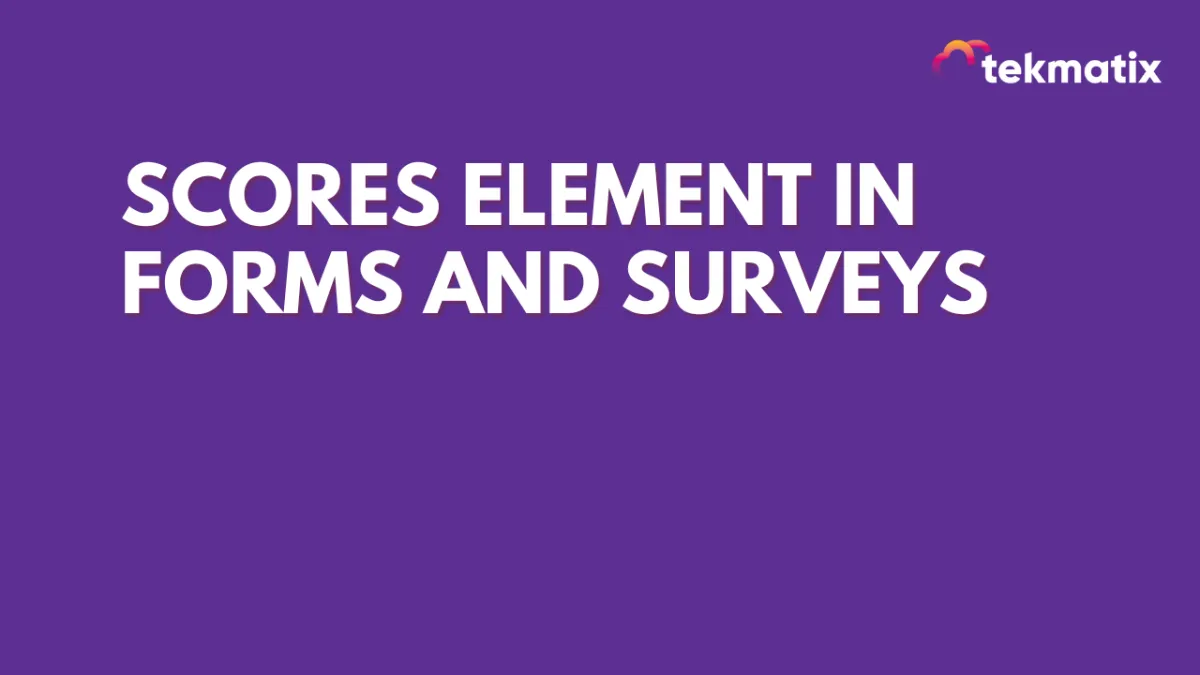
New Feature Alert: Scores Element in Forms and Surveys! 🎉
Are you ready to transform your forms into interactive powerhouses? 🚀 Introducing the Scores element, a game-changing feature that lets you create forms capable of real-time calculations and dynamic results.
Perfect for everything from quizzes to fitness assessments, this tool will take your form-building to the next level.
Here’s the scoop on how it works:
Example Use Case:
Imagine you’re designing a Fitness Assessment Form. With the Scores element, you can:Calculate BMI: Input age, weight, and height to compute Body Mass Index (BMI) directly within the form.
Display Results Instantly: As soon as users provide their data, the form calculates their BMI and shows the result. For example, with a weight of 70 kg and a height of 1.75 m, the form will calculate a BMI of 22.86.
Easy Setup:
Add the Scores Element: Insert it into your form and name it, like “BMI Calculation.”
Define Your Formula: Use simple math like BMI = weight (kg) / (height (m) x height (m)) to set up your calculation.
Preview and Adjust: See how your calculations work in real-time and tweak as needed.
Enhanced User Interaction:
Conditional Logic: Set up rules based on calculated scores. For example:
Redirect to Health Tips: If BMI is classified as underweight or overweight.
Show Customized Fitness Plans: If BMI is within the ideal range.
Why It Matters:
Interactive Forms: Engage users with real-time feedback and results.
Automated Processes: Make decisions based on user input without manual intervention.
With the Scores element, your forms are no longer static—they’re interactive and insightful. Whether you’re crafting engaging quizzes or dynamic assessments, this feature is your gateway to smarter, more functional forms.
Try it out today and let us know how you’re using the Scores element to make your forms more interactive and impactful! 🌟

