
TekMatix Help Blog
Search Help Categories
Use the search bar below to look for help articles you need.
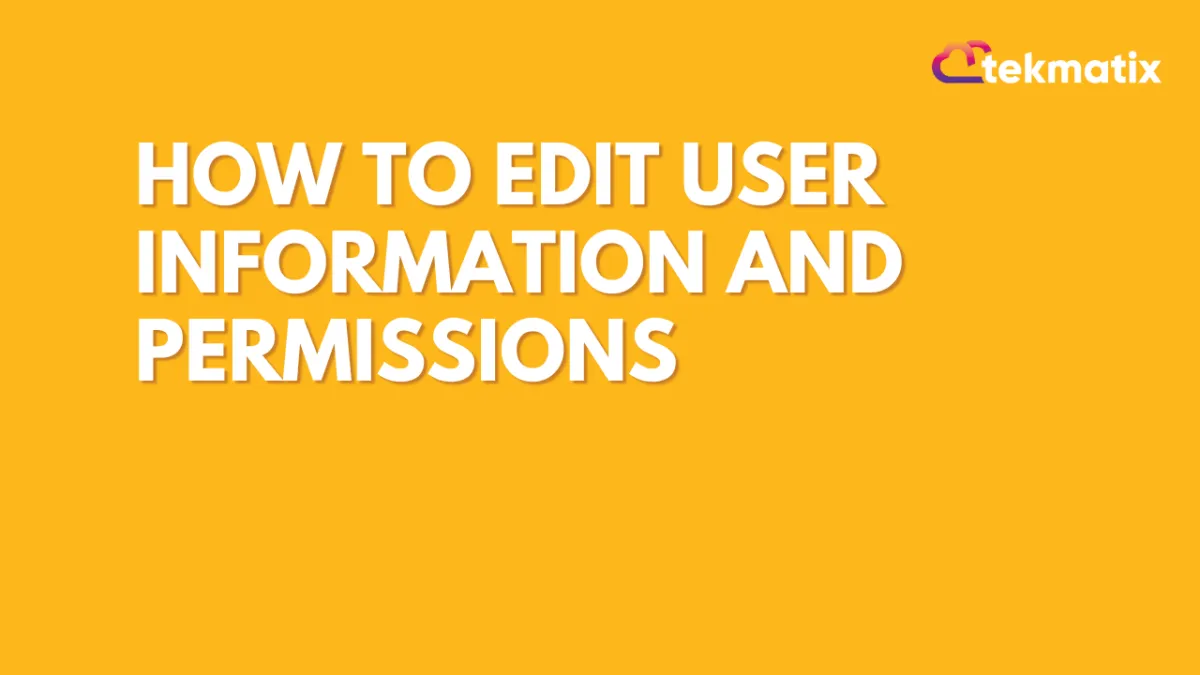
How to Edit User Information and Permissions
User Permissions allow you to grant or restrict certain access and capabilities for different team members. Follow these steps below:
Navigate to Settings > My Staff to access Team Management.
Under Team Management, choose the User you want to edit (information or permissions). Click Edit.
To update basic User Info such as name, email, phone number, password, email signature, calendar assignment drop down the User Info and make your changes.
To update User Permissions, drop down User Permissions and toggle on/off which settings you would like to update.
To update User Roles, drop down User Roles and change the user to an admin or a user.
NOTE: If you are not the main/primary user (as an administrator) for TekMatix, you will not be able to make changes through this option.
To assign/edit an outbound number assignment or to add in a voicemail recording, drop down Call and Voicemail Settings.
