
TekMatix Help Blog
Search Help Categories
Use the search bar below to look for help articles you need.
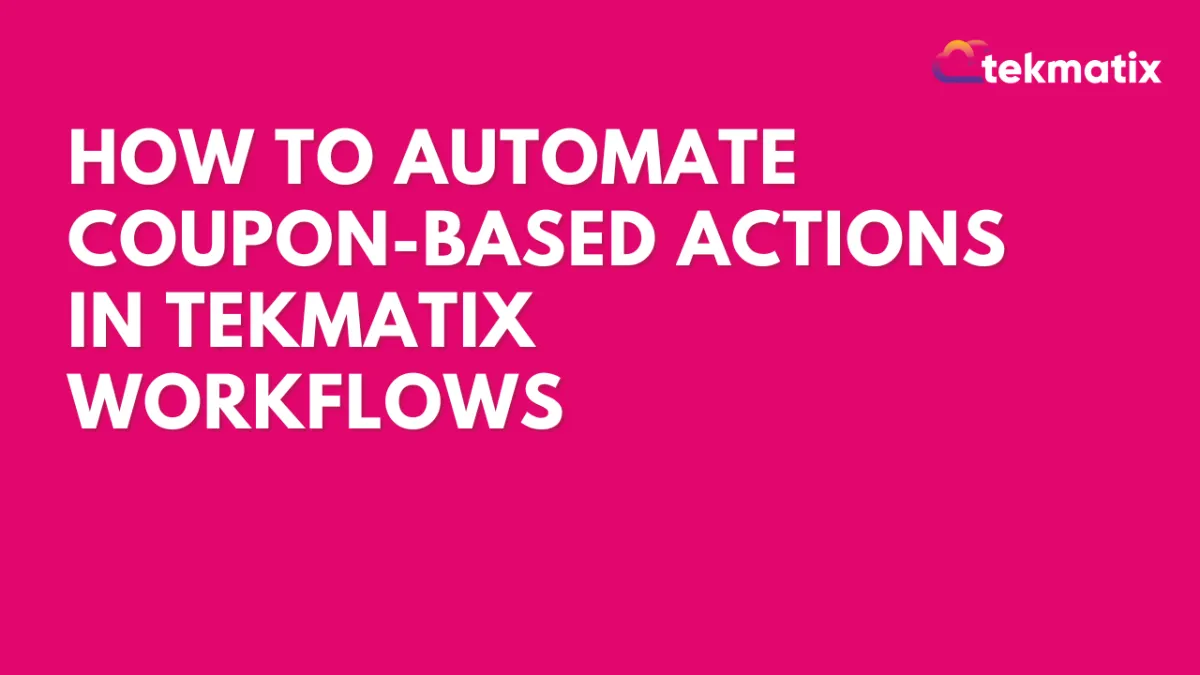
How To Automate Coupon-Based Actions in Tekmatix Workflows
How To Automate Coupon-Based Actions in Tekmatix Workflows
With the growing importance of time-sensitive offers and smart promotions, Tekmatix now lets you automate actions based on coupon activity directly from your Workflows. Whether a customer applies, redeems, or reaches the usage limit of a coupon — or the coupon expires — you can now take automated action instantly.
This gives you full control to improve conversion rates, avoid over-redemption, and personalize your follow-ups without manual tracking.
Why This Matters
Traditionally, managing coupon usage meant relying on manual reports or combing through purchase data. Now, you can set up automated triggers that respond in real-time to coupon behavior — streamlining your sales, support, and marketing processes.
4 Coupon Triggers You Can Use in Tekmatix Workflows
Each trigger gives you flexibility to create targeted campaigns or internal actions based on coupon status.
1. Coupon Code Applied
What It Does: Fires when a customer applies a coupon code at checkout — even if they don’t finish the purchase.
Use Case Example:
If a customer applies the code “FLASH20” but doesn’t buy, you can automatically:
Send an email encouraging them to complete the order
Add them to a retargeting list
Offer a limited-time bonus if they return within 24 hours
Where to Use: Great for abandoned cart recovery strategies.
2. Coupon Code Redeemed
What It Does: Fires when a coupon is successfully redeemed in a completed transaction.
Use Case Example:
When someone uses your VIP50 discount code, you can:
Tag them as a high-value customer
Notify your sales team
Trigger a loyalty workflow or upsell campaign
3. Coupon Redemption Limit Reached
What It Does: Fires when a coupon hits its maximum allowed redemptions.
Use Case Example:
If a limited-time “BETA50” code is capped at 100 redemptions:
Automatically deactivate it
Notify your marketing team
Replace it with a backup coupon
Where to Use: Ideal for flash sales, promo caps, or beta launches.
4. Coupon Code Expired
What It Does: Fires the moment a coupon reaches its set expiration date.
Use Case Example:
If “EARLYBIRD25” expires on July 31st:
Send a follow-up offer or “last chance” reminder
Inform your team to launch the next phase of your promotion
Tag users who missed the deal for future offers
Filter Options for All Triggers
All four coupon triggers come with flexible filters to precisely target your automations:
Coupon Code (Is / Contains / Does Not Contain)
Coupon Type (Percentage / Fixed Amount)
Coupon Name
Order Value (Before Discount)
Coupon Value
Product in Order / Product Collection
Source
Redemption Count
Product Type (One-time / Recurring)
This means you can create specific workflows based on customer behavior, coupon performance, and sales strategy.
Example Workflow Scenario
Scenario: You're running a promo campaign for your membership program using the coupon code MEMBER20, which offers 20% off for new subscribers.
Workflow Setup:
Trigger: Coupon Code Redeemed
Filter: Coupon Code Is MEMBER20
Action 1: Add Tag “Member20-Used”
Action 2: Send Welcome Email with bonus content
Action 3: Notify Admin via Internal Email
Action 4: Start Upsell Sequence for Annual Plan
Result: Seamless onboarding and upsell, personalized to the coupon.
What’s Coming Next?
Soon, Tekmatix will also support “Generate Single Use Coupon” as a workflow action, allowing you to issue dynamic coupons as part of the automation. Perfect for loyalty rewards or personalized offers.
Where to Access This Feature
Go to:
Automated Workflows → Workflows → Create New Workflow → Add New Trigger → Choose from Coupon Triggers
