
TekMatix Help Blog
Search Help Categories
Use the search bar below to look for help articles you need.
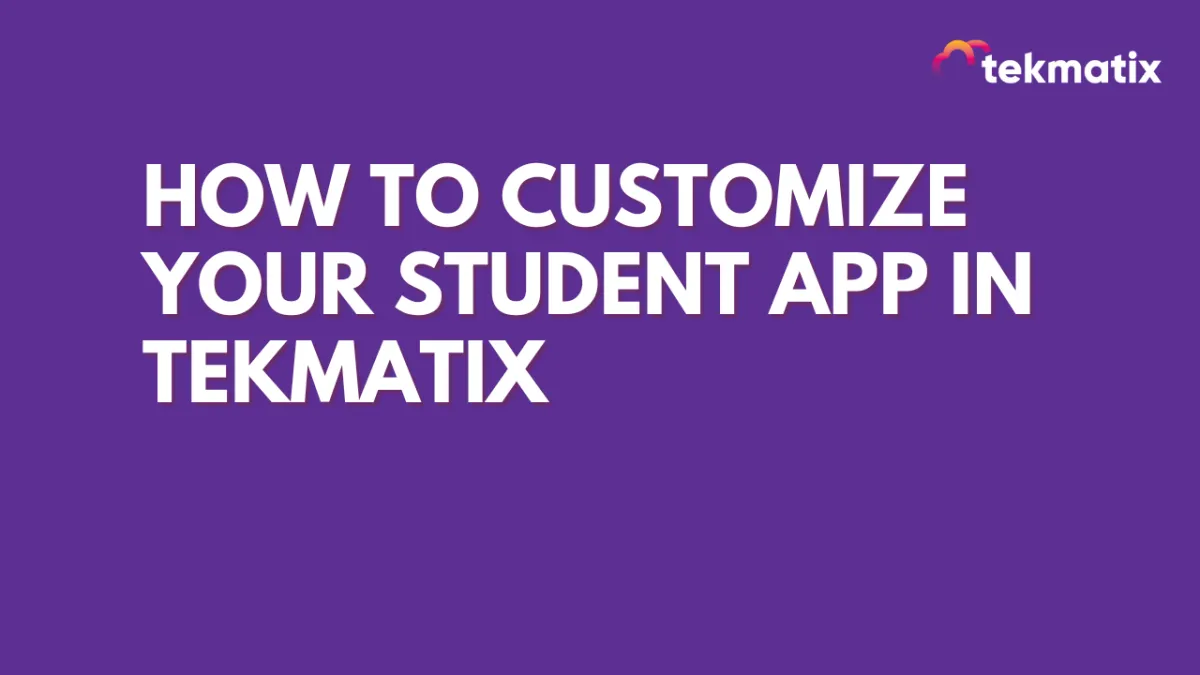
How To Customize Your Student App in TekMatix
Welcome to our latest video tutorial! Today, we're going to dive into the exciting world of app customization, specifically focusing on the TekMatix student app. This guide is designed to help you tailor the app to better reflect your educational brand and enhance the user experience for your students.
What You Will Learn: In this video, we'll cover several key aspects of customization:
Editing the Branding: Learn how to infuse your unique branding into the app.
Changing App Settings: A step-by-step guide to tweaking the app settings for optimal performance.
Enabling PWA (Progressive Web App): Understand the benefits of PWA and how to enable it for your app.
Customizing Course Visuals: Tips on making your courses visually engaging and aligned with your branding.
Individual Course Branding: Detailed instructions on how to change the branding for each course.
Site Details Customization: Learn how to edit the site details to reflect your educational institution's identity.
Follow Along: I will be walking you through each of these steps in detail. Make sure to pay attention to the timestamps provided for each step, so you can easily navigate through the tutorial.
Engagement: While no action is required from your end as you watch this video, I encourage you to ask questions or seek further assistance if you find yourself needing more clarity on any of the steps. We're here to ensure that you create a personalized, efficient, and visually appealing app for your students.
Conclusion: By the end of this video, you'll have all the tools and knowledge needed to customize your TekMatix student app effectively. Let’s get started and transform your app into a vibrant and engaging learning platform!