
TekMatix Help Blog
Search Help Categories
Use the search bar below to look for help articles you need.
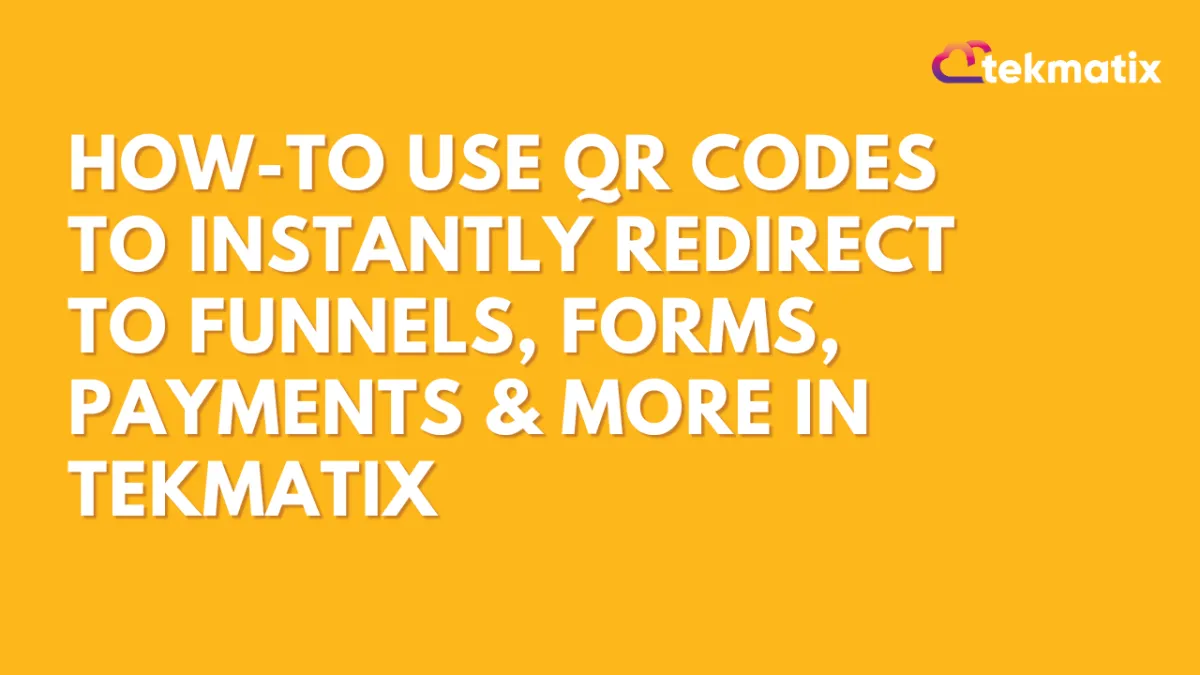
How To Use QR Codes to Instantly Redirect to Funnels, Forms, Payments & More in Tekmatix
How To Use QR Codes to Instantly Redirect to Funnels, Forms, Payments & More in Tekmatix
Looking to bridge offline interactions with powerful online actions?
The enhanced Tekmatix QR Code Builder now supports dynamic redirection types—letting you guide users directly to your forms, funnels, surveys, quizzes, payment pages, and even WhatsApp chats—all with a single scan.
Whether you're handing out flyers, posting posters at your event booth, or adding QR codes to receipts—this tool makes it incredibly easy to direct traffic exactly where you want them.
Why This Update Matters
More Powerful Campaigns: Use QR codes to lead users directly into sales flows, surveys, or lead capture forms.
Frictionless Conversions: Instant access to payment links, quizzes, or WhatsApp chat boosts engagement.
Editable Destinations: Dynamic URLs let you update where the QR leads without needing a new image.
New QR Code Redirection Types in Tekmatix
You can now generate QR codes that redirect users to:
✅ Payment Links
✅ WhatsApp Chat (with preset message)
✅ Funnels
✅ Forms
✅ Surveys
✅ Quizzes
These join the existing options like website links, review requests, calls, SMS, and email—making the Tekmatix QR Code Builder a robust tool for cross-channel marketing.
How to Set Up a QR Code with New Redirection Types
Follow these steps to create a QR code linked to your chosen Tekmatix asset:
Go to Websites & Funnels > QR Code Builder
Click Create New QR Code
Choose the redirection type:
Payment
WhatsApp
Funnel
Form
Survey
Quiz
Configure the destination:
Choose from your existing assets (funnel page, form, etc.)
For WhatsApp: enter the phone number and optional preset message
Customize your QR code (color, shape, frame, etc.)
Click Next to generate the QR code
🔁 Need to change the destination later? No problem! All QR codes support dynamic URLs, so you can update the target without reprinting.
Important Notes
WhatsApp QR codes work on both desktop and mobile (as long as WhatsApp is installed).
Forms, surveys, quizzes, and funnels must already exist in your Tekmatix account to show up during selection.
Sample Scenario: QR Code for Event Check-In + Payment
Let’s say you’re hosting a paid workshop. You can:
Create a funnel with a payment link for workshop registration.
Use the QR Code Builder to generate a QR code that points to that funnel.
Print it on your event posters or handouts.
When attendees scan the code, they’re instantly directed to the registration funnel—making it super easy to register and pay on the spot.
You can even go further:
Add a form after the payment to collect details.
Or redirect to a WhatsApp support line for real-time inquiries.
Pro Tip
Use different QR codes for different channels (e.g., flyers, booths, receipts), and track redirection analytics using Tekmatix tools to see which ones perform best.
