
TekMatix Help Blog
Search Help Categories
Use the search bar below to look for help articles you need.
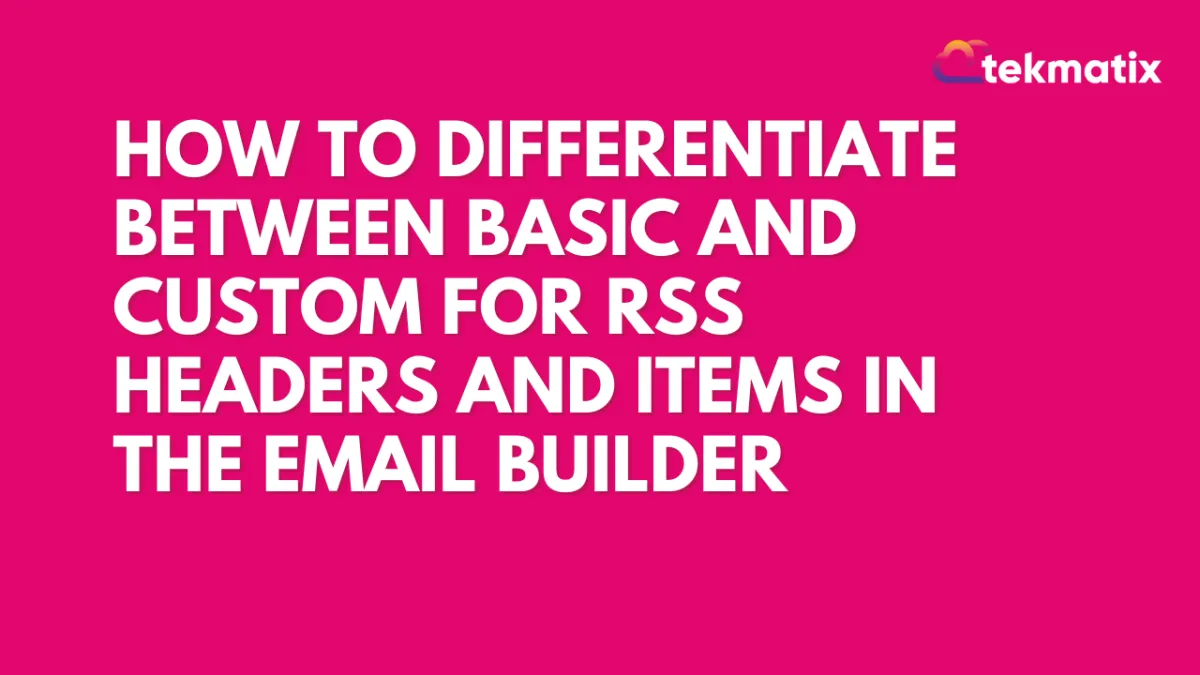
How To Differentiate Between Basic and Custom for RSS Headers and Items in the Email Builder
Within the Email Builder, you may be using the RSS Header or RSS Item elements to automatically update information across sites. They are useful for blogs and other sites if you want to pull information from a site into an email.
Follow these steps to edit the Headers and items using both “Basic” and “Custom” options.
Step 1: Editing The RSS Header Block
The RSS Header Block dynamically populates <channel> tags from your feed. The header element supports these RSS channel tags:
RSS TagsCustom Value<title>{{rss_feed.title}}<description>{{rss_feed.description}}<link>{{rss_feed.url}}<lastBuildDate>{{rss_feed.date}}
Be sure to use the corresponding custom value for each, to populate the email with the correct tag value.
In the Header block’s editing options, you will see “Basic” and “Custom” options.
“Basic” will add non-editable text in the editor:
<h1 class="h1">{{rss_feed.title}}</h1> {{rss_feed.description}}<br /> <br />
“Custom” will add this editable text in the editor:
Updates from {{rss_feed.url}} <h1>{{rss_feed.title}}</h1> <strong>{{rss_feed.description}}</strong><br /> <br /> <strong>In the {{rss_feed.date}} edition:</strong><br />
NOTE: The custom RSS <channel> variables can also be used in the subject field.
Step 2: Editing The RSS Items Block
The Items block will accept these custom values, dynamically inserting the respective RSS Tags:

In the Items block’s editing options, you will see “Basic” and “Custom” options, like the Header block’s options above, along with some additional options.
“Basic” will add non-editable text in the editor:
{{#rss_items rss_items}} <h2 class="mc-toc-title"><a href="{{rss_item.url}}" target="_blank"> {{rss_item.title}} </a> </h2> {{rss_item.content}} <br /> <a href="{{rss_item.url}}" target="_blank">Read on »</a><br /> <br /> {{/rss_items}}
“Custom” will add this editable text in the editor:
{{#rss_items rss_items}}<h2 class="mc-toc-title"><a href="{{rss_item.url}}"target="_blank">{{rss_item.title}}</a></h2> <em>By {{rss_item.author}} on {{rss_item.date}}</em><br /> {{rss_item.content_full}}<br /> <a href="{{rss_item.url}}" target="_blank">Read in browser »</a><br /> <br /> {{/rss_items}}<br /> <br /> <br /> <h3 class="h3">Recent Articles:</h3> {{#rss_items rss_items}}
