
TekMatix Help Blog
Search Help Categories
Use the search bar below to look for help articles you need.
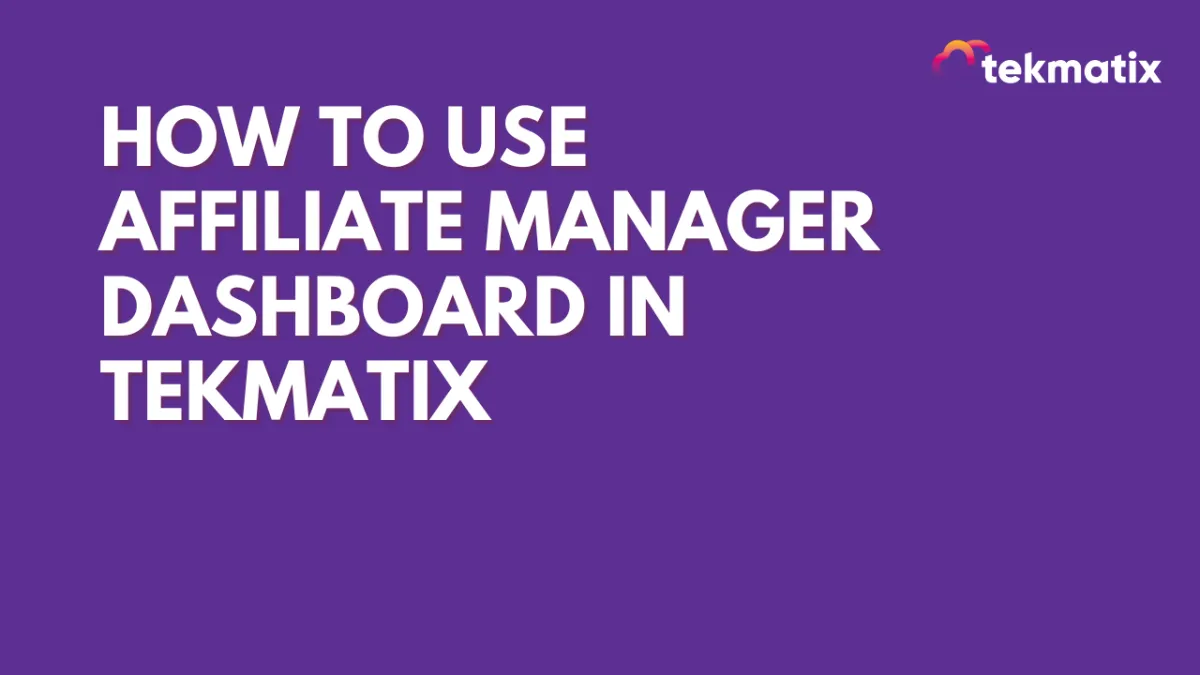
How To Use Affiliate Manager Dashboard in Tekmatix
How To Use Affiliate Manager Dashboard in Tekmatix
The Affiliate Manager Dashboard in Tekmatix is your control center for running a successful affiliate program. From tracking conversions to managing payouts, this dashboard gives you the visibility and tools you need — all in one place.
Whether you’re just launching a new campaign or scaling a growing program, knowing how to navigate and use this dashboard will save time, reduce errors, and boost your affiliate engagement.
Why This Matters
Affiliate marketing runs best when it’s tracked and measured. The Tekmatix dashboard gives you real-time data and actionable tools so you can monitor campaign performance, reward top performers, and handle payouts — all with just a few clicks.
Step-by-Step: Navigating the Affiliate Manager Dashboard
1. Quick CTAs – Get Things Rolling Fast
Click the “New” button to:
Create a new affiliate campaign
Add a new affiliate
This is your go-to shortcut for onboarding and expansion.
2. Campaign Picker – Filter What You Want to See
Use the campaign selector to:
View metrics for all campaigns (great for overall performance)
Select a specific campaign for focused insights
This helps you zoom in on what matters.
3. Core Metrics – Track Your Key Stats
At a glance, you can view:
Total Revenue: How much your affiliates have helped you earn
Total Customers: Leads converted into customers
Conversion Percentage: Effectiveness of affiliate referrals
4. Conversion Trend – Spot Patterns Over Time
The trend graph shows:
Daily/monthly lead and customer growth
Overall campaign health and momentum
Use this data to identify peak performance times and what campaigns may need attention.
5. Affiliate Leaderboard – Reward Your Top Performers
Easily monitor the top 10 affiliates by:
Revenue generated
Total commissions
Leads referred
Customers acquired
This is a great tool for recognition, bonuses, or incentive competitions.
6. Pending Actions – Stay On Top of Approvals
Quickly view:
Pending payouts and unpaid commissions
Click on the Pending Payouts widget to go directly to the payouts management screen
This ensures timely and accurate payments to keep your affiliates motivated.
7. Latest Updates – Keep an Eye on What’s New
See:
Recently added affiliates
Most recent commissions
Approve or deny commissions from the dashboard directly
This is your real-time activity feed to keep everything moving.
8. Export Sales Data in One Click
You can export all your affiliate sales data via CSV, including:
Campaign name, affiliate and customer info
Transaction date, revenue, commission, and status
Perfect for performance reviews, audits, or finance tracking.
Use Case
Scenario: You just launched a new product campaign and added 15 affiliates. A week later, you want to know who’s performing best and whether payouts are ready.
Steps:
Open the dashboard and filter by the new campaign.
Check the Core Metrics and Conversion Trend to see early traction.
Visit the Affiliate Leaderboard to identify your top three performers.
Navigate to Pending Actions and approve any commissions due.
Export the CSV report to share with your finance team.
In less than 10 minutes, you’ve gathered insights, rewarded top performers, and managed payouts — without opening a single profile manually.
Summary
The Tekmatix Affiliate Manager Dashboard is built to simplify affiliate operations. From campaign tracking to data export, it gives you total control over your affiliate program — all from one smart dashboard.
