
TekMatix Help Blog
Search Help Categories
Use the search bar below to look for help articles you need.
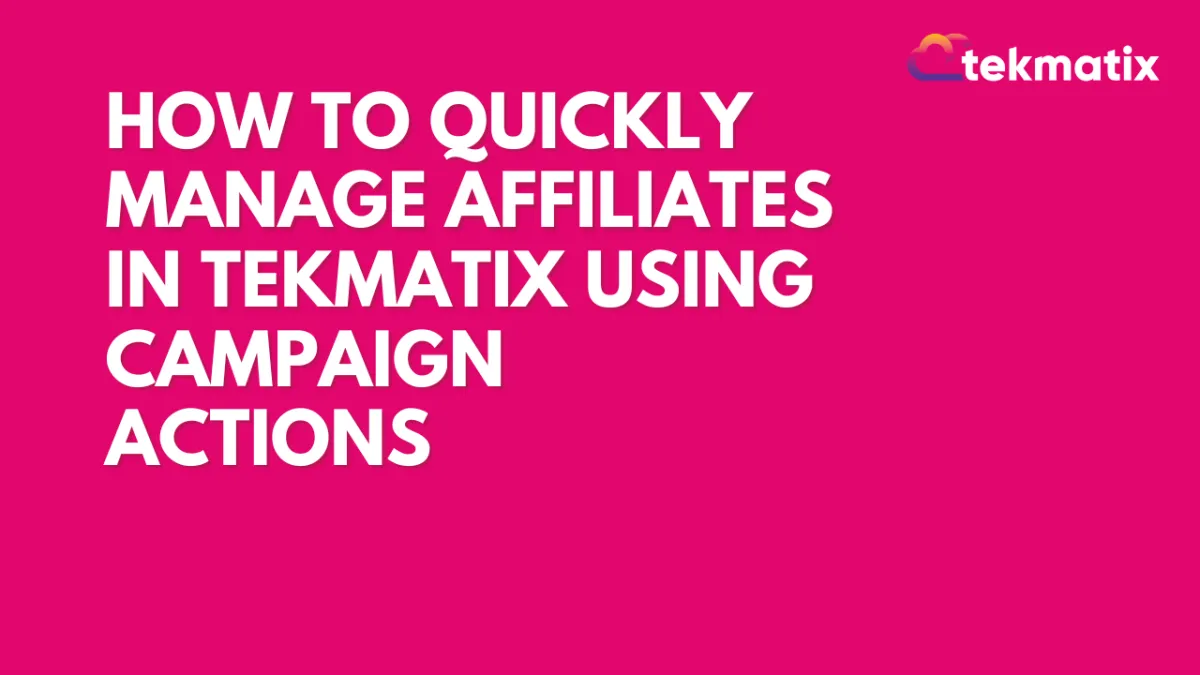
How To Quickly Manage Affiliates in Tekmatix Using Campaign Actions
How To Quickly Manage Affiliates in Tekmatix Using Campaign Actions
Keeping your affiliate program organized and efficient is essential—and Tekmatix makes that easy with its Quick Campaign Actions. This powerful feature allows you to manage affiliates from one centralized list, saving you time and clicks. Whether you want to add, remove, suspend, or move affiliates across campaigns, you can do it all without opening individual profiles.
In this blog, we’ll walk you through how to use each action, why it matters, and show a practical scenario to help you visualize how it works.
Why This Matters
Managing affiliates manually can become chaotic as your program grows. With Quick Campaign Actions, you can:
Keep your campaigns organized.
Prevent errors in commission tracking.
Quickly respond to affiliate issues.
Make administrative updates in seconds.
Step-by-Step: Quick Campaign Actions in Tekmatix
✅ 1. Add an Affiliate to a Campaign
Go to Affiliate Manager > Affiliate List Page.
Find the affiliate you want to add.
Click the three-dot menu beside their name.
Select Campaign Actions → Add to Campaign.
Choose the campaign from the list.
Click Confirm.
❌ 2. Remove an Affiliate from a Campaign
Go to the Affiliate List Page.
Click the three-dot menu next to the affiliate's name.
Select Campaign Actions → Remove from Campaign.
Choose the campaign.
Click Confirm.
⏸️ 3. Suspend or Unsuspend an Affiliate
Open Affiliate Manager > Affiliate List Page.
Click the three-dot menu next to the affiliate’s name.
Select Campaign Actions → Suspend Affiliate.
Choose the campaign.
To Unsuspend, follow the same steps.
Important:
While suspended, the affiliate cannot be manually assigned leads, earn commissions, or have past activities imported.
Once unsuspended, their affiliate links will work again automatically.
🔁 4. Move an Affiliate to a Different Campaign
In the Affiliate List Page, locate the affiliate.
Click the three-dot menu.
Choose Campaign Actions → Move to Campaign.
Select the new campaign.
Decide what happens with existing customers:
Keep them in the old campaign (for existing commissions).
Move them to the new campaign (future commissions follow new rules).
Choose whether to send the Welcome Email:
If the target campaign has welcome emails enabled, you can choose to send or skip it.
Click Move Affiliate.
Sample Scenario: Switching an Underperforming Affiliate to a High-Converting Campaign
Let’s say you have an affiliate, Jess, who was part of a campaign promoting your older course. You’ve recently launched a newer, more optimized campaign for your updated program.
Using Quick Campaign Actions, you:
Move Jess to the new campaign.
Choose to move her existing customers so future renewals follow the new commission structure.
Skip the welcome email since she’s already familiar with the platform.
In less than a minute, Jess is fully set up and aligned with your current strategy—without needing to dig into her profile or affect her affiliate link.
Final Tips
Use Quick Campaign Actions weekly to keep your affiliate list clean.
Communicate changes to affiliates if their campaign setup is altered.
Regularly review suspended accounts to reactivate any resolved cases.
With Quick Campaign Actions, managing your Tekmatix affiliate program becomes fast, organized, and scalable. Want more affiliate tips? Stay tuned to our blog for more actionable tutorials.
