
TekMatix Help Blog
Search Help Categories
Use the search bar below to look for help articles you need.
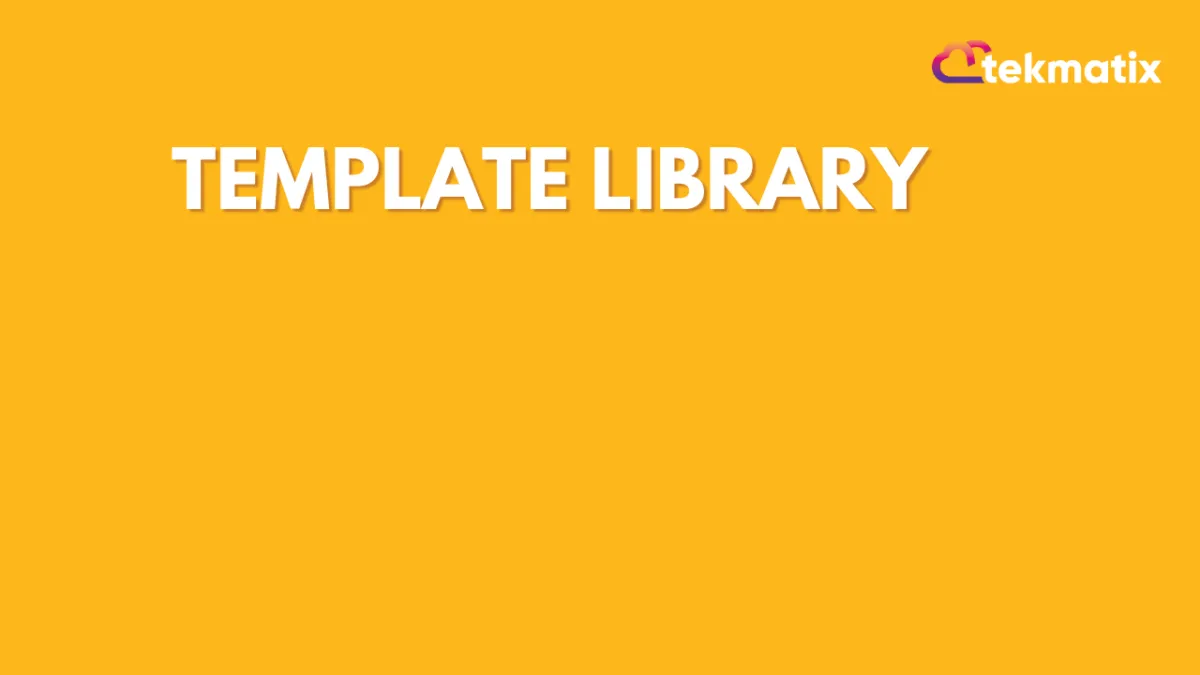
Template Library
This article walks through how the Template Library can be used in different ways in the system.
SOCIAL PLANNER:
Navigate to the Marketing tab and Click on Social Planner
Click New Post > Social Planner Templates
You can filter by category and/or tags and select a template pack you want to use
Once reviewed, click continue to add your selected template in to the Social Planner.
Go to CSV > Templates will be added and you will have to select which social platform, as well as the day and time of posting.
You can review and schedule the posts to add in Social Calendar.
FUNNELS:
Go to Sites > Funnels > New Funnel > Funnel Templates
Filter by category and/or tags and select a template
View the details about the templates like preview, descriptions and prerequisites of the template
Once reviewed, click continue to add templates in Funnels
WEBSITE:
Go to Sites > Websites > New Websites > Website Templates
Filter by category and/or tags and select a template
View the details about the templates like preview, descriptions and prerequisites of the template
Once reviewed, click continue to add templates in Websites
EMAILS:
Go to Marketing> Emails > Templates > New Emails > Email Templates (Library Templates)
Filter by category and/or tags and select a template
View the details about the templates like preview, descriptions and prerequisites of the template
Once reviewed, click continue to add templates in Email Templates
