
TekMatix Help Blog
Search Help Categories
Use the search bar below to look for help articles you need.
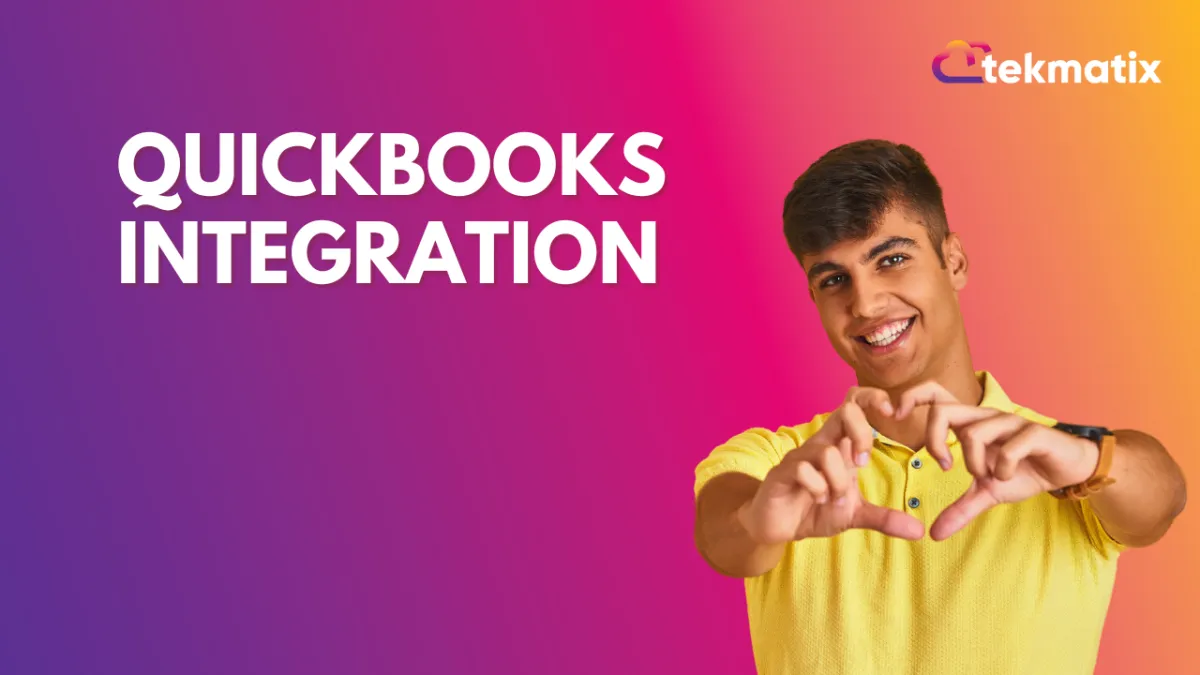
Quickbooks Integration
The Quickbooks integration allows you to sync contacts and queue a review request if an invoice is created.
Step 1: Integrating Quickbooks
Navigate to Integrations, and locate the Quickbooks integration.
Click Connect.
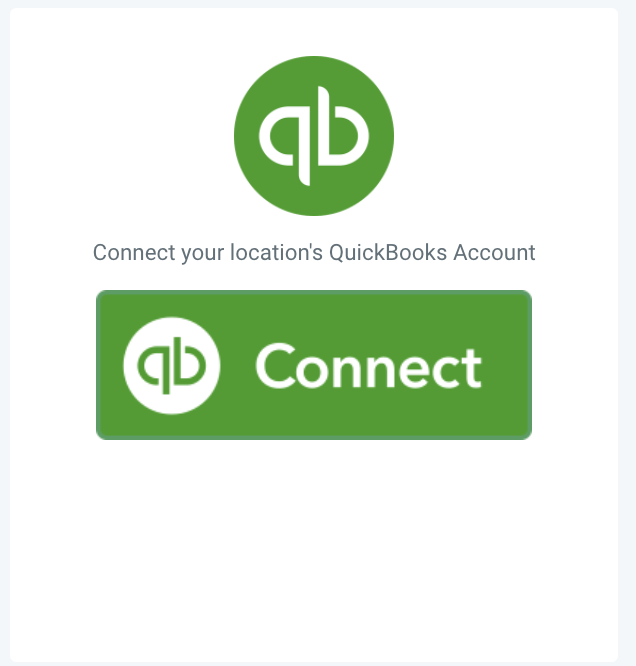
You'll be redirected to Intuit's login page, where you can log in to Quickbooks.
Once logged in, you'll be asked to "Connect" to allow Quickbooks information to be shared back into TekMatix.
In TekMatix, navigate back to Settings > Integrations, and you should now see Quickbooks is connected!
Step 2: Using Quickbooks
You can check the box under the Quickbooks integration to auto-send review requests to leads that come in from Quickbooks.
