
TekMatix Help Blog
Search Help Categories
Use the search bar below to look for help articles you need.
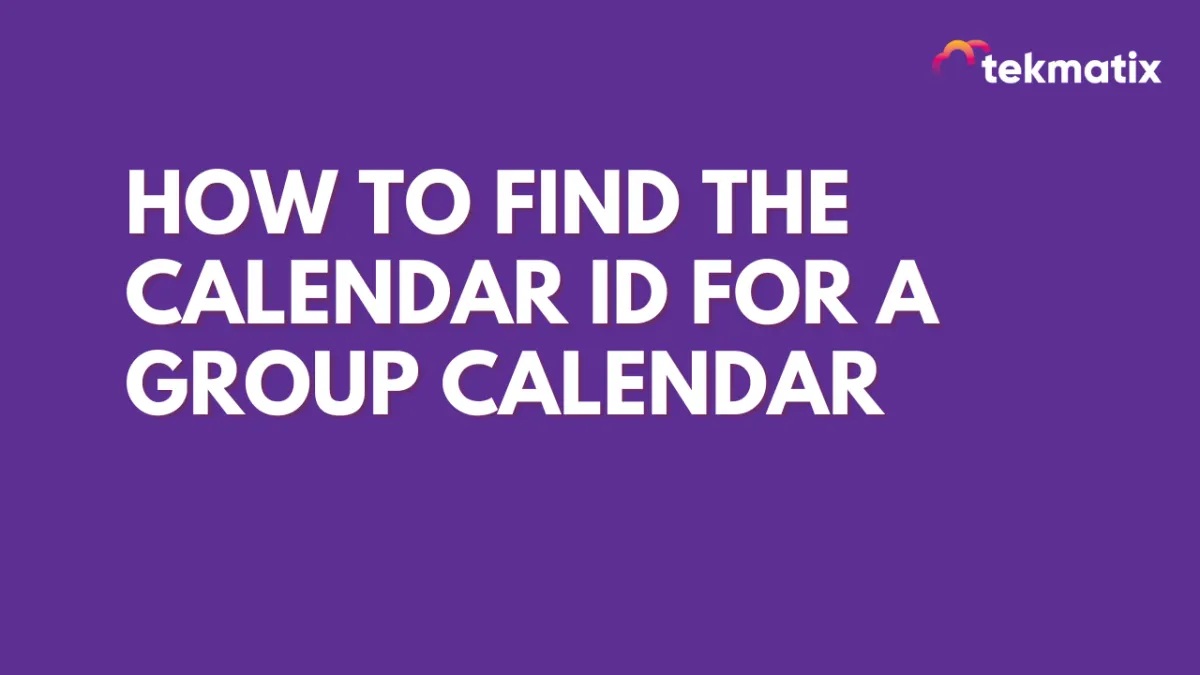
How to find the Calendar ID for a Group Calendar
To find your calendar ID please head into your Sub-account Settings > Click on 'Calendar Code' > Filter for your specific Calendar > Click on the copy 'Embed Code' or 'URL' button




By turning on this flag, users will not be able to access the list of calendars through the 'Back' button (on the booking widget)

The 'Calendar Code' Button is located next to the 'Calendar Preferences' button

The highlighted code is the Calendar ID for the Group Calendar:
<iframe src="https://link.tekmatix.com/widget/appointment/service/120?group=book-a-call-with-me1" style="width: 100%;border:none;overflow: hidden;" scrolling="no" id="6UQVqXvqpxIwiIS4EawU_1665463036480"></iframe><br><script src="https://link.tekmatix.com/js/form_embed.js" type="text/javascript"></script>

FAQ
What does the Dedicated Calendar URL do?
By toggling this off, users will not be able to access the list of calendars through the 'Back' button (on the booking widget)


