
TekMatix Help Blog
Search Help Categories
Use the search bar below to look for help articles you need.
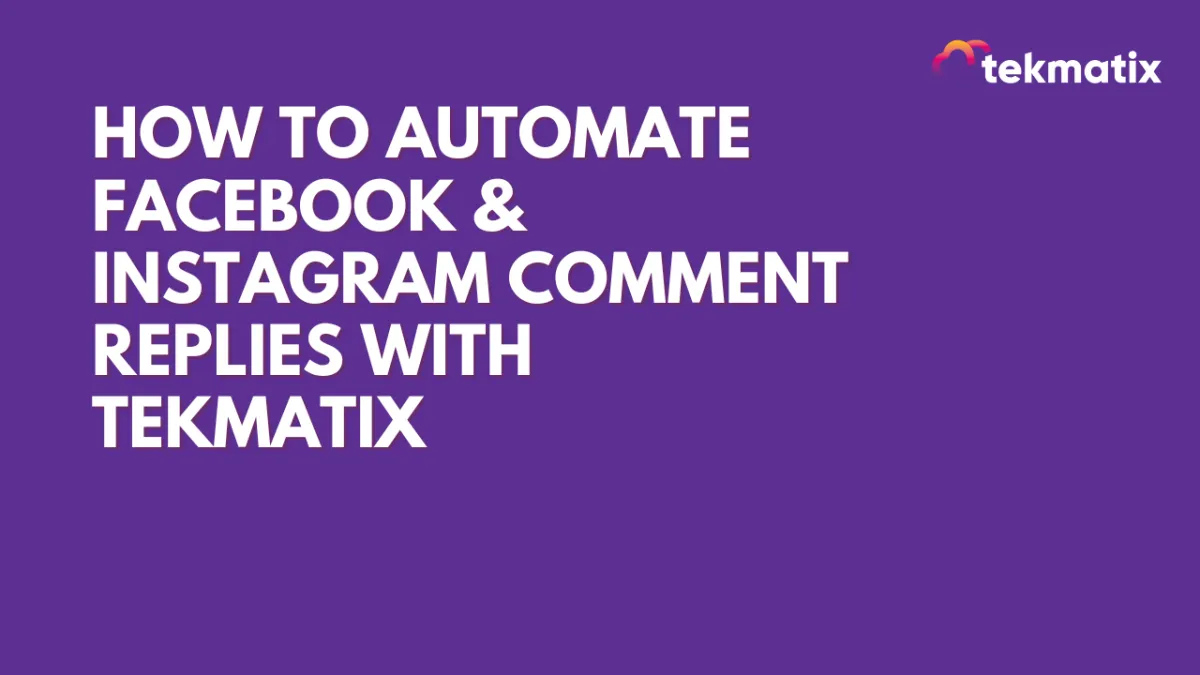
How to Automate Facebook & Instagram Comment Replies with TekMatix
How to Automate Facebook & Instagram Comment Replies with TekMatix
Engaging with your audience on Facebook and Instagram is essential for lead generation and customer interaction. With TekMatix, you can automate replies to comments and send direct messages (DMs) to people who engage with your posts!
👉 Reflect today: Are you using automation to capture leads and boost engagement from social media comments?
1️⃣ Set Up an Automated Comment Trigger
✅ Go to Workflows → Create New Workflow
✅ Click Add New Trigger
✅ Choose Instagram Comments on a Post or Facebook Comments on a Post
✅ Select the Facebook or Instagram page where the post is published
✅ Choose the specific post from the dropdown menu
2️⃣ Filter Comments with Specific Keywords
✅ Click Add Filter and select Contains Phrase
✅ Enter the keyword(s) you want the automation to trigger on (e.g., "Grant" or "Freebie")
✅ Add multiple keywords or emojis (e.g., 🎉, 🚀, 🔥) to trigger responses from various phrases
✅ Save the trigger
3️⃣ Automatically Send a Facebook or Instagram DM
✅ Click Add Action → Facebook Messenger (or Instagram DM if applicable)
✅ Write a personalized message:
“Hi [First Name], thanks for your comment! Here’s the free resource you requested: [Insert Link]. Let me know if you have any questions!”
✅ Save the action and activate the workflow
4️⃣ Test & Launch Your Automation
✅ Test by commenting on the post using your set keywords
✅ Check if the automated DM gets sent
✅ Make any adjustments for better personalization
💡 Pro Tip: Use this strategy to offer lead magnets, discounts, or webinar invites directly through social media interactions.
🎉 Want to automate your social media engagement and sales?
Start using TekMatix today to maximize your reach and turn comments into conversions!
🔗 Get started: www.TekMatix.com
#SocialMediaAutomation #InstagramDMs #FacebookMessenger #LeadGeneration #TekMatix #MarketingAutomation #BusinessGrowth
