
TekMatix Help Blog
Search Help Categories
Use the search bar below to look for help articles you need.
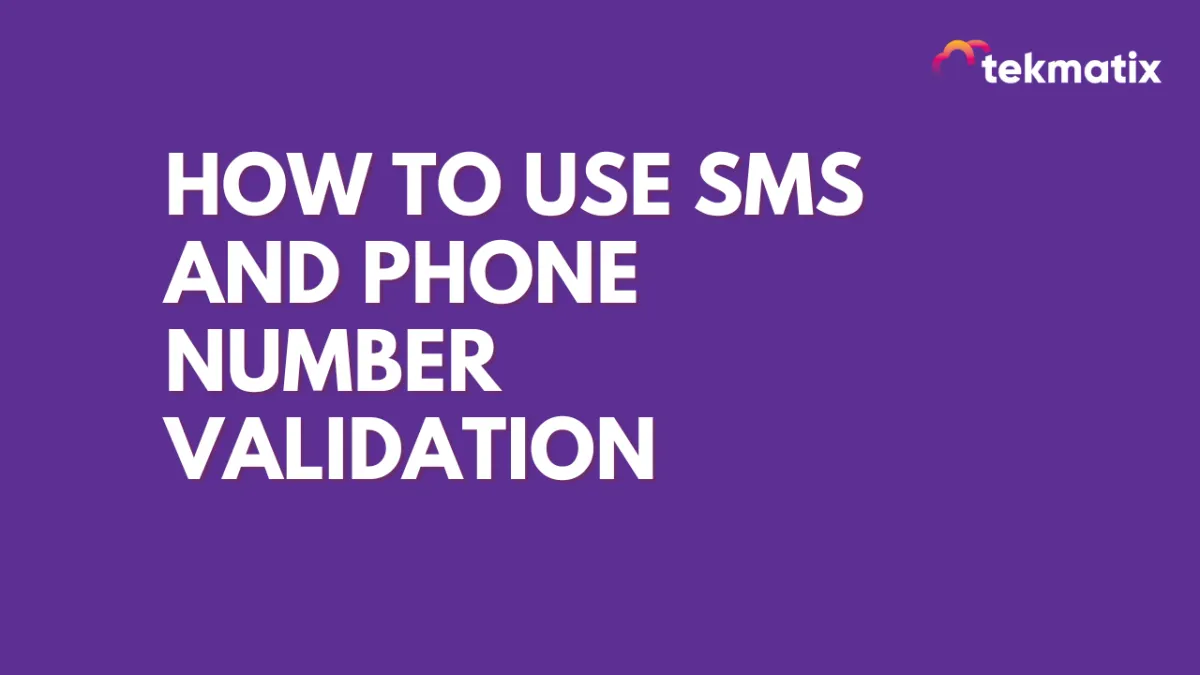
How to Use SMS and Phone Number Validation
How to Use SMS and Phone Number Validation
TekMatix may have SMS validation enabled, allowing TekMatix to check phone numbers for you at the time of SMS sending. If activated, TekMatix will check Twilio Lookup (which charges per lookup) to see if the number is a landline and then TekMatix won’t send messages to it. Twilio Lookup can also invalidate non-existent numbers or badly formatted numbers.
NOTE: The validation is done at the time of SMS sending, not during Contact Record creation or importing.
You may set up a workflow trigger for the Twilio validation error to set up trigger action accordingly. This can help you determine what automation(s) you want to setup in case of an invalid number. For example, if you send a bulk SMS but TekMatix detects an invalid number, you may want TekMatix to send you a notification so you can email the affected contact(s). This is just one use-case, but there are many options you can completely customize.
Step 1: Setting Up the Workflow Triggers for Twilio Validation
Navigate to Workflows
Create a new Workflow or edit an existing Workflow
Add a Workflow Trigger, and choose “Twilio Validation Error” from the dropdown list.
Choose your filter(s). The filter can operate based on the error when the phone number is invalid (Error 21211) or SMS is incapable (error 30006). Check the box for the option(s) you wish to use.
You can read more about each error type here:
https://www.twilio.com/docs/api/errors/21211
https://www.twilio.com/docs/api/errors/30006
Continue to set up the workflow however you’d like (with notifications, emails, etc.) You may set up multiple triggers and/or workflow events - whatever makes sense for your specific situation.
Save to confirm your changes.
Now you’re ready to use the number validation!
