
TekMatix Help Articles
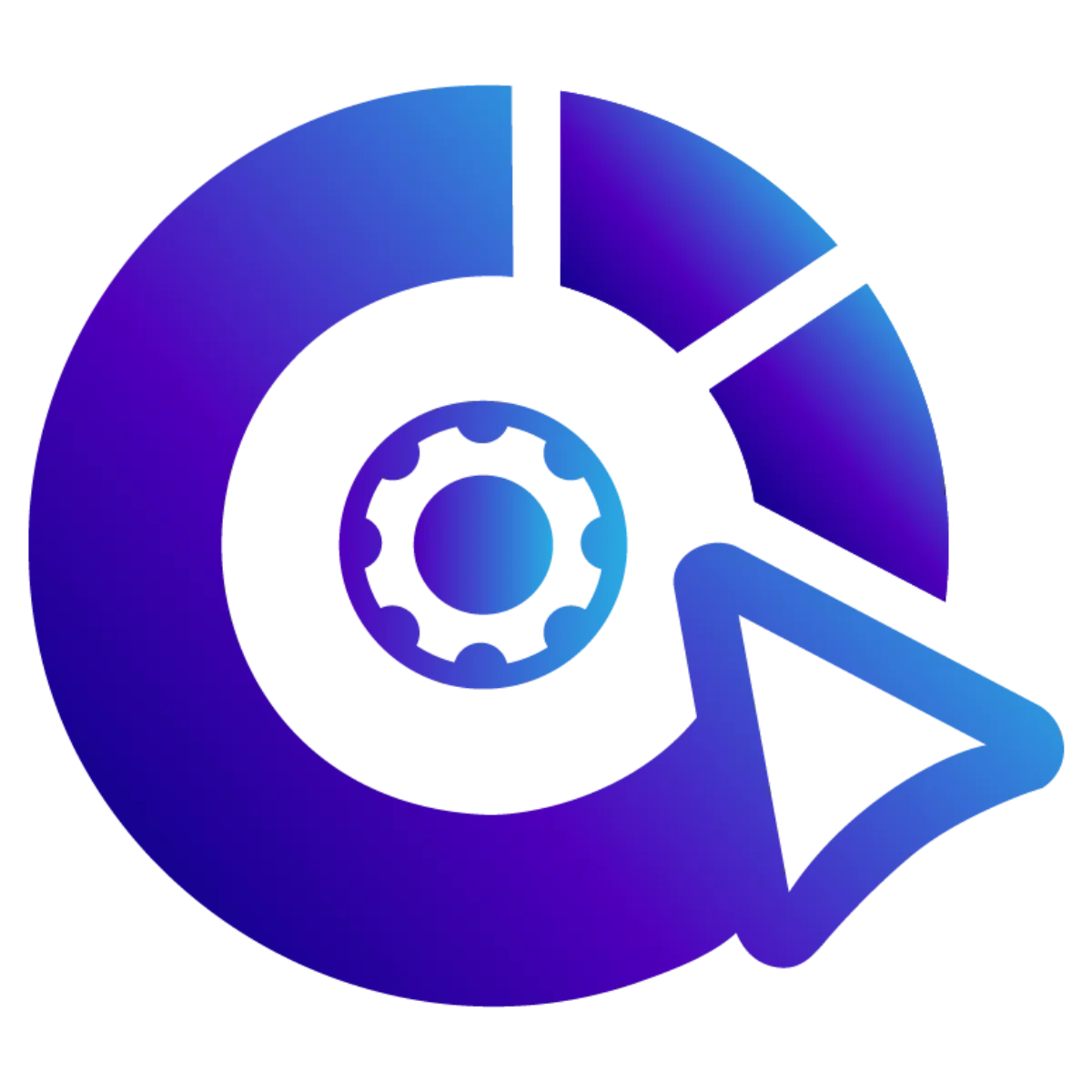
Afilliates / Appointment
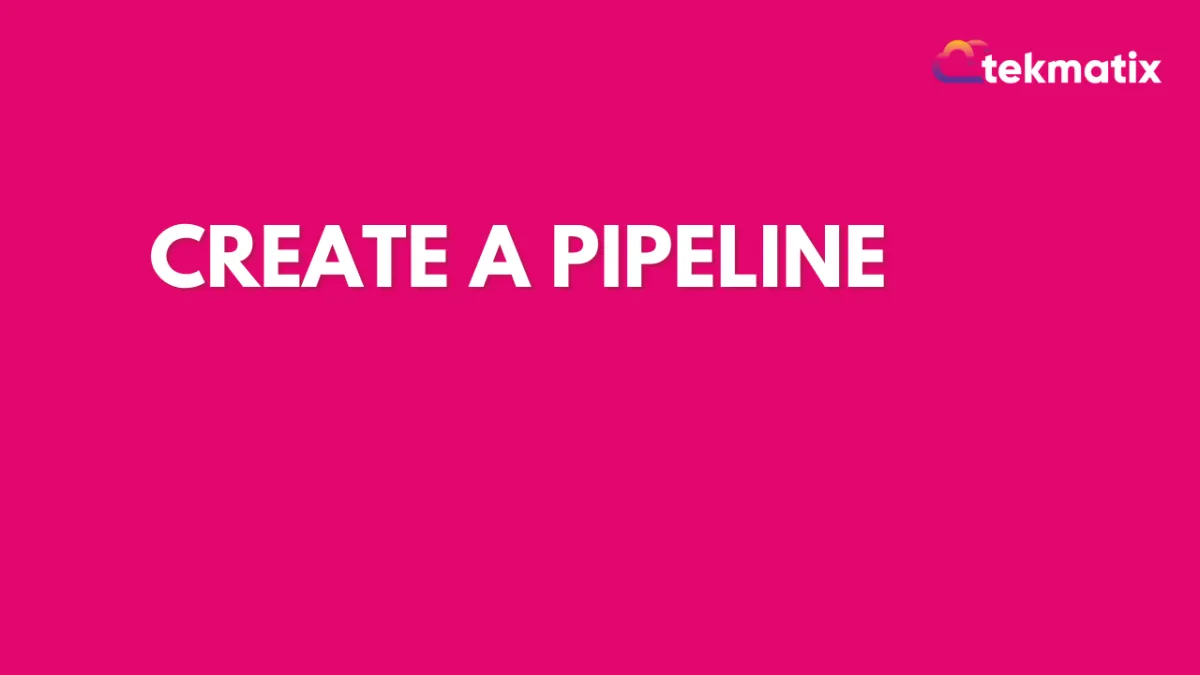
Create a Pipeline
Follow the steps below to create a pipeline:
Settings > Pipeline > Click + Create New Pipeline or Edit Pipeline Provided

Name Your pipeline or Rename Pipeline Provide

Add Stage Name

Add Additional Stage

You can use the arrows to move the stage

You can use the red trash bin icon to delete a stage in the pipeline

Click Save

Do's :-D
Do put yourself in the shoes of your client when building their pipeline. What does their sales flow/process look like? Replicate that here!
Do experiment with different pipelines and stages. Since you are reading this article, you are probably a TekMatix newbie :-), and that is totally fine. You may find yourself changing stages and pipelines as your knowledge and experience with our software grows. Nothing wrong with that!
Don'ts :-(
Don't add won & loss as stages to your pipeline. We do that automatically for you!
Don't add asterisks Stages to your pipeline (ie. No Show). Leads should have to go through EVERY stage of your pipeline. Asterisks stages will ruin your dashboard stats which will be covered in another article.
Don't overcomplicate things! If there are only a few stages to your client's pipeline, that is totally fine. Don't add stages that don't exist.
Don't copy my pipeline (or anyone else's) if they do not work with you! Pipelines are really client dependent.
Blogs / Calendars / Campaign
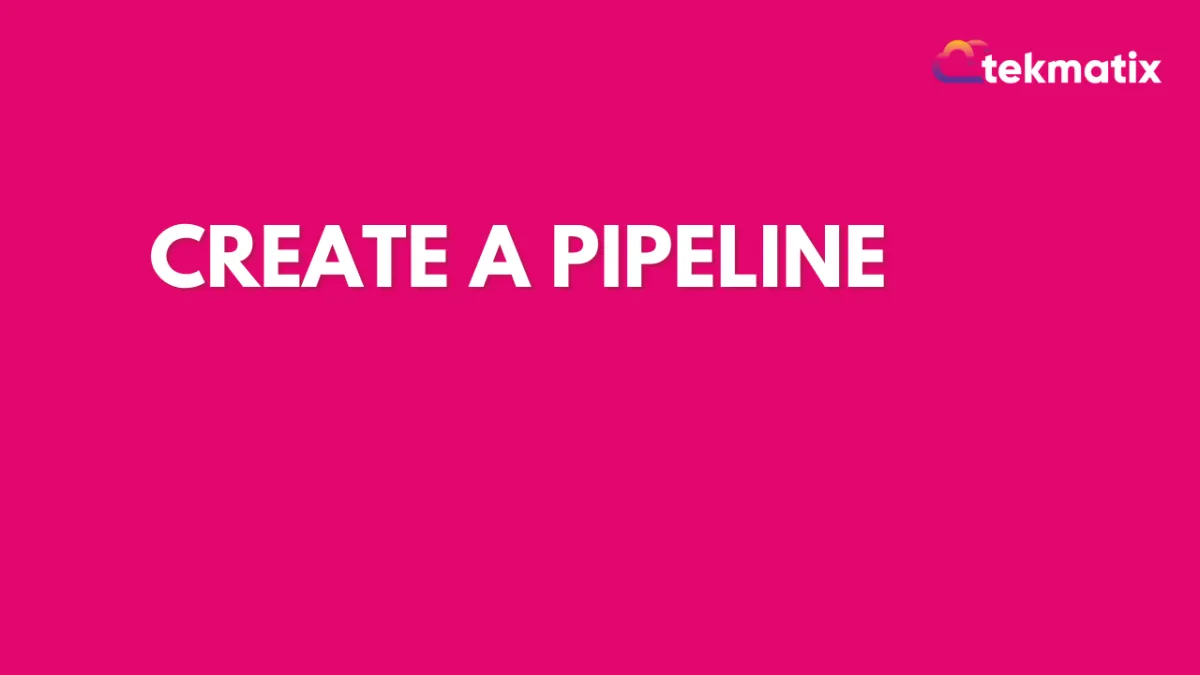
Create a Pipeline
Follow the steps below to create a pipeline:
Settings > Pipeline > Click + Create New Pipeline or Edit Pipeline Provided

Name Your pipeline or Rename Pipeline Provide

Add Stage Name

Add Additional Stage

You can use the arrows to move the stage

You can use the red trash bin icon to delete a stage in the pipeline

Click Save

Do's :-D
Do put yourself in the shoes of your client when building their pipeline. What does their sales flow/process look like? Replicate that here!
Do experiment with different pipelines and stages. Since you are reading this article, you are probably a TekMatix newbie :-), and that is totally fine. You may find yourself changing stages and pipelines as your knowledge and experience with our software grows. Nothing wrong with that!
Don'ts :-(
Don't add won & loss as stages to your pipeline. We do that automatically for you!
Don't add asterisks Stages to your pipeline (ie. No Show). Leads should have to go through EVERY stage of your pipeline. Asterisks stages will ruin your dashboard stats which will be covered in another article.
Don't overcomplicate things! If there are only a few stages to your client's pipeline, that is totally fine. Don't add stages that don't exist.
Don't copy my pipeline (or anyone else's) if they do not work with you! Pipelines are really client dependent.
Course / CRM / Chat Widget
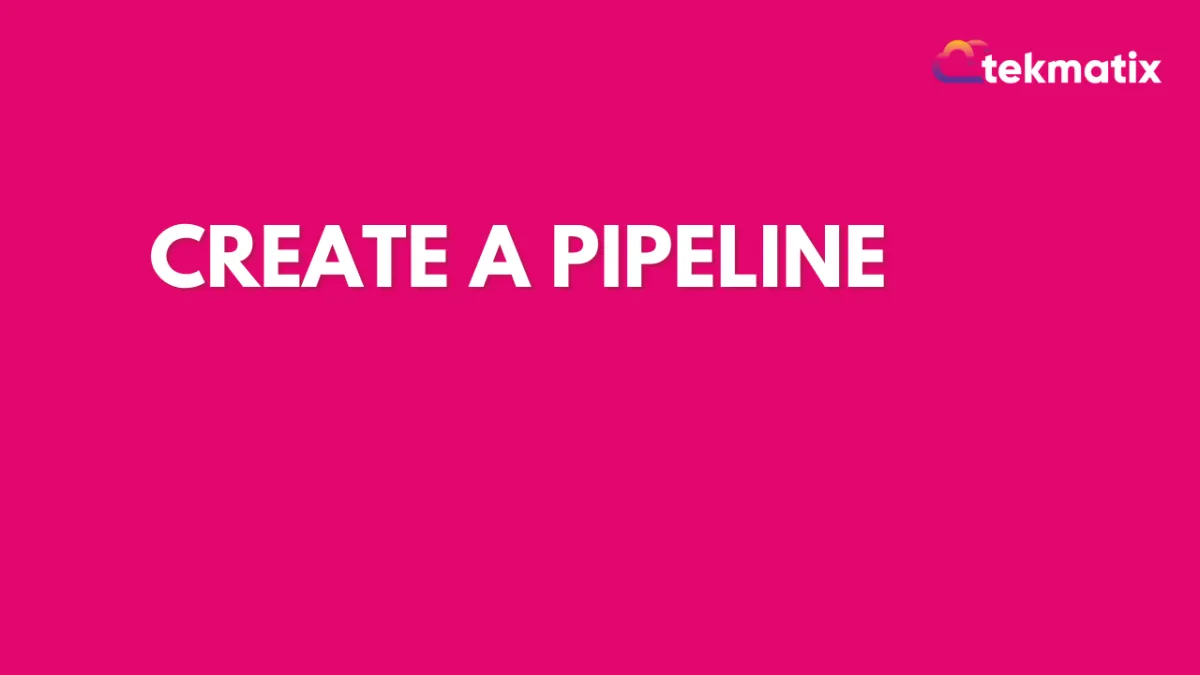
Create a Pipeline
Follow the steps below to create a pipeline:
Settings > Pipeline > Click + Create New Pipeline or Edit Pipeline Provided

Name Your pipeline or Rename Pipeline Provide

Add Stage Name

Add Additional Stage

You can use the arrows to move the stage

You can use the red trash bin icon to delete a stage in the pipeline

Click Save

Do's :-D
Do put yourself in the shoes of your client when building their pipeline. What does their sales flow/process look like? Replicate that here!
Do experiment with different pipelines and stages. Since you are reading this article, you are probably a TekMatix newbie :-), and that is totally fine. You may find yourself changing stages and pipelines as your knowledge and experience with our software grows. Nothing wrong with that!
Don'ts :-(
Don't add won & loss as stages to your pipeline. We do that automatically for you!
Don't add asterisks Stages to your pipeline (ie. No Show). Leads should have to go through EVERY stage of your pipeline. Asterisks stages will ruin your dashboard stats which will be covered in another article.
Don't overcomplicate things! If there are only a few stages to your client's pipeline, that is totally fine. Don't add stages that don't exist.
Don't copy my pipeline (or anyone else's) if they do not work with you! Pipelines are really client dependent.
Compliance / Custom Fields
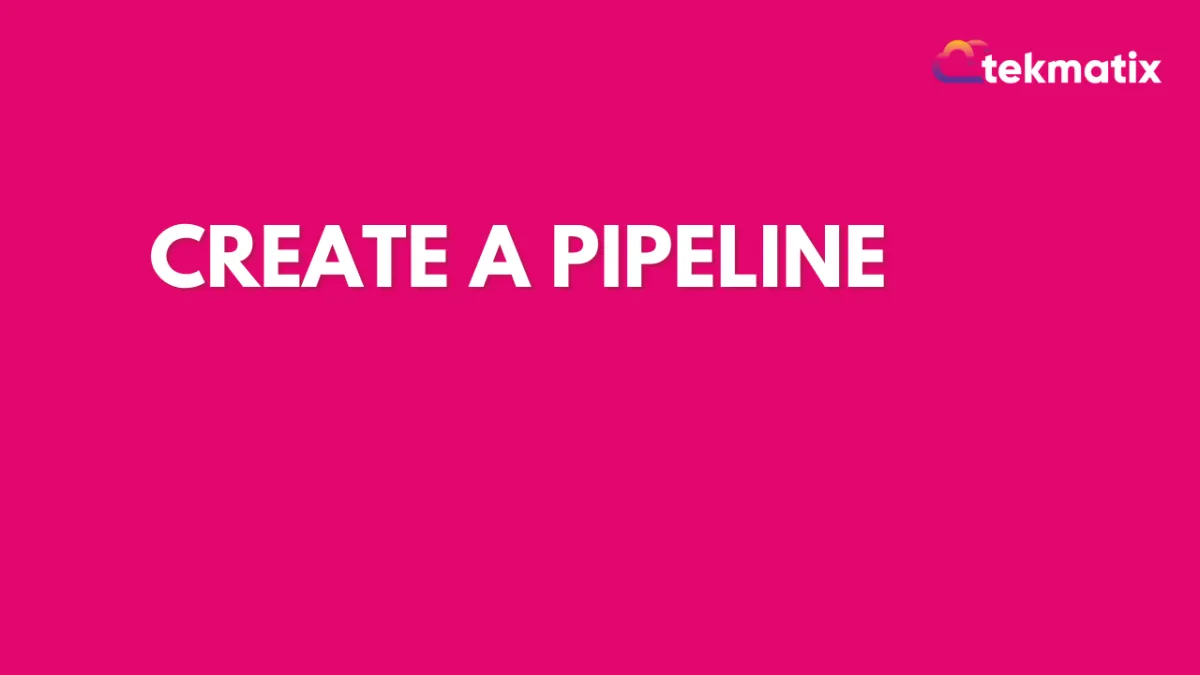
Create a Pipeline
Follow the steps below to create a pipeline:
Settings > Pipeline > Click + Create New Pipeline or Edit Pipeline Provided

Name Your pipeline or Rename Pipeline Provide

Add Stage Name

Add Additional Stage

You can use the arrows to move the stage

You can use the red trash bin icon to delete a stage in the pipeline

Click Save

Do's :-D
Do put yourself in the shoes of your client when building their pipeline. What does their sales flow/process look like? Replicate that here!
Do experiment with different pipelines and stages. Since you are reading this article, you are probably a TekMatix newbie :-), and that is totally fine. You may find yourself changing stages and pipelines as your knowledge and experience with our software grows. Nothing wrong with that!
Don'ts :-(
Don't add won & loss as stages to your pipeline. We do that automatically for you!
Don't add asterisks Stages to your pipeline (ie. No Show). Leads should have to go through EVERY stage of your pipeline. Asterisks stages will ruin your dashboard stats which will be covered in another article.
Don't overcomplicate things! If there are only a few stages to your client's pipeline, that is totally fine. Don't add stages that don't exist.
Don't copy my pipeline (or anyone else's) if they do not work with you! Pipelines are really client dependent.
Dashboard / Domain
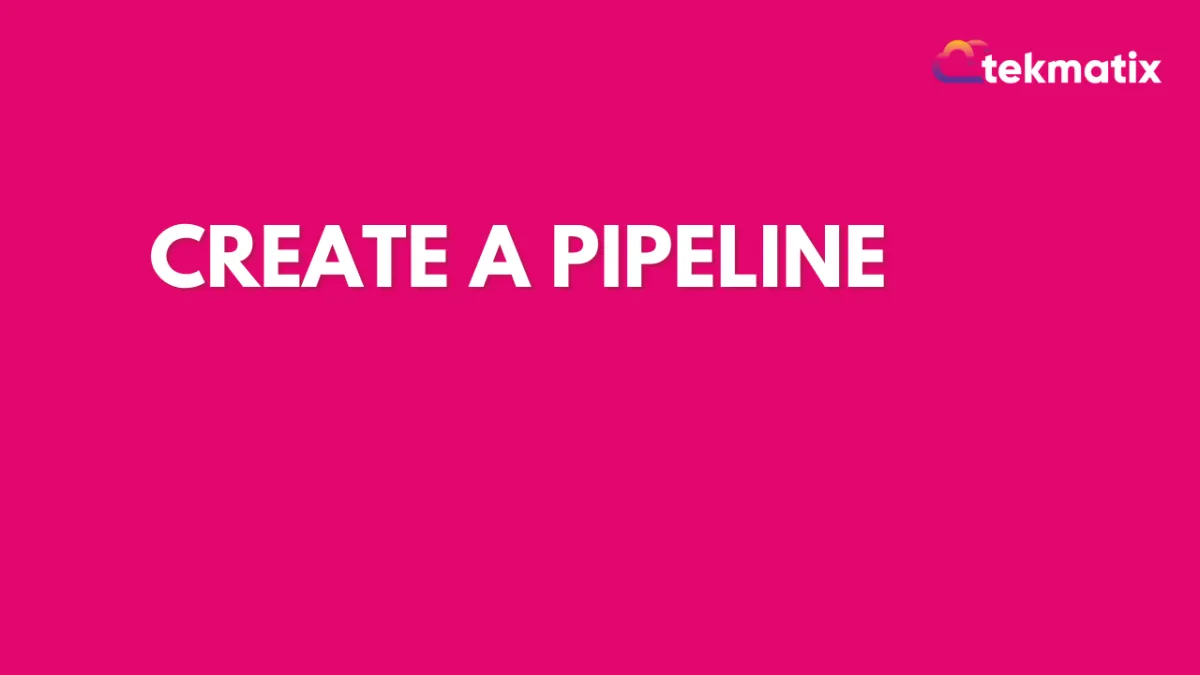
Create a Pipeline
Follow the steps below to create a pipeline:
Settings > Pipeline > Click + Create New Pipeline or Edit Pipeline Provided

Name Your pipeline or Rename Pipeline Provide

Add Stage Name

Add Additional Stage

You can use the arrows to move the stage

You can use the red trash bin icon to delete a stage in the pipeline

Click Save

Do's :-D
Do put yourself in the shoes of your client when building their pipeline. What does their sales flow/process look like? Replicate that here!
Do experiment with different pipelines and stages. Since you are reading this article, you are probably a TekMatix newbie :-), and that is totally fine. You may find yourself changing stages and pipelines as your knowledge and experience with our software grows. Nothing wrong with that!
Don'ts :-(
Don't add won & loss as stages to your pipeline. We do that automatically for you!
Don't add asterisks Stages to your pipeline (ie. No Show). Leads should have to go through EVERY stage of your pipeline. Asterisks stages will ruin your dashboard stats which will be covered in another article.
Don't overcomplicate things! If there are only a few stages to your client's pipeline, that is totally fine. Don't add stages that don't exist.
Don't copy my pipeline (or anyone else's) if they do not work with you! Pipelines are really client dependent.
Email Builder / Email Deliverability
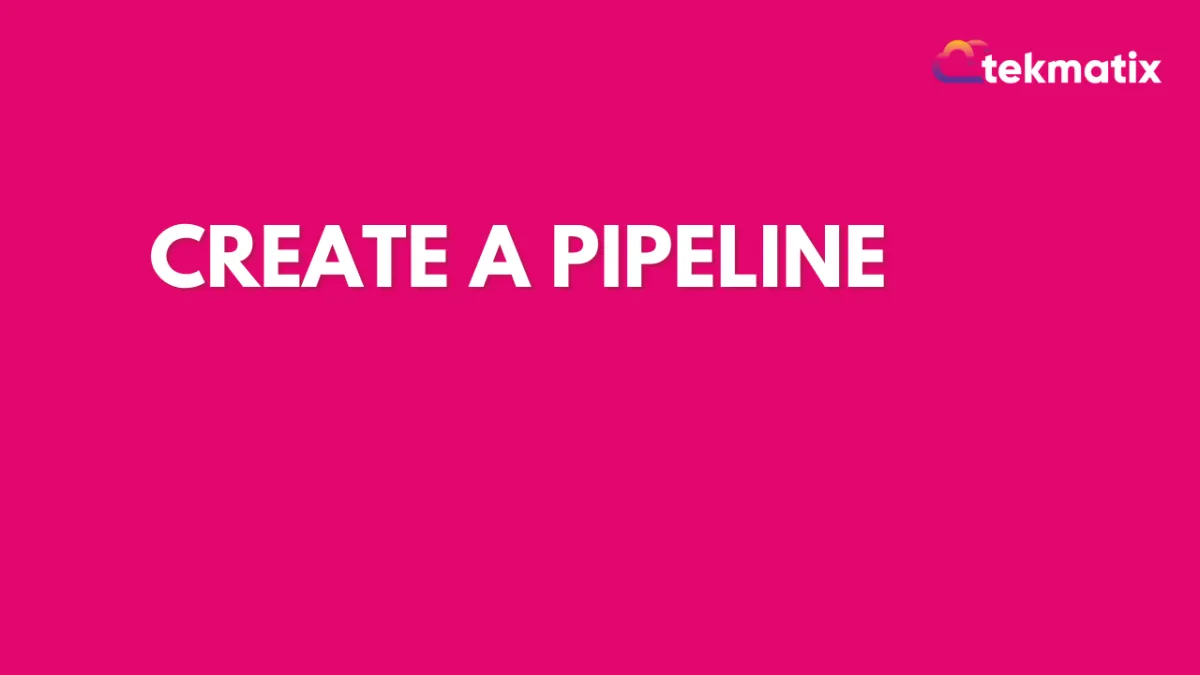
Create a Pipeline
Follow the steps below to create a pipeline:
Settings > Pipeline > Click + Create New Pipeline or Edit Pipeline Provided

Name Your pipeline or Rename Pipeline Provide

Add Stage Name

Add Additional Stage

You can use the arrows to move the stage

You can use the red trash bin icon to delete a stage in the pipeline

Click Save

Do's :-D
Do put yourself in the shoes of your client when building their pipeline. What does their sales flow/process look like? Replicate that here!
Do experiment with different pipelines and stages. Since you are reading this article, you are probably a TekMatix newbie :-), and that is totally fine. You may find yourself changing stages and pipelines as your knowledge and experience with our software grows. Nothing wrong with that!
Don'ts :-(
Don't add won & loss as stages to your pipeline. We do that automatically for you!
Don't add asterisks Stages to your pipeline (ie. No Show). Leads should have to go through EVERY stage of your pipeline. Asterisks stages will ruin your dashboard stats which will be covered in another article.
Don't overcomplicate things! If there are only a few stages to your client's pipeline, that is totally fine. Don't add stages that don't exist.
Don't copy my pipeline (or anyone else's) if they do not work with you! Pipelines are really client dependent.
Form / Funnels
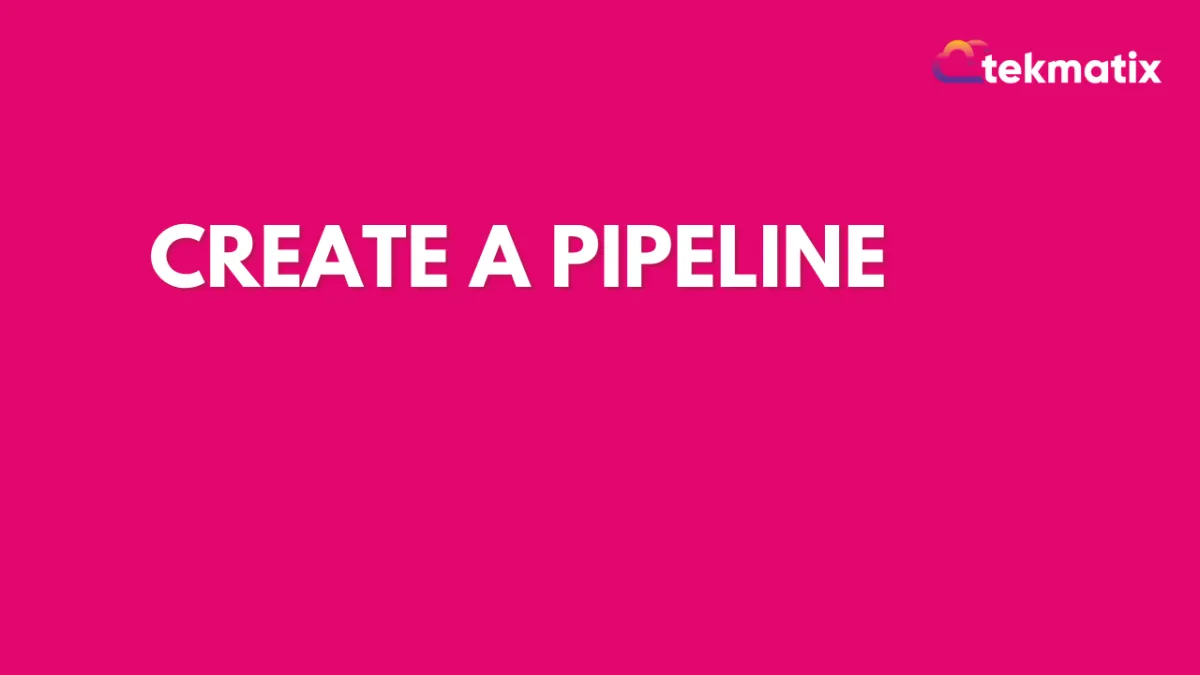
Create a Pipeline
Follow the steps below to create a pipeline:
Settings > Pipeline > Click + Create New Pipeline or Edit Pipeline Provided

Name Your pipeline or Rename Pipeline Provide

Add Stage Name

Add Additional Stage

You can use the arrows to move the stage

You can use the red trash bin icon to delete a stage in the pipeline

Click Save

Do's :-D
Do put yourself in the shoes of your client when building their pipeline. What does their sales flow/process look like? Replicate that here!
Do experiment with different pipelines and stages. Since you are reading this article, you are probably a TekMatix newbie :-), and that is totally fine. You may find yourself changing stages and pipelines as your knowledge and experience with our software grows. Nothing wrong with that!
Don'ts :-(
Don't add won & loss as stages to your pipeline. We do that automatically for you!
Don't add asterisks Stages to your pipeline (ie. No Show). Leads should have to go through EVERY stage of your pipeline. Asterisks stages will ruin your dashboard stats which will be covered in another article.
Don't overcomplicate things! If there are only a few stages to your client's pipeline, that is totally fine. Don't add stages that don't exist.
Don't copy my pipeline (or anyone else's) if they do not work with you! Pipelines are really client dependent.
Google My Business / Integrations
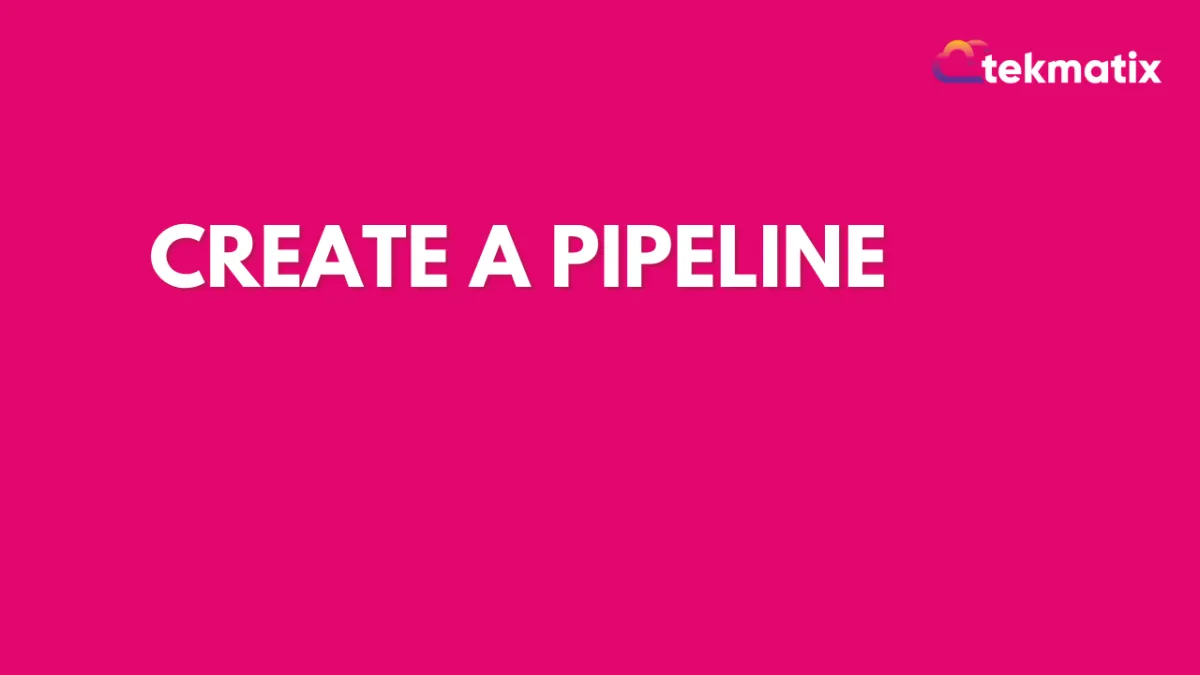
Create a Pipeline
Follow the steps below to create a pipeline:
Settings > Pipeline > Click + Create New Pipeline or Edit Pipeline Provided

Name Your pipeline or Rename Pipeline Provide

Add Stage Name

Add Additional Stage

You can use the arrows to move the stage

You can use the red trash bin icon to delete a stage in the pipeline

Click Save

Do's :-D
Do put yourself in the shoes of your client when building their pipeline. What does their sales flow/process look like? Replicate that here!
Do experiment with different pipelines and stages. Since you are reading this article, you are probably a TekMatix newbie :-), and that is totally fine. You may find yourself changing stages and pipelines as your knowledge and experience with our software grows. Nothing wrong with that!
Don'ts :-(
Don't add won & loss as stages to your pipeline. We do that automatically for you!
Don't add asterisks Stages to your pipeline (ie. No Show). Leads should have to go through EVERY stage of your pipeline. Asterisks stages will ruin your dashboard stats which will be covered in another article.
Don't overcomplicate things! If there are only a few stages to your client's pipeline, that is totally fine. Don't add stages that don't exist.
Don't copy my pipeline (or anyone else's) if they do not work with you! Pipelines are really client dependent.
Invoices / LC Email / LC Phone
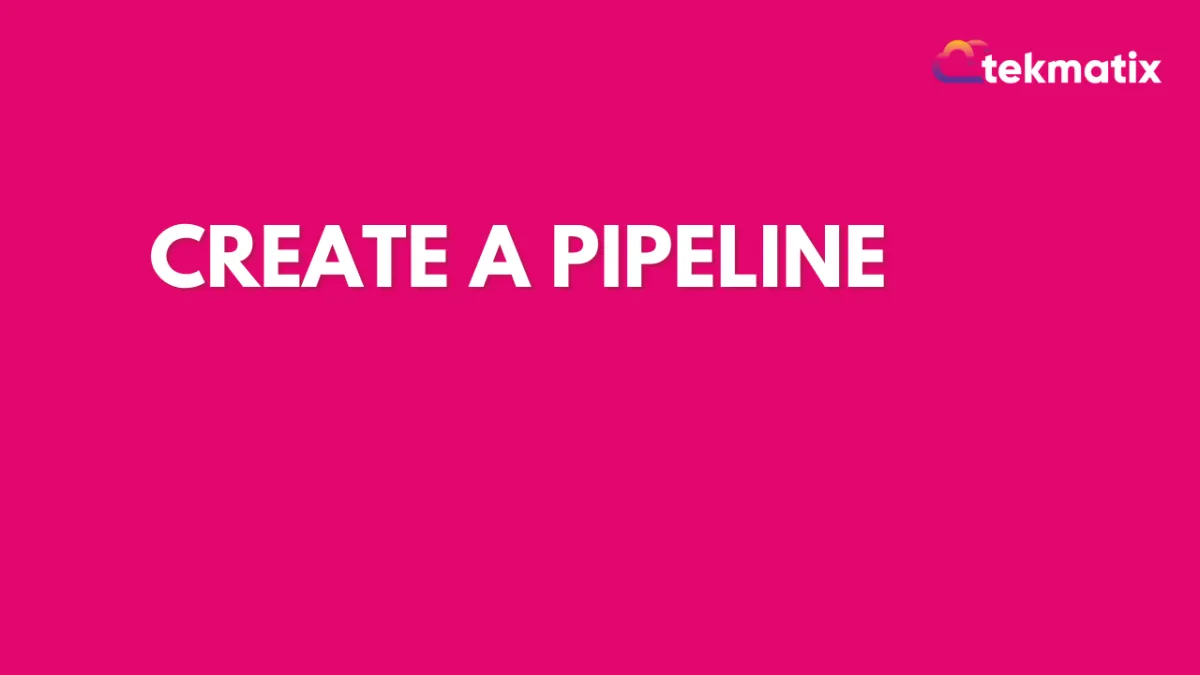
Create a Pipeline
Follow the steps below to create a pipeline:
Settings > Pipeline > Click + Create New Pipeline or Edit Pipeline Provided

Name Your pipeline or Rename Pipeline Provide

Add Stage Name

Add Additional Stage

You can use the arrows to move the stage

You can use the red trash bin icon to delete a stage in the pipeline

Click Save

Do's :-D
Do put yourself in the shoes of your client when building their pipeline. What does their sales flow/process look like? Replicate that here!
Do experiment with different pipelines and stages. Since you are reading this article, you are probably a TekMatix newbie :-), and that is totally fine. You may find yourself changing stages and pipelines as your knowledge and experience with our software grows. Nothing wrong with that!
Don'ts :-(
Don't add won & loss as stages to your pipeline. We do that automatically for you!
Don't add asterisks Stages to your pipeline (ie. No Show). Leads should have to go through EVERY stage of your pipeline. Asterisks stages will ruin your dashboard stats which will be covered in another article.
Don't overcomplicate things! If there are only a few stages to your client's pipeline, that is totally fine. Don't add stages that don't exist.
Don't copy my pipeline (or anyone else's) if they do not work with you! Pipelines are really client dependent.
Memberships Area
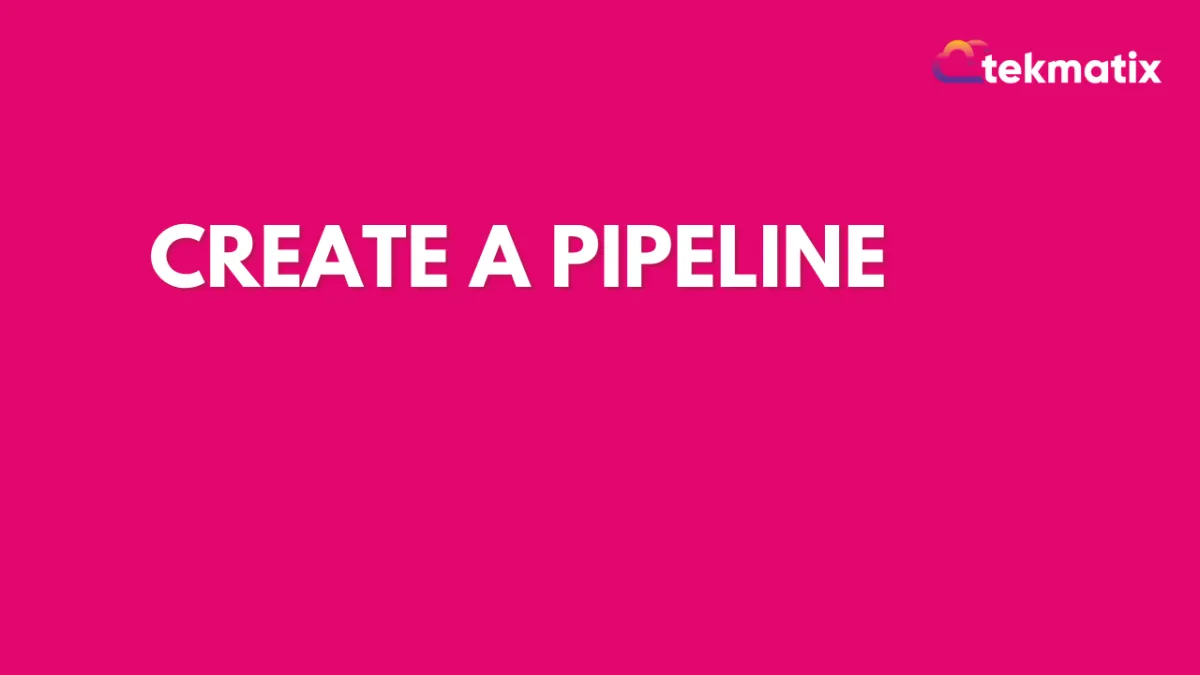
Create a Pipeline
Follow the steps below to create a pipeline:
Settings > Pipeline > Click + Create New Pipeline or Edit Pipeline Provided

Name Your pipeline or Rename Pipeline Provide

Add Stage Name

Add Additional Stage

You can use the arrows to move the stage

You can use the red trash bin icon to delete a stage in the pipeline

Click Save

Do's :-D
Do put yourself in the shoes of your client when building their pipeline. What does their sales flow/process look like? Replicate that here!
Do experiment with different pipelines and stages. Since you are reading this article, you are probably a TekMatix newbie :-), and that is totally fine. You may find yourself changing stages and pipelines as your knowledge and experience with our software grows. Nothing wrong with that!
Don'ts :-(
Don't add won & loss as stages to your pipeline. We do that automatically for you!
Don't add asterisks Stages to your pipeline (ie. No Show). Leads should have to go through EVERY stage of your pipeline. Asterisks stages will ruin your dashboard stats which will be covered in another article.
Don't overcomplicate things! If there are only a few stages to your client's pipeline, that is totally fine. Don't add stages that don't exist.
Don't copy my pipeline (or anyone else's) if they do not work with you! Pipelines are really client dependent.
Opportunities & Pipeline / Payment
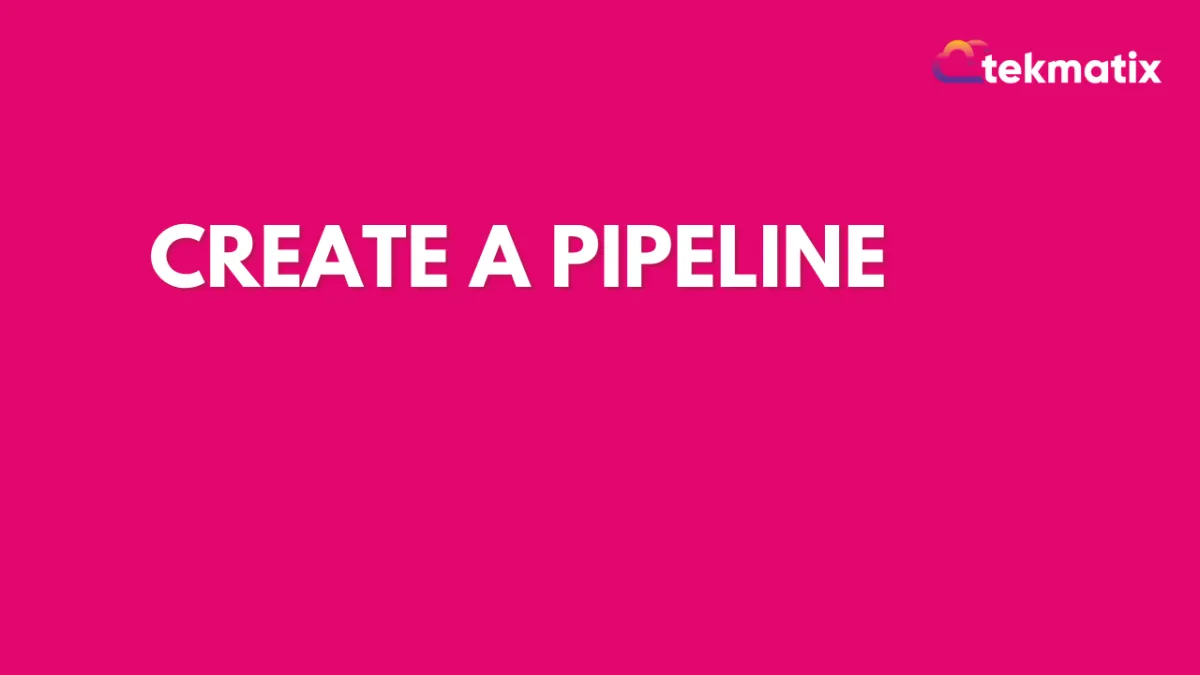
Create a Pipeline
Follow the steps below to create a pipeline:
Settings > Pipeline > Click + Create New Pipeline or Edit Pipeline Provided

Name Your pipeline or Rename Pipeline Provide

Add Stage Name

Add Additional Stage

You can use the arrows to move the stage

You can use the red trash bin icon to delete a stage in the pipeline

Click Save

Do's :-D
Do put yourself in the shoes of your client when building their pipeline. What does their sales flow/process look like? Replicate that here!
Do experiment with different pipelines and stages. Since you are reading this article, you are probably a TekMatix newbie :-), and that is totally fine. You may find yourself changing stages and pipelines as your knowledge and experience with our software grows. Nothing wrong with that!
Don'ts :-(
Don't add won & loss as stages to your pipeline. We do that automatically for you!
Don't add asterisks Stages to your pipeline (ie. No Show). Leads should have to go through EVERY stage of your pipeline. Asterisks stages will ruin your dashboard stats which will be covered in another article.
Don't overcomplicate things! If there are only a few stages to your client's pipeline, that is totally fine. Don't add stages that don't exist.
Don't copy my pipeline (or anyone else's) if they do not work with you! Pipelines are really client dependent.
Reputation Management / Review Request
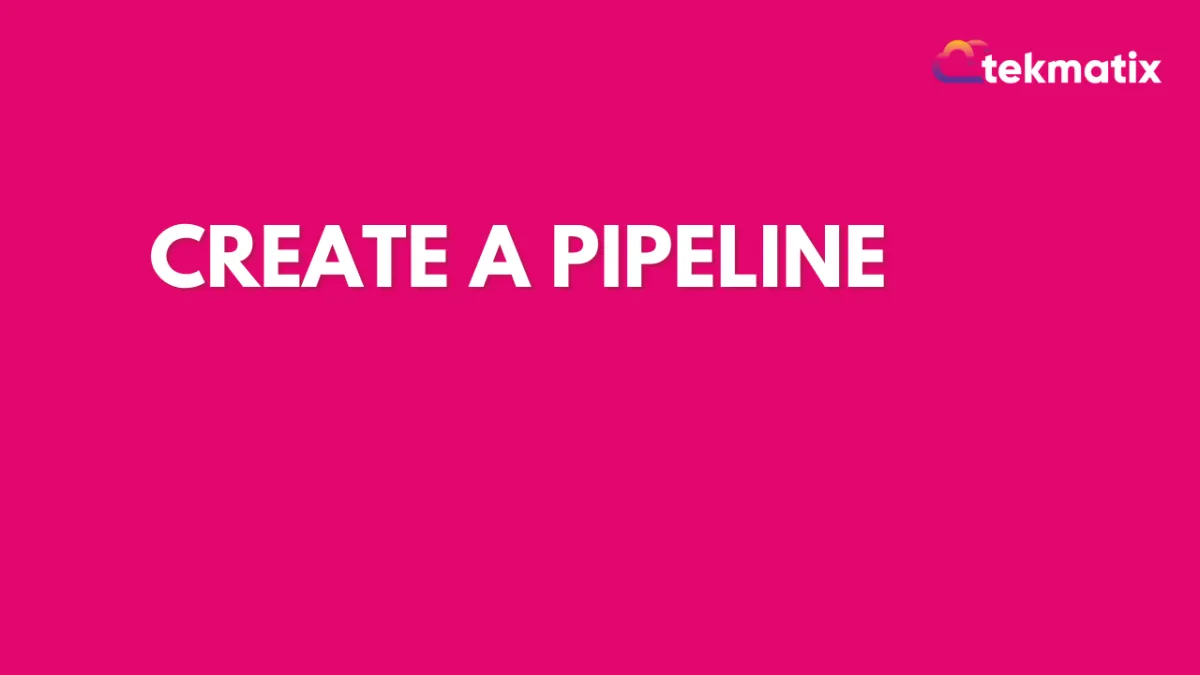
Create a Pipeline
Follow the steps below to create a pipeline:
Settings > Pipeline > Click + Create New Pipeline or Edit Pipeline Provided

Name Your pipeline or Rename Pipeline Provide

Add Stage Name

Add Additional Stage

You can use the arrows to move the stage

You can use the red trash bin icon to delete a stage in the pipeline

Click Save

Do's :-D
Do put yourself in the shoes of your client when building their pipeline. What does their sales flow/process look like? Replicate that here!
Do experiment with different pipelines and stages. Since you are reading this article, you are probably a TekMatix newbie :-), and that is totally fine. You may find yourself changing stages and pipelines as your knowledge and experience with our software grows. Nothing wrong with that!
Don'ts :-(
Don't add won & loss as stages to your pipeline. We do that automatically for you!
Don't add asterisks Stages to your pipeline (ie. No Show). Leads should have to go through EVERY stage of your pipeline. Asterisks stages will ruin your dashboard stats which will be covered in another article.
Don't overcomplicate things! If there are only a few stages to your client's pipeline, that is totally fine. Don't add stages that don't exist.
Don't copy my pipeline (or anyone else's) if they do not work with you! Pipelines are really client dependent.
Settings / SMS / SMTP Providers
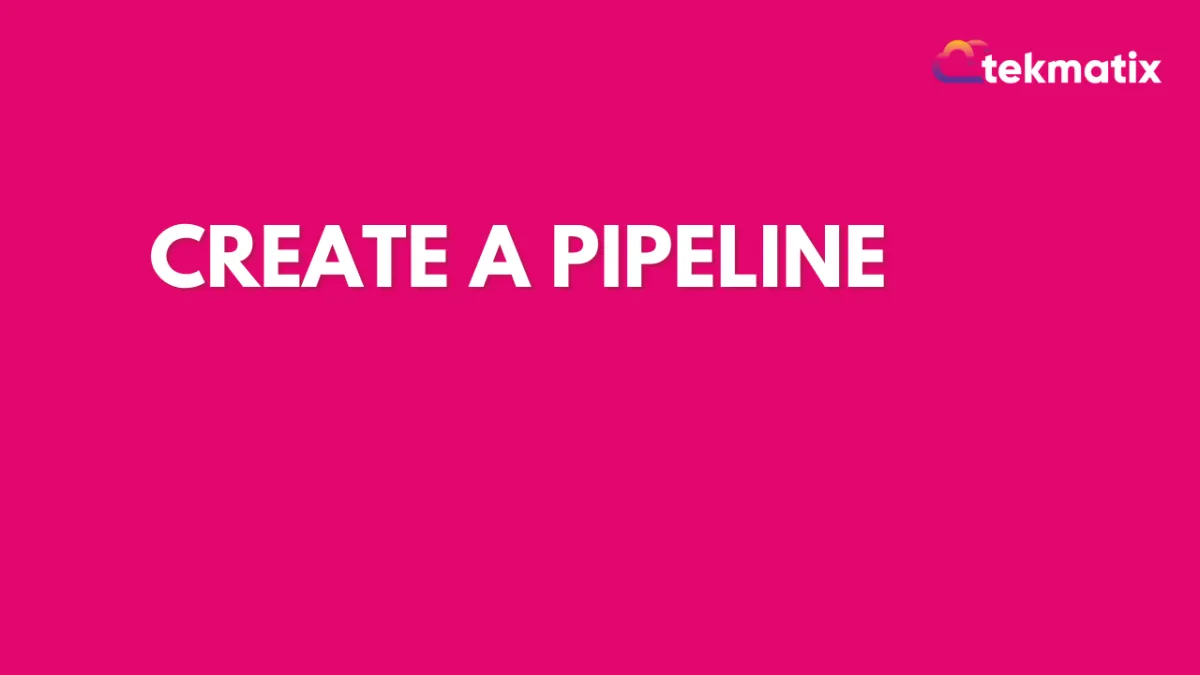
Create a Pipeline
Follow the steps below to create a pipeline:
Settings > Pipeline > Click + Create New Pipeline or Edit Pipeline Provided

Name Your pipeline or Rename Pipeline Provide

Add Stage Name

Add Additional Stage

You can use the arrows to move the stage

You can use the red trash bin icon to delete a stage in the pipeline

Click Save

Do's :-D
Do put yourself in the shoes of your client when building their pipeline. What does their sales flow/process look like? Replicate that here!
Do experiment with different pipelines and stages. Since you are reading this article, you are probably a TekMatix newbie :-), and that is totally fine. You may find yourself changing stages and pipelines as your knowledge and experience with our software grows. Nothing wrong with that!
Don'ts :-(
Don't add won & loss as stages to your pipeline. We do that automatically for you!
Don't add asterisks Stages to your pipeline (ie. No Show). Leads should have to go through EVERY stage of your pipeline. Asterisks stages will ruin your dashboard stats which will be covered in another article.
Don't overcomplicate things! If there are only a few stages to your client's pipeline, that is totally fine. Don't add stages that don't exist.
Don't copy my pipeline (or anyone else's) if they do not work with you! Pipelines are really client dependent.
Website / WordPress / Workflow
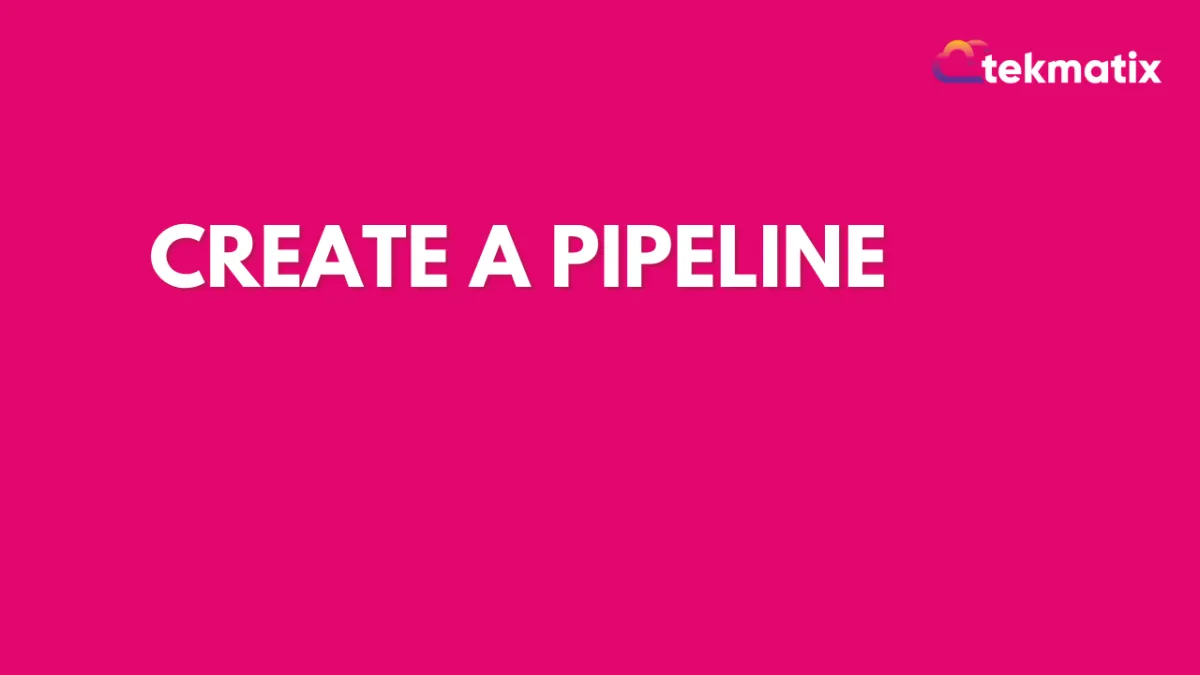
Create a Pipeline
Follow the steps below to create a pipeline:
Settings > Pipeline > Click + Create New Pipeline or Edit Pipeline Provided

Name Your pipeline or Rename Pipeline Provide

Add Stage Name

Add Additional Stage

You can use the arrows to move the stage

You can use the red trash bin icon to delete a stage in the pipeline

Click Save

Do's :-D
Do put yourself in the shoes of your client when building their pipeline. What does their sales flow/process look like? Replicate that here!
Do experiment with different pipelines and stages. Since you are reading this article, you are probably a TekMatix newbie :-), and that is totally fine. You may find yourself changing stages and pipelines as your knowledge and experience with our software grows. Nothing wrong with that!
Don'ts :-(
Don't add won & loss as stages to your pipeline. We do that automatically for you!
Don't add asterisks Stages to your pipeline (ie. No Show). Leads should have to go through EVERY stage of your pipeline. Asterisks stages will ruin your dashboard stats which will be covered in another article.
Don't overcomplicate things! If there are only a few stages to your client's pipeline, that is totally fine. Don't add stages that don't exist.
Don't copy my pipeline (or anyone else's) if they do not work with you! Pipelines are really client dependent.
Copyright © 2022 TekMatix. All rights reserved | [email protected]