
TekMatix Help Articles
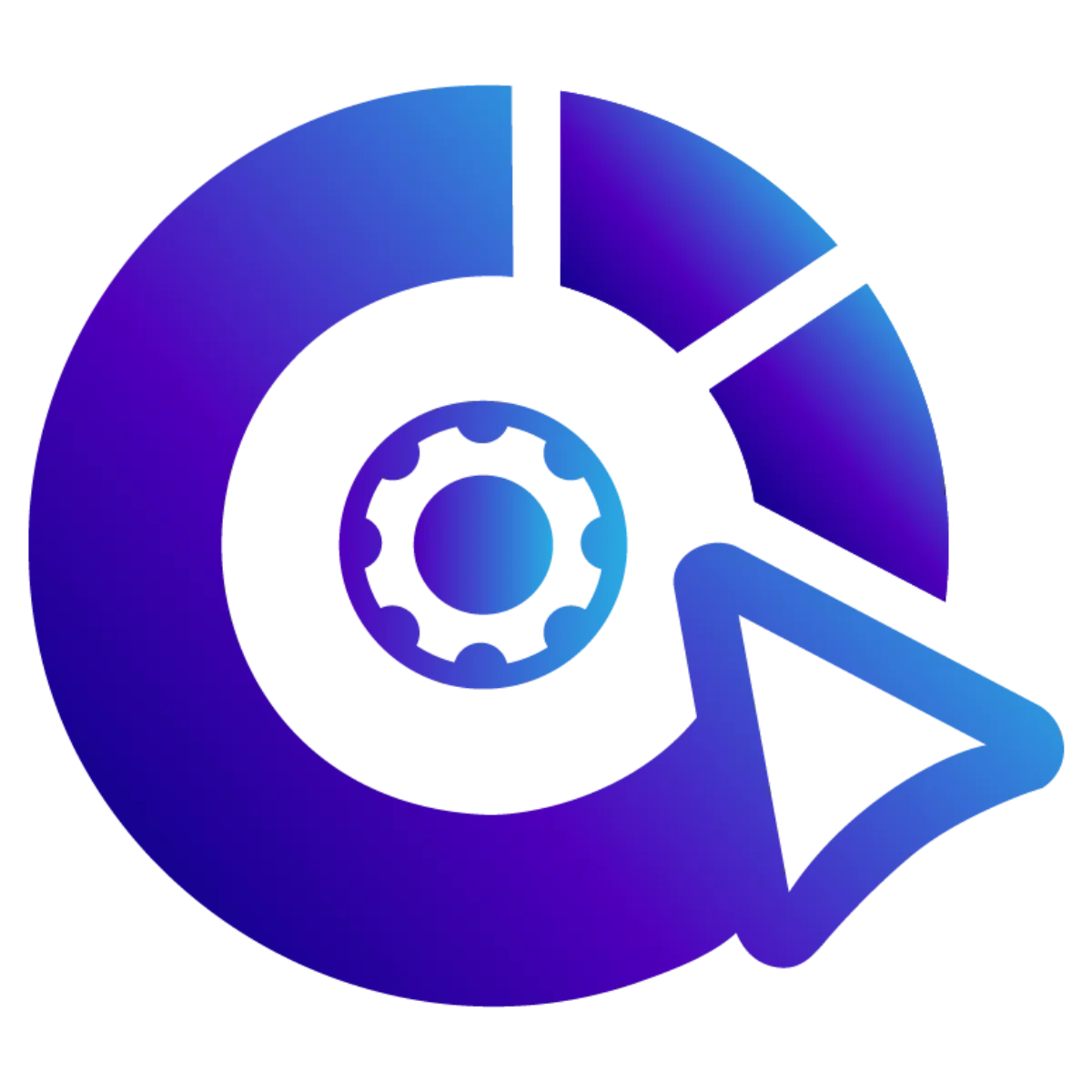
Afilliates / Appointment

How to Instantly Capture Leads From Business Cards Using Tekmatix (No Manual Entry Needed)
How to Instantly Capture Leads From Business Cards Using Tekmatix (No Manual Entry Needed)
Still stuffing business cards into your handbag or laptop case with zero intention of following up?
No more, my friend. We're in the digital age now — and your CRM should be doing the heavy lifting.
👉 Reflect today: Are you missing real-life lead opportunities just because you're not organised enough to capture them?
Here’s your new superpower for in-person networking:
1️⃣ Use the Tekmatix Mobile App to Scan Business Cards Instantly
Download the Lead Connector app (it’s the Tekmatix mobile app).
When you meet someone awesome IRL, just:
📸 Tap “Add Contact”
📸 Hit “Scan Business Card”
📸 Take a quick pic — BAM! Contact captured & saved
2️⃣ No Card? No Problem.
I literally hand them my phone and say:
💬 “Pop your details in, I’ll send you something helpful!”
It works every time — and it shows you're a pro.
3️⃣ Automate the Follow-Up Like a Boss
Auto-add those new contacts straight into a welcome sequence or nurture workflow.
Now your CRM is not just storing leads… it’s warming them up for you.
🎯 Stop letting hot leads slip away just because you didn’t have a system.
Let your tech do the work — while you stay focused on connecting and converting.
💡 Want to automate your networking and follow-up game on the spot?
👉 Get started with Tekmatix today.
#HowToCaptureLeads #BusinessCardScanner #NetworkingAutomation #TekmatixApp #SarahCordiner #CRMThatWorks #InstantLeadFollowUp #LegendsLab
Sarah x
Blogs / Calendars / Campaign

How to Instantly Capture Leads From Business Cards Using Tekmatix (No Manual Entry Needed)
How to Instantly Capture Leads From Business Cards Using Tekmatix (No Manual Entry Needed)
Still stuffing business cards into your handbag or laptop case with zero intention of following up?
No more, my friend. We're in the digital age now — and your CRM should be doing the heavy lifting.
👉 Reflect today: Are you missing real-life lead opportunities just because you're not organised enough to capture them?
Here’s your new superpower for in-person networking:
1️⃣ Use the Tekmatix Mobile App to Scan Business Cards Instantly
Download the Lead Connector app (it’s the Tekmatix mobile app).
When you meet someone awesome IRL, just:
📸 Tap “Add Contact”
📸 Hit “Scan Business Card”
📸 Take a quick pic — BAM! Contact captured & saved
2️⃣ No Card? No Problem.
I literally hand them my phone and say:
💬 “Pop your details in, I’ll send you something helpful!”
It works every time — and it shows you're a pro.
3️⃣ Automate the Follow-Up Like a Boss
Auto-add those new contacts straight into a welcome sequence or nurture workflow.
Now your CRM is not just storing leads… it’s warming them up for you.
🎯 Stop letting hot leads slip away just because you didn’t have a system.
Let your tech do the work — while you stay focused on connecting and converting.
💡 Want to automate your networking and follow-up game on the spot?
👉 Get started with Tekmatix today.
#HowToCaptureLeads #BusinessCardScanner #NetworkingAutomation #TekmatixApp #SarahCordiner #CRMThatWorks #InstantLeadFollowUp #LegendsLab
Sarah x
Course / CRM / Chat Widget

How to Instantly Capture Leads From Business Cards Using Tekmatix (No Manual Entry Needed)
How to Instantly Capture Leads From Business Cards Using Tekmatix (No Manual Entry Needed)
Still stuffing business cards into your handbag or laptop case with zero intention of following up?
No more, my friend. We're in the digital age now — and your CRM should be doing the heavy lifting.
👉 Reflect today: Are you missing real-life lead opportunities just because you're not organised enough to capture them?
Here’s your new superpower for in-person networking:
1️⃣ Use the Tekmatix Mobile App to Scan Business Cards Instantly
Download the Lead Connector app (it’s the Tekmatix mobile app).
When you meet someone awesome IRL, just:
📸 Tap “Add Contact”
📸 Hit “Scan Business Card”
📸 Take a quick pic — BAM! Contact captured & saved
2️⃣ No Card? No Problem.
I literally hand them my phone and say:
💬 “Pop your details in, I’ll send you something helpful!”
It works every time — and it shows you're a pro.
3️⃣ Automate the Follow-Up Like a Boss
Auto-add those new contacts straight into a welcome sequence or nurture workflow.
Now your CRM is not just storing leads… it’s warming them up for you.
🎯 Stop letting hot leads slip away just because you didn’t have a system.
Let your tech do the work — while you stay focused on connecting and converting.
💡 Want to automate your networking and follow-up game on the spot?
👉 Get started with Tekmatix today.
#HowToCaptureLeads #BusinessCardScanner #NetworkingAutomation #TekmatixApp #SarahCordiner #CRMThatWorks #InstantLeadFollowUp #LegendsLab
Sarah x
Compliance / Custom Fields

How to Instantly Capture Leads From Business Cards Using Tekmatix (No Manual Entry Needed)
How to Instantly Capture Leads From Business Cards Using Tekmatix (No Manual Entry Needed)
Still stuffing business cards into your handbag or laptop case with zero intention of following up?
No more, my friend. We're in the digital age now — and your CRM should be doing the heavy lifting.
👉 Reflect today: Are you missing real-life lead opportunities just because you're not organised enough to capture them?
Here’s your new superpower for in-person networking:
1️⃣ Use the Tekmatix Mobile App to Scan Business Cards Instantly
Download the Lead Connector app (it’s the Tekmatix mobile app).
When you meet someone awesome IRL, just:
📸 Tap “Add Contact”
📸 Hit “Scan Business Card”
📸 Take a quick pic — BAM! Contact captured & saved
2️⃣ No Card? No Problem.
I literally hand them my phone and say:
💬 “Pop your details in, I’ll send you something helpful!”
It works every time — and it shows you're a pro.
3️⃣ Automate the Follow-Up Like a Boss
Auto-add those new contacts straight into a welcome sequence or nurture workflow.
Now your CRM is not just storing leads… it’s warming them up for you.
🎯 Stop letting hot leads slip away just because you didn’t have a system.
Let your tech do the work — while you stay focused on connecting and converting.
💡 Want to automate your networking and follow-up game on the spot?
👉 Get started with Tekmatix today.
#HowToCaptureLeads #BusinessCardScanner #NetworkingAutomation #TekmatixApp #SarahCordiner #CRMThatWorks #InstantLeadFollowUp #LegendsLab
Sarah x
Dashboard / Domain

How to Instantly Capture Leads From Business Cards Using Tekmatix (No Manual Entry Needed)
How to Instantly Capture Leads From Business Cards Using Tekmatix (No Manual Entry Needed)
Still stuffing business cards into your handbag or laptop case with zero intention of following up?
No more, my friend. We're in the digital age now — and your CRM should be doing the heavy lifting.
👉 Reflect today: Are you missing real-life lead opportunities just because you're not organised enough to capture them?
Here’s your new superpower for in-person networking:
1️⃣ Use the Tekmatix Mobile App to Scan Business Cards Instantly
Download the Lead Connector app (it’s the Tekmatix mobile app).
When you meet someone awesome IRL, just:
📸 Tap “Add Contact”
📸 Hit “Scan Business Card”
📸 Take a quick pic — BAM! Contact captured & saved
2️⃣ No Card? No Problem.
I literally hand them my phone and say:
💬 “Pop your details in, I’ll send you something helpful!”
It works every time — and it shows you're a pro.
3️⃣ Automate the Follow-Up Like a Boss
Auto-add those new contacts straight into a welcome sequence or nurture workflow.
Now your CRM is not just storing leads… it’s warming them up for you.
🎯 Stop letting hot leads slip away just because you didn’t have a system.
Let your tech do the work — while you stay focused on connecting and converting.
💡 Want to automate your networking and follow-up game on the spot?
👉 Get started with Tekmatix today.
#HowToCaptureLeads #BusinessCardScanner #NetworkingAutomation #TekmatixApp #SarahCordiner #CRMThatWorks #InstantLeadFollowUp #LegendsLab
Sarah x
Email Builder / Email Deliverability

How to Instantly Capture Leads From Business Cards Using Tekmatix (No Manual Entry Needed)
How to Instantly Capture Leads From Business Cards Using Tekmatix (No Manual Entry Needed)
Still stuffing business cards into your handbag or laptop case with zero intention of following up?
No more, my friend. We're in the digital age now — and your CRM should be doing the heavy lifting.
👉 Reflect today: Are you missing real-life lead opportunities just because you're not organised enough to capture them?
Here’s your new superpower for in-person networking:
1️⃣ Use the Tekmatix Mobile App to Scan Business Cards Instantly
Download the Lead Connector app (it’s the Tekmatix mobile app).
When you meet someone awesome IRL, just:
📸 Tap “Add Contact”
📸 Hit “Scan Business Card”
📸 Take a quick pic — BAM! Contact captured & saved
2️⃣ No Card? No Problem.
I literally hand them my phone and say:
💬 “Pop your details in, I’ll send you something helpful!”
It works every time — and it shows you're a pro.
3️⃣ Automate the Follow-Up Like a Boss
Auto-add those new contacts straight into a welcome sequence or nurture workflow.
Now your CRM is not just storing leads… it’s warming them up for you.
🎯 Stop letting hot leads slip away just because you didn’t have a system.
Let your tech do the work — while you stay focused on connecting and converting.
💡 Want to automate your networking and follow-up game on the spot?
👉 Get started with Tekmatix today.
#HowToCaptureLeads #BusinessCardScanner #NetworkingAutomation #TekmatixApp #SarahCordiner #CRMThatWorks #InstantLeadFollowUp #LegendsLab
Sarah x
Form / Funnels

How to Instantly Capture Leads From Business Cards Using Tekmatix (No Manual Entry Needed)
How to Instantly Capture Leads From Business Cards Using Tekmatix (No Manual Entry Needed)
Still stuffing business cards into your handbag or laptop case with zero intention of following up?
No more, my friend. We're in the digital age now — and your CRM should be doing the heavy lifting.
👉 Reflect today: Are you missing real-life lead opportunities just because you're not organised enough to capture them?
Here’s your new superpower for in-person networking:
1️⃣ Use the Tekmatix Mobile App to Scan Business Cards Instantly
Download the Lead Connector app (it’s the Tekmatix mobile app).
When you meet someone awesome IRL, just:
📸 Tap “Add Contact”
📸 Hit “Scan Business Card”
📸 Take a quick pic — BAM! Contact captured & saved
2️⃣ No Card? No Problem.
I literally hand them my phone and say:
💬 “Pop your details in, I’ll send you something helpful!”
It works every time — and it shows you're a pro.
3️⃣ Automate the Follow-Up Like a Boss
Auto-add those new contacts straight into a welcome sequence or nurture workflow.
Now your CRM is not just storing leads… it’s warming them up for you.
🎯 Stop letting hot leads slip away just because you didn’t have a system.
Let your tech do the work — while you stay focused on connecting and converting.
💡 Want to automate your networking and follow-up game on the spot?
👉 Get started with Tekmatix today.
#HowToCaptureLeads #BusinessCardScanner #NetworkingAutomation #TekmatixApp #SarahCordiner #CRMThatWorks #InstantLeadFollowUp #LegendsLab
Sarah x
Google My Business / Integrations

How to Instantly Capture Leads From Business Cards Using Tekmatix (No Manual Entry Needed)
How to Instantly Capture Leads From Business Cards Using Tekmatix (No Manual Entry Needed)
Still stuffing business cards into your handbag or laptop case with zero intention of following up?
No more, my friend. We're in the digital age now — and your CRM should be doing the heavy lifting.
👉 Reflect today: Are you missing real-life lead opportunities just because you're not organised enough to capture them?
Here’s your new superpower for in-person networking:
1️⃣ Use the Tekmatix Mobile App to Scan Business Cards Instantly
Download the Lead Connector app (it’s the Tekmatix mobile app).
When you meet someone awesome IRL, just:
📸 Tap “Add Contact”
📸 Hit “Scan Business Card”
📸 Take a quick pic — BAM! Contact captured & saved
2️⃣ No Card? No Problem.
I literally hand them my phone and say:
💬 “Pop your details in, I’ll send you something helpful!”
It works every time — and it shows you're a pro.
3️⃣ Automate the Follow-Up Like a Boss
Auto-add those new contacts straight into a welcome sequence or nurture workflow.
Now your CRM is not just storing leads… it’s warming them up for you.
🎯 Stop letting hot leads slip away just because you didn’t have a system.
Let your tech do the work — while you stay focused on connecting and converting.
💡 Want to automate your networking and follow-up game on the spot?
👉 Get started with Tekmatix today.
#HowToCaptureLeads #BusinessCardScanner #NetworkingAutomation #TekmatixApp #SarahCordiner #CRMThatWorks #InstantLeadFollowUp #LegendsLab
Sarah x
Invoices / LC Email / LC Phone

How to Instantly Capture Leads From Business Cards Using Tekmatix (No Manual Entry Needed)
How to Instantly Capture Leads From Business Cards Using Tekmatix (No Manual Entry Needed)
Still stuffing business cards into your handbag or laptop case with zero intention of following up?
No more, my friend. We're in the digital age now — and your CRM should be doing the heavy lifting.
👉 Reflect today: Are you missing real-life lead opportunities just because you're not organised enough to capture them?
Here’s your new superpower for in-person networking:
1️⃣ Use the Tekmatix Mobile App to Scan Business Cards Instantly
Download the Lead Connector app (it’s the Tekmatix mobile app).
When you meet someone awesome IRL, just:
📸 Tap “Add Contact”
📸 Hit “Scan Business Card”
📸 Take a quick pic — BAM! Contact captured & saved
2️⃣ No Card? No Problem.
I literally hand them my phone and say:
💬 “Pop your details in, I’ll send you something helpful!”
It works every time — and it shows you're a pro.
3️⃣ Automate the Follow-Up Like a Boss
Auto-add those new contacts straight into a welcome sequence or nurture workflow.
Now your CRM is not just storing leads… it’s warming them up for you.
🎯 Stop letting hot leads slip away just because you didn’t have a system.
Let your tech do the work — while you stay focused on connecting and converting.
💡 Want to automate your networking and follow-up game on the spot?
👉 Get started with Tekmatix today.
#HowToCaptureLeads #BusinessCardScanner #NetworkingAutomation #TekmatixApp #SarahCordiner #CRMThatWorks #InstantLeadFollowUp #LegendsLab
Sarah x
Memberships Area

How to Instantly Capture Leads From Business Cards Using Tekmatix (No Manual Entry Needed)
How to Instantly Capture Leads From Business Cards Using Tekmatix (No Manual Entry Needed)
Still stuffing business cards into your handbag or laptop case with zero intention of following up?
No more, my friend. We're in the digital age now — and your CRM should be doing the heavy lifting.
👉 Reflect today: Are you missing real-life lead opportunities just because you're not organised enough to capture them?
Here’s your new superpower for in-person networking:
1️⃣ Use the Tekmatix Mobile App to Scan Business Cards Instantly
Download the Lead Connector app (it’s the Tekmatix mobile app).
When you meet someone awesome IRL, just:
📸 Tap “Add Contact”
📸 Hit “Scan Business Card”
📸 Take a quick pic — BAM! Contact captured & saved
2️⃣ No Card? No Problem.
I literally hand them my phone and say:
💬 “Pop your details in, I’ll send you something helpful!”
It works every time — and it shows you're a pro.
3️⃣ Automate the Follow-Up Like a Boss
Auto-add those new contacts straight into a welcome sequence or nurture workflow.
Now your CRM is not just storing leads… it’s warming them up for you.
🎯 Stop letting hot leads slip away just because you didn’t have a system.
Let your tech do the work — while you stay focused on connecting and converting.
💡 Want to automate your networking and follow-up game on the spot?
👉 Get started with Tekmatix today.
#HowToCaptureLeads #BusinessCardScanner #NetworkingAutomation #TekmatixApp #SarahCordiner #CRMThatWorks #InstantLeadFollowUp #LegendsLab
Sarah x
Opportunities & Pipeline / Payment

How to Instantly Capture Leads From Business Cards Using Tekmatix (No Manual Entry Needed)
How to Instantly Capture Leads From Business Cards Using Tekmatix (No Manual Entry Needed)
Still stuffing business cards into your handbag or laptop case with zero intention of following up?
No more, my friend. We're in the digital age now — and your CRM should be doing the heavy lifting.
👉 Reflect today: Are you missing real-life lead opportunities just because you're not organised enough to capture them?
Here’s your new superpower for in-person networking:
1️⃣ Use the Tekmatix Mobile App to Scan Business Cards Instantly
Download the Lead Connector app (it’s the Tekmatix mobile app).
When you meet someone awesome IRL, just:
📸 Tap “Add Contact”
📸 Hit “Scan Business Card”
📸 Take a quick pic — BAM! Contact captured & saved
2️⃣ No Card? No Problem.
I literally hand them my phone and say:
💬 “Pop your details in, I’ll send you something helpful!”
It works every time — and it shows you're a pro.
3️⃣ Automate the Follow-Up Like a Boss
Auto-add those new contacts straight into a welcome sequence or nurture workflow.
Now your CRM is not just storing leads… it’s warming them up for you.
🎯 Stop letting hot leads slip away just because you didn’t have a system.
Let your tech do the work — while you stay focused on connecting and converting.
💡 Want to automate your networking and follow-up game on the spot?
👉 Get started with Tekmatix today.
#HowToCaptureLeads #BusinessCardScanner #NetworkingAutomation #TekmatixApp #SarahCordiner #CRMThatWorks #InstantLeadFollowUp #LegendsLab
Sarah x
Reputation Management / Review Request

How to Instantly Capture Leads From Business Cards Using Tekmatix (No Manual Entry Needed)
How to Instantly Capture Leads From Business Cards Using Tekmatix (No Manual Entry Needed)
Still stuffing business cards into your handbag or laptop case with zero intention of following up?
No more, my friend. We're in the digital age now — and your CRM should be doing the heavy lifting.
👉 Reflect today: Are you missing real-life lead opportunities just because you're not organised enough to capture them?
Here’s your new superpower for in-person networking:
1️⃣ Use the Tekmatix Mobile App to Scan Business Cards Instantly
Download the Lead Connector app (it’s the Tekmatix mobile app).
When you meet someone awesome IRL, just:
📸 Tap “Add Contact”
📸 Hit “Scan Business Card”
📸 Take a quick pic — BAM! Contact captured & saved
2️⃣ No Card? No Problem.
I literally hand them my phone and say:
💬 “Pop your details in, I’ll send you something helpful!”
It works every time — and it shows you're a pro.
3️⃣ Automate the Follow-Up Like a Boss
Auto-add those new contacts straight into a welcome sequence or nurture workflow.
Now your CRM is not just storing leads… it’s warming them up for you.
🎯 Stop letting hot leads slip away just because you didn’t have a system.
Let your tech do the work — while you stay focused on connecting and converting.
💡 Want to automate your networking and follow-up game on the spot?
👉 Get started with Tekmatix today.
#HowToCaptureLeads #BusinessCardScanner #NetworkingAutomation #TekmatixApp #SarahCordiner #CRMThatWorks #InstantLeadFollowUp #LegendsLab
Sarah x
Settings / SMS / SMTP Providers

How to Instantly Capture Leads From Business Cards Using Tekmatix (No Manual Entry Needed)
How to Instantly Capture Leads From Business Cards Using Tekmatix (No Manual Entry Needed)
Still stuffing business cards into your handbag or laptop case with zero intention of following up?
No more, my friend. We're in the digital age now — and your CRM should be doing the heavy lifting.
👉 Reflect today: Are you missing real-life lead opportunities just because you're not organised enough to capture them?
Here’s your new superpower for in-person networking:
1️⃣ Use the Tekmatix Mobile App to Scan Business Cards Instantly
Download the Lead Connector app (it’s the Tekmatix mobile app).
When you meet someone awesome IRL, just:
📸 Tap “Add Contact”
📸 Hit “Scan Business Card”
📸 Take a quick pic — BAM! Contact captured & saved
2️⃣ No Card? No Problem.
I literally hand them my phone and say:
💬 “Pop your details in, I’ll send you something helpful!”
It works every time — and it shows you're a pro.
3️⃣ Automate the Follow-Up Like a Boss
Auto-add those new contacts straight into a welcome sequence or nurture workflow.
Now your CRM is not just storing leads… it’s warming them up for you.
🎯 Stop letting hot leads slip away just because you didn’t have a system.
Let your tech do the work — while you stay focused on connecting and converting.
💡 Want to automate your networking and follow-up game on the spot?
👉 Get started with Tekmatix today.
#HowToCaptureLeads #BusinessCardScanner #NetworkingAutomation #TekmatixApp #SarahCordiner #CRMThatWorks #InstantLeadFollowUp #LegendsLab
Sarah x
Website / WordPress / Workflow

How to Instantly Capture Leads From Business Cards Using Tekmatix (No Manual Entry Needed)
How to Instantly Capture Leads From Business Cards Using Tekmatix (No Manual Entry Needed)
Still stuffing business cards into your handbag or laptop case with zero intention of following up?
No more, my friend. We're in the digital age now — and your CRM should be doing the heavy lifting.
👉 Reflect today: Are you missing real-life lead opportunities just because you're not organised enough to capture them?
Here’s your new superpower for in-person networking:
1️⃣ Use the Tekmatix Mobile App to Scan Business Cards Instantly
Download the Lead Connector app (it’s the Tekmatix mobile app).
When you meet someone awesome IRL, just:
📸 Tap “Add Contact”
📸 Hit “Scan Business Card”
📸 Take a quick pic — BAM! Contact captured & saved
2️⃣ No Card? No Problem.
I literally hand them my phone and say:
💬 “Pop your details in, I’ll send you something helpful!”
It works every time — and it shows you're a pro.
3️⃣ Automate the Follow-Up Like a Boss
Auto-add those new contacts straight into a welcome sequence or nurture workflow.
Now your CRM is not just storing leads… it’s warming them up for you.
🎯 Stop letting hot leads slip away just because you didn’t have a system.
Let your tech do the work — while you stay focused on connecting and converting.
💡 Want to automate your networking and follow-up game on the spot?
👉 Get started with Tekmatix today.
#HowToCaptureLeads #BusinessCardScanner #NetworkingAutomation #TekmatixApp #SarahCordiner #CRMThatWorks #InstantLeadFollowUp #LegendsLab
Sarah x
Copyright © 2022 TekMatix. All rights reserved | [email protected]
